Search the Community
Showing results for tags 'textures'.
-
Version 1.0.3
115 downloads
MWSE Daleth's Book Jackets Description This is an MWSE implementation of Daleth's Book Jackets, using MWSE-lua to give each book a unique cover with no plugins required. This improves both performance and compatibility, plus frees up space in your load order. The "00 Core Assets" sub-package contains the meshes, textures and icons from Daleth's Book Jackets (which are required for the mod to work). The fixed mesh for A Dance in Fire, Chapter 4 (that was included in "Book Jackets Alt" and "Book Jackets Fix") is included in this sub-package. The "01 MWSE Component" sub-package contains the MWSE-lua files that change the covers and icons of the game's books. This is also required for the mod to work (though if you're using Enchanted Library you shouldn't install this sub-package because Enchanted Library includes its own MWSE files). Additionally, there are three optional sub-packages with alternate versions of a few books: Alt Special Flora of Tamriel: Contains alternate, more subtle, texture and icons for this book. From "Book Jackets Alt." No Glow Mapping: Removes the glowmapping from the books The Book of Daedra and The Firmament. From "Book Jackets Alt." Alt The Firmament: A more subtle version of this book that doesn't stand out so much. From "Book Jackets Fix" by Petethegoat. Requirements This mod requires MGE XE and the latest version of MWSE 2.1. Just install MGE XE and run MWSE-Update.exe to download the latest build. Recommendations I recommend using Melchior's Magnificent Manuscripts, in particular the Book Jackets compatibility patch from that mod, which improves many of Daleth's meshes. Just install the Book Jackets patch from MMM after this mod. Compatibility This mod should be compatible with basically anything. It's more compatible than the original Book Jackets plugins; you can use any mod that changes books along with this one with no need for an object merger like tes3merge. If you use a plugin that changes the meshes or icons of the affected books, those changes will be overridden by this mod. You can also use Enchanted Library with this mod, which will improve the appearance of many books compared to Daleth's versions. If you use Enchanted Library, install only the Core Assets sub-package from this mod, not the MWSE Component sub-package, because Enchanted Library contains its own MWSE component. (You also don't need any of the three optional sub-packages from this mod, because Enchanted Library will override those files anyway.) Version History Version 1.0.3 - 2021-09-21 - Repackaged mod to make it easier to install the core assets without the MWSE component, for users of Enchanted Library. Version 1.0.2 - 2020-06-28 - MWSE-lua code is now more efficient, saving maybe 2-3 milliseconds on starting Morrowind. You're welcome. - No change to functionality. Version 1.0.1 - 2020-06-24 - Corrected the path of a file in one of the optional sub-packages. Version 1.0 - 2020-06-24 - Initial release. Contact Feel free to contact me on the Nexus or Moddinghall with any comments or suggestions. You can also find me on Discord as Necrolesian#9692.-
- quality of life
- unique
-
(and 2 more)
Tagged with:
-
View File MWSE Daleth's Book Jackets MWSE Daleth's Book Jackets Description This is an MWSE implementation of Daleth's Book Jackets, using MWSE-lua to give each book a unique cover with no plugins required. This improves both performance and compatibility, plus frees up space in your load order. The "00 Core Assets" sub-package contains the meshes, textures and icons from Daleth's Book Jackets (which are required for the mod to work). The fixed mesh for A Dance in Fire, Chapter 4 (that was included in "Book Jackets Alt" and "Book Jackets Fix") is included in this sub-package. The "01 MWSE Component" sub-package contains the MWSE-lua files that change the covers and icons of the game's books. This is also required for the mod to work (though if you're using Enchanted Library you shouldn't install this sub-package because Enchanted Library includes its own MWSE files). Additionally, there are three optional sub-packages with alternate versions of a few books: Alt Special Flora of Tamriel: Contains alternate, more subtle, texture and icons for this book. From "Book Jackets Alt." No Glow Mapping: Removes the glowmapping from the books The Book of Daedra and The Firmament. From "Book Jackets Alt." Alt The Firmament: A more subtle version of this book that doesn't stand out so much. From "Book Jackets Fix" by Petethegoat. Requirements This mod requires MGE XE and the latest version of MWSE 2.1. Just install MGE XE and run MWSE-Update.exe to download the latest build. Recommendations I recommend using Melchior's Magnificent Manuscripts, in particular the Book Jackets compatibility patch from that mod, which improves many of Daleth's meshes. Just install the Book Jackets patch from MMM after this mod. Compatibility This mod should be compatible with basically anything. It's more compatible than the original Book Jackets plugins; you can use any mod that changes books along with this one with no need for an object merger like tes3merge. If you use a plugin that changes the meshes or icons of the affected books, those changes will be overridden by this mod. You can also use Enchanted Library with this mod, which will improve the appearance of many books compared to Daleth's versions. If you use Enchanted Library, install only the Core Assets sub-package from this mod, not the MWSE Component sub-package, because Enchanted Library contains its own MWSE component. (You also don't need any of the three optional sub-packages from this mod, because Enchanted Library will override those files anyway.) Version History Version 1.0.3 - 2021-09-21 - Repackaged mod to make it easier to install the core assets without the MWSE component, for users of Enchanted Library. Version 1.0.2 - 2020-06-28 - MWSE-lua code is now more efficient, saving maybe 2-3 milliseconds on starting Morrowind. You're welcome. - No change to functionality. Version 1.0.1 - 2020-06-24 - Corrected the path of a file in one of the optional sub-packages. Version 1.0 - 2020-06-24 - Initial release. Contact Feel free to contact me on the Nexus or Moddinghall with any comments or suggestions. You can also find me on Discord as Necrolesian#9692. Submitter Necrolesian Submitted 11/05/2021 Category Miscellaneous
-
- quality of life
- unique
-
(and 2 more)
Tagged with:
-
Version 1.3.1
105 downloads
Atlas Texture Collection Summary This mod is a collection of atlas textures, generated from various texture replacers. I did not create any of the artwork in this mod. You could generate these same atlas textures yourself, using the generator batch files included with the atlas meshes, but this requires installing Image Magick, and in some cases resizing textures so they have the same aspect ratio as the vanilla textures. This collection simply saves you the trouble of doing all that. Details Below is a list of the atlas textures in this collection, and a few notes about each. BC Mushrooms These atlas textures were generated using the mushroom textures in Connary's Textures. To use these, first install the atlas meshes from Project Atlas. I also recommend installing the atlas meshes that come with Graphic Herbalism MWSE version, though this is optional. Then install the atlas textures in this mod. Included are both the vanilla and smoothed versions of the atlas textures (they use different filenames, so just install the BC Mushrooms sub-package and you'll be covered whichever meshes you're using). Emperor Parasols This texture was generated from the emperor parasol textures in Tyddy's Telvanni Arkitektora 1.1. Install the emperor parasol atlas meshes from Project Atlas, then install this atlas texture on top of it. Hlaalu This texture was generated from Lougian's Hlaalu Retexture 2.5. (Some of the textures in that replacer are a different aspect ratio than the vanilla textures, so needed to be resized first.) Install the Hlaalu atlas meshes from Project Atlas, then install this atlas texture on top of it. I also recommend installing the regular textures from Hlaalu Retexture; otherwise, non-atlased surfaces will look out of place. Alternatively, Tyddy's Hlaalu Arkitektora Vol 2 includes an atlas texture, but Hlaalu Arkitektora is too light-colored for my tastes. Imperial These textures were generated from Tyddy's Imperial Ordo Arkitektora 1.0. (Some of the textures in that replacer are a different aspect ratio than the vanilla textures, so needed to be resized first.) This sub-package includes atlas textures for the Imperial architecture only; the atlas texture for the Imperial dragon statue is in another sub-package. Install the Imperial atlas meshes from Project Atlas first. Then install the Imperial atlas textures in this mod on top. I also recommend installing the regular textures from Imperial Ordo Arkitektora; otherwise, non-atlased surfaces will look out of place. Also included are smaller, half size atlas textures. Try them if the full size textures give you problems. Redoran This texture was generated from Tyddy's Redoran Arkitektora Vol 2, using the generator batch file included in RR Better Redoran Architecture. This file will not work with the Redoran atlas meshes from Project Atlas (Redoran Arkitektora already includes an atlas texture download if you're using the Project Atlas meshes). To use this texture, install RR Better Redoran Architecture atlas meshes first, then install this atlas texture on top of it. I also recommend installing the regular textures from Redoran Arkitektora Vol 2; otherwise, non-atlased surfaces will look out of place. Redware There are two options for redware atlas textures. The textures used to generate the first option are mostly from Redware Texture Replacer by AST (the one that isn't is from Connary's Textures), while the second option was generated from HD Clutter by qwertyquit. Install the redware atlas meshes from Project Atlas, then install the atlas textures of your choice on top. Urns There are also two options for urn atlas textures, the first generated from the urn textures in Connary's Textures, and the second generated from Dunmeri Urns by Tyddy. Install the urn atlas meshes from Project Atlas, then install your choice of atlas texture on top. Wood Poles Three of the textures used to generate this atlas texture are from Tyddy's Imperial Ordo Arkitektora; the other three are from Shacks Docks and Ships Arkitektora, also by Tyddy. To use, install the wood poles atlas meshes from Project Atlas, then install this atlas texture on top of it. This one is unique in that the Project Atlas wood poles download includes an optional hi-res texture that actually looks good in-game, but this texture is even more hi-res. Imperial Dragon Statue The textures used to generate this atlas texture are mostly from Connary's Textures (the two that aren't are from Morrowind Visual Pack). One of the textures from Connary's is a different aspect ratio than the vanilla texture, so needed to be resized first. Install the Imperial dragon statue atlas mesh from Project Atlas, then install this atlas texture on top. Nord This texture was generated from Tyddy's Imperial Ordo Arkitektora 1.0. (One of the textures in that replacer is a different aspect ratio than the vanilla texture, so needed to be resized first). Install the Nord atlas meshes from Project Atlas first. Then install this texture on top. I also recommend installing the regular textures from Imperial Ordo Arkitektora; otherwise, non-atlased surfaces will look out of place. Nord Common The textures used to generate this atlas texture are mostly from Tyddy's Imperial Ordo Arkitektora (the one that isn't is from Glow in the Dahrk). Some of the textures from Imperial Ordo Arkitektora are a different aspect ratio than the vanilla textures, so needed to be resized first. Install the Nord Common atlas meshes from Project Atlas, then install this atlas texture on top. I also recommend installing the regular textures from Imperial Ordo Arkitektora; otherwise, non-atlased surfaces will look out of place. A smaller, half size atlas texture is included, for those experiencing problems with the full size texture. Velothi This texture was generated from Lougian's Velothi Retexture. Thanks to qwertyquit for generating this texture! Install the Velothi atlas meshes from Project Atlas, then install this atlas texture on top. I also recommend installing the regular textures from Velothi Retexture; otherwise, non-atlased surfaces will look out of place. Alternatively, you can use Tyddy's Vivec Velothi Arkitektora Vol 2, which comes with its own atlas texture. Requirements Each of these atlas textures requires atlas meshes to work. The Redoran atlas texture included in this mod requires the atlas meshes from RR Better Redoran Architecture. The other atlas textures require the atlas meshes from Project Atlas. Recommendations For the BC Mushrooms atlas texture, the atlas meshes from Graphic Herbalism MWSE version are recommended, but optional. It's also recommended to install the base mods for the Hlaalu, Imperial and Redoran atlas textures (Hlaalu Retexture, Imperial Ordo Arkitektora and Redoran Arkitektora Vol 2), but not required. Version History Version 1.3.1 - 2020-10-13 - Added mipmaps to half size Imperial and Nord Common textures, to eliminate "shimmery" effect. Version 1.3 - 2020-05-04 - Added Velothi atlas texture. Version 1.2.1 - 2020-04-25 - Updated "Redware - HD Clutter" to version 2.6 of HD Clutter. Version 1.2 - 2020-03-15 - Added new Redware (HD Clutter) and Urns (Dunmeri Urns) atlas textures. - Added half size textures for Imperial and Nord Common. Version 1.1 - 2020-02-05 - Added Imperial Dragon Statue, Nord, and Nord Common atlas textures. Version 1.0 - 2019-08-21 - Initial release. Contact Feel free to contact me on the Nexus or Moddinghall with any comments or suggestions. You can also find me on Discord as Necrolesian#9692. -
View File Atlas Texture Collection Atlas Texture Collection Summary This mod is a collection of atlas textures, generated from various texture replacers. I did not create any of the artwork in this mod. You could generate these same atlas textures yourself, using the generator batch files included with the atlas meshes, but this requires installing Image Magick, and in some cases resizing textures so they have the same aspect ratio as the vanilla textures. This collection simply saves you the trouble of doing all that. Details Below is a list of the atlas textures in this collection, and a few notes about each. BC Mushrooms These atlas textures were generated using the mushroom textures in Connary's Textures. To use these, first install the atlas meshes from Project Atlas. I also recommend installing the atlas meshes that come with Graphic Herbalism MWSE version, though this is optional. Then install the atlas textures in this mod. Included are both the vanilla and smoothed versions of the atlas textures (they use different filenames, so just install the BC Mushrooms sub-package and you'll be covered whichever meshes you're using). Emperor Parasols This texture was generated from the emperor parasol textures in Tyddy's Telvanni Arkitektora 1.1. Install the emperor parasol atlas meshes from Project Atlas, then install this atlas texture on top of it. Hlaalu This texture was generated from Lougian's Hlaalu Retexture 2.5. (Some of the textures in that replacer are a different aspect ratio than the vanilla textures, so needed to be resized first.) Install the Hlaalu atlas meshes from Project Atlas, then install this atlas texture on top of it. I also recommend installing the regular textures from Hlaalu Retexture; otherwise, non-atlased surfaces will look out of place. Alternatively, Tyddy's Hlaalu Arkitektora Vol 2 includes an atlas texture, but Hlaalu Arkitektora is too light-colored for my tastes. Imperial These textures were generated from Tyddy's Imperial Ordo Arkitektora 1.0. (Some of the textures in that replacer are a different aspect ratio than the vanilla textures, so needed to be resized first.) This sub-package includes atlas textures for the Imperial architecture only; the atlas texture for the Imperial dragon statue is in another sub-package. Install the Imperial atlas meshes from Project Atlas first. Then install the Imperial atlas textures in this mod on top. I also recommend installing the regular textures from Imperial Ordo Arkitektora; otherwise, non-atlased surfaces will look out of place. Also included are smaller, half size atlas textures. Try them if the full size textures give you problems. Redoran This texture was generated from Tyddy's Redoran Arkitektora Vol 2, using the generator batch file included in RR Better Redoran Architecture. This file will not work with the Redoran atlas meshes from Project Atlas (Redoran Arkitektora already includes an atlas texture download if you're using the Project Atlas meshes). To use this texture, install RR Better Redoran Architecture atlas meshes first, then install this atlas texture on top of it. I also recommend installing the regular textures from Redoran Arkitektora Vol 2; otherwise, non-atlased surfaces will look out of place. Redware There are two options for redware atlas textures. The textures used to generate the first option are mostly from Redware Texture Replacer by AST (the one that isn't is from Connary's Textures), while the second option was generated from HD Clutter by qwertyquit. Install the redware atlas meshes from Project Atlas, then install the atlas textures of your choice on top. Urns There are also two options for urn atlas textures, the first generated from the urn textures in Connary's Textures, and the second generated from Dunmeri Urns by Tyddy. Install the urn atlas meshes from Project Atlas, then install your choice of atlas texture on top. Wood Poles Three of the textures used to generate this atlas texture are from Tyddy's Imperial Ordo Arkitektora; the other three are from Shacks Docks and Ships Arkitektora, also by Tyddy. To use, install the wood poles atlas meshes from Project Atlas, then install this atlas texture on top of it. This one is unique in that the Project Atlas wood poles download includes an optional hi-res texture that actually looks good in-game, but this texture is even more hi-res. Imperial Dragon Statue The textures used to generate this atlas texture are mostly from Connary's Textures (the two that aren't are from Morrowind Visual Pack). One of the textures from Connary's is a different aspect ratio than the vanilla texture, so needed to be resized first. Install the Imperial dragon statue atlas mesh from Project Atlas, then install this atlas texture on top. Nord This texture was generated from Tyddy's Imperial Ordo Arkitektora 1.0. (One of the textures in that replacer is a different aspect ratio than the vanilla texture, so needed to be resized first). Install the Nord atlas meshes from Project Atlas first. Then install this texture on top. I also recommend installing the regular textures from Imperial Ordo Arkitektora; otherwise, non-atlased surfaces will look out of place. Nord Common The textures used to generate this atlas texture are mostly from Tyddy's Imperial Ordo Arkitektora (the one that isn't is from Glow in the Dahrk). Some of the textures from Imperial Ordo Arkitektora are a different aspect ratio than the vanilla textures, so needed to be resized first. Install the Nord Common atlas meshes from Project Atlas, then install this atlas texture on top. I also recommend installing the regular textures from Imperial Ordo Arkitektora; otherwise, non-atlased surfaces will look out of place. A smaller, half size atlas texture is included, for those experiencing problems with the full size texture. Velothi This texture was generated from Lougian's Velothi Retexture. Thanks to qwertyquit for generating this texture! Install the Velothi atlas meshes from Project Atlas, then install this atlas texture on top. I also recommend installing the regular textures from Velothi Retexture; otherwise, non-atlased surfaces will look out of place. Alternatively, you can use Tyddy's Vivec Velothi Arkitektora Vol 2, which comes with its own atlas texture. Requirements Each of these atlas textures requires atlas meshes to work. The Redoran atlas texture included in this mod requires the atlas meshes from RR Better Redoran Architecture. The other atlas textures require the atlas meshes from Project Atlas. Recommendations For the BC Mushrooms atlas texture, the atlas meshes from Graphic Herbalism MWSE version are recommended, but optional. It's also recommended to install the base mods for the Hlaalu, Imperial and Redoran atlas textures (Hlaalu Retexture, Imperial Ordo Arkitektora and Redoran Arkitektora Vol 2), but not required. Version History Version 1.3.1 - 2020-10-13 - Added mipmaps to half size Imperial and Nord Common textures, to eliminate "shimmery" effect. Version 1.3 - 2020-05-04 - Added Velothi atlas texture. Version 1.2.1 - 2020-04-25 - Updated "Redware - HD Clutter" to version 2.6 of HD Clutter. Version 1.2 - 2020-03-15 - Added new Redware (HD Clutter) and Urns (Dunmeri Urns) atlas textures. - Added half size textures for Imperial and Nord Common. Version 1.1 - 2020-02-05 - Added Imperial Dragon Statue, Nord, and Nord Common atlas textures. Version 1.0 - 2019-08-21 - Initial release. Contact Feel free to contact me on the Nexus with any comments or suggestions. You can also find me on Discord as Necrolesian#9692. Submitter Necrolesian Submitted 11/04/2021 Category Graphics Packs
-
-
View File Vanilla Style Book Menu A custom-made book menu texture designed to stay true to the original. I think there's definitely room for improvement, but I'm very happy with the results so far! There's no bookmark texture included, since it should fit right in with the vanilla bookmark. Submitter Gilboron Submitted 02/11/2021 Category Miscellaneous
-
Version 2.5
448 downloads
Vanilla-friendly West Gash Tree Replacer by Melchior Dahrk This replacer was created as an alternative for players who desire a look closer to the vanilla game for the region. The vanilla models were smoothed, optimized, had their UVs tweaked, or were just made from scratch in some cases. The West Gash tree set is pretty sparse of leaves in the vanilla game with only 2 out of 8 models having leaves on them. But those two models have been overhauled with more leaf models added to make them look fuller; and new twig and limb models have been added to all trees to improve the detail, even when up close. This is both a model and texture replacer for the West Gash trees. The textures have been modified to match the vanilla colors and style but are high resolution. The stump and root models in the West Gash have also been included. With more detail being added and smoothing the meshes. This mod also affects gameplay by improving the accuracy of the collision models on the trees so you can now stand on limbs. This was accomplished with no performance impact by splitting up the collision model into multiple pieces (collision is calculated in a radius around each individual model). ***There are two options for the leaf textures. If you prefer the lighter, leafier version, be sure to install the "01 Leafy" folder and place it in your Data Files/Textures folder! -
View File Vanilla-friendly West Gash Tree Replacer Vanilla-friendly West Gash Tree Replacer by Melchior Dahrk This replacer was created as an alternative for players who desire a look closer to the vanilla game for the region. The vanilla models were smoothed, optimized, had their UVs tweaked, or were just made from scratch in some cases. The West Gash tree set is pretty sparse of leaves in the vanilla game with only 2 out of 8 models having leaves on them. But those two models have been overhauled with more leaf models added to make them look fuller; and new twig and limb models have been added to all trees to improve the detail, even when up close. This is both a model and texture replacer for the West Gash trees. The textures have been modified to match the vanilla colors and style but are high resolution. The stump and root models in the West Gash have also been included. With more detail being added and smoothing the meshes. This mod also affects gameplay by improving the accuracy of the collision models on the trees so you can now stand on limbs. This was accomplished with no performance impact by splitting up the collision model into multiple pieces (collision is calculated in a radius around each individual model). ***There are two options for the leaf textures. If you prefer the lighter, leafier version, be sure to install the "01 Leafy" folder and place it in your Data Files/Textures folder! Submitter MelchiorDahrk Submitted 01/12/2021 Category Graphics Packs