About
This mod removes all of the exterior Balmora architecture meshes (houses, stairs, walls, etc.) and replaces them with custom-made models. It also adds brand new meshes and shapes to build up a new and improved (to me, at least) vision of the Balmora layout.
Compatibility
This mod makes heavy alterations to the cells that make up Balmora, therefore it is highly likely to be incompatible with any mod that makes changes to those cells. This includes other Balmora city expansions, player homes in Balmora, NPCs added to exterior Balmora, edits to the pathing, etc.
This mod completely removes the existing house and general architecture meshes and replaces them with custom meshes and textures. As such any texture and mesh replacers for the vanilla meshes will not interfere with this mod (and this mod will not interfere with existing vanilla meshes outside of Balmora), but they won't apply to it, either.
There are now patches for the following mods:
Aesthesia Groundcover - the .esp file inside "01 Aesthesia Groundcover Patch"
Remiros' Groundcover - the .esp file inside "02 Remiros Groundcover Patch"
Known Issues
The mod as it is now should be fully playable without any gameplay issues and some minor visual ones listed below. If you encounter any bugs/errors please let me known in the comments. The following issues are ones that I'm already aware of, so please avoid reporting them. Also if anyone is willing to offer help/fixes to get these cleared up faster, I would really appreciate it.
- Door UV maps are terrible, based on vanilla texture's door proportions. Will be improved in a future release.
- Sidewalk paver UV maps are terrible. Will be redone in a future release.
- No glowing windows at night. They're currently being worked on now, will be added in a future release.
- No vertex colors on the meshes. Might be done in a future release.
- There are general tweaks and changes I will want to make to some meshes to add more variety in the future such as:
- A proper sidewalk texture instead of reusing the wall texture.
- A temple replacer.
- Wear and tear on some buildings, the occasional broken railing, etc.
Credits
Greatness7 - For his Blender plugin and for sharing an export of the Balmora cells. Without these this project might never have begun in the first place.
Lysol - All of the textures except for the window glass were provided by Lysol. He made custom modification and added new textures where necessary. Thank you for putting up with my requests.
Siberian Crab - For his window glass texture.
The OpenMW and Morrowind Modding Community Discords - For answering all of my questions regarding model and mod making.
Shehriazad - Compatibility patches for Remiros' Groundcover and Aesthesia Groundcover.
Permissions
You are free to use these assets for whatever you wish so long as credit is given (to myself and the asset contributors) and your mod is free to download/use (donations are fine). If the mod download does down and I can't be contacted for more than 1 month, feel free to reupload the mod.
Edited by MaladjustedPlatypus
What's New in Version 0.4.1 See changelog
Released
v0.4.1 - Added missing normal maps for one of the new door variants. Added specular maps for the door variants. Removed unused rocks under the left under the terrain.
[Requirements]
A Morrowind installation. At the moment Tribunal and Bloodmoon are listed as dependencies, though that may be removable in the future.
[Install]
Manual install, vanilla Morrowind (not recommended): Extract the files from "00 Core" into your Data Files directory. If you're using the full versions of either Remiros' Groundcover or Aesthesia Groundcover, grab their .esp replacemtns from their respective optional folders.
Manual install, OpenMW: Same as above works, but it is recommended to create a custom Data Files directory for easier installation and removal. See the following link for more details: https://openmw.readthedocs.io/en/stable/reference/modding/mod-install.html
Mod Manager install (vanilla & OpenMW): Refer to your mod manager of choice's documentation regarding mod installation. This mod has optional folders.
To make use of the normal map/s, OpenMW users: open your settings.cfg file (locations - Linux: $HOME/.config/openmw, Windows: C:\Users\Username\Documents\my games\openmw, Mac: $HOME/Library/Preferences/openmw). Under the section titled [Shaders] change the following lines to TRUE: "auto use object normal maps = true". Please refer to the OpenMW wiki linked above if you have any further questions or concerns regarding OpenMW-specific features.
[Uninstall]
Manual uninstall, vanilla Morrowind: For meshes, delete the MAL folder located inside your Data Files\Meshes folder. For textures, delete the Mal folder located inside your Data Files\Textures folder. Deactivate and delete the MALs Balmora Overhaul.esp file + any optional patches installed.
Manual uninstall, OpenMW: Same as above or, if using custom Data Files directories, remove the data="path to directory here" line from your openmw.cfg file and delete the mod folder.
Mod Manager uninstall: Deactivate the mod package/files to remove, then delete the mod files.
[Credits]
Greatness7 - For his Blender plugin and for sharing an export of the Balmora cells. Without these this project might never have begun in the first place.
Lysol - All of the textures except for the window glass were provided by Lysol. He made custom modification and added new textures where necessary. Thank you for putting up with my requests.
Siberian Crab - For his window glass texture.
The OpenMW and Morrowind Modding Community Discords - For answering all of my questions regarding model and mod making.
Shehriazad - Compatibility patches for Remiros' Groundcover and Aesthesia Groundcover.
[Permissions]
You are free to use these assets for whatever you wish so long as credit is given (to myself and the asset contributors) and your mod is free to download/use (donations are fine). If the mod download does down and I can't be contacted for more than 1 month, feel free to reupload the mod.