Search the Community
Showing results for tags 'lighting'.
-
Version 1.0
101 downloads
Waterfall Lights Remover Description This mod removes the inexplicable glowing blue lights around waterfalls in Vivec and Molag Mar. These lights don't have a visible source (in technical terms, they have no mesh); they just give the waterfalls an eerie and very unrealistic blue glow. Now they're gone. The MWSE mod Let There Be Darkness can be used to blacklist lights without a mesh, but unfortunately these particular lights are "bc mushroom 64", which are used elsewhere to good effect to make certain plants (like Bitter Coast mushrooms) glow. This mod just deletes the cell references for these lights around the waterfalls, leaving them in place elsewhere. Compatibility This plugin just deletes cell references (rather than moving them around or adding new ones), so it should be pretty compatible, even with mods that also change the affected cells. Version History Version 1.0 - 2021-11-16 - Initial release. Contact Feel free to contact me on the Nexus or Moddinghall with any comments or suggestions. You can also find me on Discord as Necrolesian#9692. -
View File Waterfall Lights Remover Waterfall Lights Remover Description This mod removes the inexplicable glowing blue lights around waterfalls in Vivec and Molag Mar. These lights don't have a visible source (in technical terms, they have no mesh); they just give the waterfalls an eerie and very unrealistic blue glow. Now they're gone. The MWSE mod Let There Be Darkness can be used to blacklist lights without a mesh, but unfortunately these particular lights are "bc mushroom 64", which are used elsewhere to good effect to make certain plants (like Bitter Coast mushrooms) glow. This mod just deletes the cell references for these lights around the waterfalls, leaving them in place elsewhere. Compatibility This plugin just deletes cell references (rather than moving them around or adding new ones), so it should be pretty compatible, even with mods that also change the affected cells. Version History Version 1.0 - 2021-11-16 - Initial release. Contact Feel free to contact me on the Nexus or Moddinghall with any comments or suggestions. You can also find me on Discord as Necrolesian#9692. Submitter Necrolesian Submitted 11/16/2021 Category Miscellaneous
-
Version 1.2
78 downloads
MGG Weathers Darker Nights Description This mod is simply a Weather Adjuster config file, using the file included with Morrowind Graphics Guide Shaders Skyrim-Style as a base. I thought the nights were too bright, so I darkened them. The MGG Shaders Skyrim-Style config file has multiple presets for different regions. I created copies of these presets (named BC-Necro, AI-Necro, etc.), and edited those instead of the originals. That way, you can always switch back to the originals if you prefer them. There are actually two types of changes in this file, compared to the original in MGG Shaders Skyrim-Style: Darker Nights I changed only the night colors, not the colors for any other time of day. I didn't change any hues, only lightness and chroma values. I darkened the fog, sun and ambient colors for all weather conditions, and also adjusted the sky colors for several conditions. Nights will now be significantly darker than before, especially in poor weather (though not completely dark). Clear is now the brightest weather condition at night, followed by Cloudy, followed by the other conditions. Daytime Tweaks In version 1.2, I also made a few tweaks at other times of day, in clear and cloudy weather. Sky lightness has generally been lowered somewhat, to compensate for a recent MGE XE change that made the sky brighter. Fog chroma has been lowered in a few cases to make the clouds look less blue. And a few other tweaks have been made to fog lightness/chroma (again, no hue changes) to adjust cloud appearance, in many cases to make them not look so dark. (With the new MGE XE, fog settings now only affect the clouds, not the actual fog.) ----- If you want to adjust any of these values, open the Weather Adjuster editor in- game and tweak the colors. There's no harm in playing around with them. You can always revert changes, or reinstall this archive, to go back to my default settings. Requirements In order to be of any use, this config file requires the MWSE mod Weather Adjuster, which itself requires MGE XE and the latest version of MWSE 2.1. Just install MGE XE and run MWSE-Update.exe to download the latest build. Version History Version 1.2 - 2021-07-17 - Reduced sky lightness during the day in clear and cloudy weather, to compensate for a recent MGE XE change that made the sky brighter. - Reduced fog chroma during the day in clear weather in some cases, so the clouds won't look so blue. - Made a few other tweaks to fog lightness/chroma, mostly during the day but also at sunset, in clear and cloudy weather, to adjust cloud appearance (fog settings now only affect the clouds with the new MGE XE). Version 1.1.1 - 2020-10-14 - Reduced sky colors for certain weather conditions at night to match fog colors, in order to minimize banding. Version 1.1 - 2020-02-04 - Updated the config file to use the new MGG Shaders Skyrim-Style 2.0 as a base, rather than the old MGG Weathers beta. Version 1.0 - 2019-08-01 - Initial release. Contact Feel free to contact me on the Nexus or Moddinghall with any comments or suggestions. You can also find me on Discord as Necrolesian#9692. -
View File MGG Weathers Darker Nights MGG Weathers Darker Nights Description This mod is simply a Weather Adjuster config file, using the file included with Morrowind Graphics Guide Shaders Skyrim-Style as a base. I thought the nights were too bright, so I darkened them. The MGG Shaders Skyrim-Style config file has multiple presets for different regions. I created copies of these presets (named BC-Necro, AI-Necro, etc.), and edited those instead of the originals. That way, you can always switch back to the originals if you prefer them. There are actually two types of changes in this file, compared to the original in MGG Shaders Skyrim-Style: Darker Nights I changed only the night colors, not the colors for any other time of day. I didn't change any hues, only lightness and chroma values. I darkened the fog, sun and ambient colors for all weather conditions, and also adjusted the sky colors for several conditions. Nights will now be significantly darker than before, especially in poor weather (though not completely dark). Clear is now the brightest weather condition at night, followed by Cloudy, followed by the other conditions. Daytime Tweaks In version 1.2, I also made a few tweaks at other times of day, in clear and cloudy weather. Sky lightness has generally been lowered somewhat, to compensate for a recent MGE XE change that made the sky brighter. Fog chroma has been lowered in a few cases to make the clouds look less blue. And a few other tweaks have been made to fog lightness/chroma (again, no hue changes) to adjust cloud appearance, in many cases to make them not look so dark. (With the new MGE XE, fog settings now only affect the clouds, not the actual fog.) ----- If you want to adjust any of these values, open the Weather Adjuster editor in- game and tweak the colors. There's no harm in playing around with them. You can always revert changes, or reinstall this archive, to go back to my default settings. Requirements In order to be of any use, this config file requires the MWSE mod Weather Adjuster, which itself requires MGE XE and the latest version of MWSE 2.1. Just install MGE XE and run MWSE-Update.exe to download the latest build. Version History Version 1.2 - 2021-07-17 - Reduced sky lightness during the day in clear and cloudy weather, to compensate for a recent MGE XE change that made the sky brighter. - Reduced fog chroma during the day in clear weather in some cases, so the clouds won't look so blue. - Made a few other tweaks to fog lightness/chroma, mostly during the day but also at sunset, in clear and cloudy weather, to adjust cloud appearance (fog settings now only affect the clouds with the new MGE XE). Version 1.1.1 - 2020-10-14 - Reduced sky colors for certain weather conditions at night to match fog colors, in order to minimize banding. Version 1.1 - 2020-02-04 - Updated the config file to use the new MGG Shaders Skyrim-Style 2.0 as a base, rather than the old MGG Weathers beta. Version 1.0 - 2019-08-01 - Initial release. Contact Feel free to contact me on the Nexus or Moddinghall with any comments or suggestions. You can also find me on Discord as Necrolesian#9692. Submitter Necrolesian Submitted 11/04/2021 Category Miscellaneous
-
View File True Lights and Darkness - Necro Edit True Lights and Darkness - Necro Edit Description This mod is a version of True Lights and Darkness that makes a number of changes in line with my preferences. There are three directories in the archive: one for the full mod, one containing a number of modular plugins, and one containing an MWSE implementation of the mod's light source edits. Full Mod The "full mod" directory contains two plugins, both of which are "still" versions of TLAD. This means that they remove the flicker effect from many lights. (Specifically, the flicker effect is removed from every light that Di.still.ed Lights makes that change to; see the "details" document in the archive for a list of these lights.) Most lights except fires and torches are now still (do not flicker). Both of these plugins are based on the 1.1 version of TLAD, and include TLAD's interior daylight. The "Original Colors" plugin retains TLAD's original colors, while the "Necro Colors" plugin makes a number of additional changes. These changes are summarized below: 1. Reverted some of the original TLAD's more radical light color changes back to vanilla colors. This is the biggest change in this version. I left minor color tweaks alone, along with changes to *lightness* that don't significantly change the hue (e.g. all three color values are similarly reduced, making the color "darker" but a similar hue). Only the more significant or radical light hue changes are reverted. (Light radius and other values remain unchanged from the original TLAD.) 2. Removed color words from light names. For example, "Candlestick Brass Blue" was changed to "Candlestick Brass". TLAD's other changes to light names (e.g. its changes to word order for better inventory sorting, plus qualifiers such as "Poor" and "High Quality") are left unchanged. 3. Incorporated a few fixes from Patch for Purists. These mostly consist of removing the "illegal to sleep here" flag from cells that it should be legal to sleep in, but also include increasing fog density in one cell to avoid the fog bug, and a minor formatting change to the name of a couple lights. 4. Re-added a script that was added by Tribunal to one light source but removed by the original TLAD. 5. Deleted references to three vanilla light sources that there was no point in editing (all zero color values, or a practically zero radius). 6. Deleted all cell reference changes other than the interior daylight additions. These mostly consisted of light sources being removed, added or moved around, along with a few other edits that were probably accidental. 7. Deleted references to a number of cells entirely. These include exterior cells, cells added by mods, cells with no ambient light value changes, and a test cell. 8. Deleted one of the interior daylight light sources and its associated script that were only used in one of the mod-added cells removed in this version. The "Necro Colors" plugin contains only TLAD's (modified) light source edits, its ambient light edits to interior cells, and its interior daylight. The archive contains a "details" file listing in greater detail all changes made in this version relative to the original TLAD. Modular Plugins The archive also contains a number of modular plugins. "TLAD Daylight" contains only TLAD's interior daylight, without any other edits, with the "No Vivec Plazas" version omitting references to the plazas in Vivec, for users of Glass Domes of Vivec. The "TLAD Lights" plugins contain only the light sources, without the interior daylight or any cell edits. There are four "TLAD Lights" plugins. Two of these are labeled "Still," which means they remove the flicker effect from many lights, just like the full versions of the mod do. The other two are labeled "Logical Flicker." In these plugins, the flicker effect is applied in a more consistent manner. Lights with a visible flame are set to "flicker slow," while fire-based lights without a visible flame have the flicker effect disabled. The flicker effect has also been disabled for the lava lights, while it has not been changed for most other lights. Thanks for AetherSeraph9 for doing the work on the flicker effect for these plugins! See the "details" document in the archive for a list of lights in these plugins with the flicker effect changed, compared to the "Still" plugins. There are two versions each of the "Still" and "Logical Flicker" modular plugins, one with TLAD's original colors, and one with my toned down color values. The modular plugins are intended to be used alongside Let There Be Darkness (which includes an option for TLAD ambient light values), but they can also be used along with a different lighting mod (whichever "TLAD Lights" plugin you use would need to load after the other lighting mod). MWSE Lights Also included is a highly customizable MWSE mod implementing TLAD's light source changes. There are options in the Mod Config Menu for vanilla, TLAD, Necro edit and logical flicker light settings. All light attributes modified by TLAD are also modified by this MWSE version. These include: radius, time, color, name, weight, value, flicker settings, and the "dynamic" and "off by default" flags. Each attribute is individually customizable in the MCM. So, for example, you could choose to have TLAD radius and time values, Necro edit light colors and names, flicker settings from AetherSeraph9's logical flicker version, and vanilla weight and value settings. This MWSE implementation is basically a more complete and customizable version of the TLAD light source overrides in Let There Be Darkness, and it's designed to work well with LTBD. Just disable LTBD's light source overrides to ensure there's no conflict. (You can still disable negative lights, lights without a mesh, and/or flicker with LTBD.) Since LTBD includes overrides for TLAD's ambient lighting values (which are highly recommended to be used with this mod), the only portion of TLAD that is not yet implemented in MWSE is the interior daylight. If you want TLAD's interior daylight (also highly recommended), you'll need to use one of the modular plugins for it. There's also an option in the MCM to use Glowing Flames meshes for certain lights. This replicates the functionality of the "no more lightless flames" plugin from Glowing Flames, allowing you to disable that plugin while still using the correct Glowing Flames meshes for the affected lights. (Note that this option requires the Glowing Flames meshes be installed.) Requirements Like the original TLAD, most of the plugins in this archive require Tribunal and Bloodmoon. The "TLAD Daylight" plugins require only Morrowind. The included MWSE mod requires MGE XE and the latest version of MWSE 2.1. Just install MGE XE and run MWSE-Update.exe to download the latest build. The "Glowing Flames" option for meshes requires the assets from Glowing Flames be installed. Version History Version 3.1 - 2021-08-18 - Updated plugins and "TLAD Lights" MWSE mod with radius, time and color changes in TLAD 1.5 ("Necro edit" colors have not been modified). - Added Glowing Flames option for meshes in the MWSE mod, which allows deactivating the "no more lightless flames" plugin from Glowing Flames. - Renamed "Redware Lamp" to "Lamp Redware" in Necro edit names. - Fixed an oversight in the author field of the plugins. Version 3.0.1 - 2020-10-16 - Added alternate version of TLAD Daylight plugin omitting edits to Vivec's plazas, for users of Glass Domes of Vivec. Version 3.0 - 2020-08-13 - Added a highly customizable MWSE mod implementing TLAD's light source changes, as an alternative to the TLAD Lights modular plugins. - Choose between vanilla, TLAD, Necro edit and logical flicker settings for each attribute (radius, time, color, etc.) individually, with no plugin required. Version 2.0.2 - 2020-06-18 - Added two more modular plugins with lights only, with the flicker effect applied in a more consistent manner. Thanks to AetherSeraph9! - Removed the "Lights and Daylight" plugins, to reduce the number of plugins I have to maintain. - Renamed plugin files to make what they do more obvious. Version 2.0.1 - 2020-06-10 - Added modular plugins for light sources only and lights plus interior daylight, based on the Still Edit version with TLAD's original colors. Version 2.0 - 2020-05-07 - Created new "Necro Edit" plugin with the following additional changes: - Reverted TLAD's more radical light color changes to vanilla colors. - Removed colors from light names. - Incorporated fixes from Patch for Purists. - Restored script added by Tribunal to a light source. - Deleted all cell reference edits other than interior daylight. - Deleted unnecessary edits. - Added modular plugins for light sources, interior daylight, and both. - Renamed mod because it does more than just still the lights now. Version 1.0 - 2019-08-02 - Initial release. Contact Feel free to contact me on the Nexus or Moddinghall with any comments or suggestions. You can also find me on Discord as Necrolesian#9692. Submitter Necrolesian Submitted 11/04/2021 Category Miscellaneous
-
Version 3.1
84 downloads
True Lights and Darkness - Necro Edit Description This mod is a version of True Lights and Darkness that makes a number of changes in line with my preferences. There are three directories in the archive: one for the full mod, one containing a number of modular plugins, and one containing an MWSE implementation of the mod's light source edits. Full Mod The "full mod" directory contains two plugins, both of which are "still" versions of TLAD. This means that they remove the flicker effect from many lights. (Specifically, the flicker effect is removed from every light that Di.still.ed Lights makes that change to; see the "details" document in the archive for a list of these lights.) Most lights except fires and torches are now still (do not flicker). Both of these plugins are based on the 1.1 version of TLAD, and include TLAD's interior daylight. The "Original Colors" plugin retains TLAD's original colors, while the "Necro Colors" plugin makes a number of additional changes. These changes are summarized below: 1. Reverted some of the original TLAD's more radical light color changes back to vanilla colors. This is the biggest change in this version. I left minor color tweaks alone, along with changes to *lightness* that don't significantly change the hue (e.g. all three color values are similarly reduced, making the color "darker" but a similar hue). Only the more significant or radical light hue changes are reverted. (Light radius and other values remain unchanged from the original TLAD.) 2. Removed color words from light names. For example, "Candlestick Brass Blue" was changed to "Candlestick Brass". TLAD's other changes to light names (e.g. its changes to word order for better inventory sorting, plus qualifiers such as "Poor" and "High Quality") are left unchanged. 3. Incorporated a few fixes from Patch for Purists. These mostly consist of removing the "illegal to sleep here" flag from cells that it should be legal to sleep in, but also include increasing fog density in one cell to avoid the fog bug, and a minor formatting change to the name of a couple lights. 4. Re-added a script that was added by Tribunal to one light source but removed by the original TLAD. 5. Deleted references to three vanilla light sources that there was no point in editing (all zero color values, or a practically zero radius). 6. Deleted all cell reference changes other than the interior daylight additions. These mostly consisted of light sources being removed, added or moved around, along with a few other edits that were probably accidental. 7. Deleted references to a number of cells entirely. These include exterior cells, cells added by mods, cells with no ambient light value changes, and a test cell. 8. Deleted one of the interior daylight light sources and its associated script that were only used in one of the mod-added cells removed in this version. The "Necro Colors" plugin contains only TLAD's (modified) light source edits, its ambient light edits to interior cells, and its interior daylight. The archive contains a "details" file listing in greater detail all changes made in this version relative to the original TLAD. Modular Plugins The archive also contains a number of modular plugins. "TLAD Daylight" contains only TLAD's interior daylight, without any other edits, with the "No Vivec Plazas" version omitting references to the plazas in Vivec, for users of Glass Domes of Vivec. The "TLAD Lights" plugins contain only the light sources, without the interior daylight or any cell edits. There are four "TLAD Lights" plugins. Two of these are labeled "Still," which means they remove the flicker effect from many lights, just like the full versions of the mod do. The other two are labeled "Logical Flicker." In these plugins, the flicker effect is applied in a more consistent manner. Lights with a visible flame are set to "flicker slow," while fire-based lights without a visible flame have the flicker effect disabled. The flicker effect has also been disabled for the lava lights, while it has not been changed for most other lights. Thanks for AetherSeraph9 for doing the work on the flicker effect for these plugins! See the "details" document in the archive for a list of lights in these plugins with the flicker effect changed, compared to the "Still" plugins. There are two versions each of the "Still" and "Logical Flicker" modular plugins, one with TLAD's original colors, and one with my toned down color values. The modular plugins are intended to be used alongside Let There Be Darkness (which includes an option for TLAD ambient light values), but they can also be used along with a different lighting mod (whichever "TLAD Lights" plugin you use would need to load after the other lighting mod). MWSE Lights Also included is a highly customizable MWSE mod implementing TLAD's light source changes. There are options in the Mod Config Menu for vanilla, TLAD, Necro edit and logical flicker light settings. All light attributes modified by TLAD are also modified by this MWSE version. These include: radius, time, color, name, weight, value, flicker settings, and the "dynamic" and "off by default" flags. Each attribute is individually customizable in the MCM. So, for example, you could choose to have TLAD radius and time values, Necro edit light colors and names, flicker settings from AetherSeraph9's logical flicker version, and vanilla weight and value settings. This MWSE implementation is basically a more complete and customizable version of the TLAD light source overrides in Let There Be Darkness, and it's designed to work well with LTBD. Just disable LTBD's light source overrides to ensure there's no conflict. (You can still disable negative lights, lights without a mesh, and/or flicker with LTBD.) Since LTBD includes overrides for TLAD's ambient lighting values (which are highly recommended to be used with this mod), the only portion of TLAD that is not yet implemented in MWSE is the interior daylight. If you want TLAD's interior daylight (also highly recommended), you'll need to use one of the modular plugins for it. There's also an option in the MCM to use Glowing Flames meshes for certain lights. This replicates the functionality of the "no more lightless flames" plugin from Glowing Flames, allowing you to disable that plugin while still using the correct Glowing Flames meshes for the affected lights. (Note that this option requires the Glowing Flames meshes be installed.) Requirements Like the original TLAD, most of the plugins in this archive require Tribunal and Bloodmoon. The "TLAD Daylight" plugins require only Morrowind. The included MWSE mod requires MGE XE and the latest version of MWSE 2.1. Just install MGE XE and run MWSE-Update.exe to download the latest build. The "Glowing Flames" option for meshes requires the assets from Glowing Flames be installed. Version History Version 3.1 - 2021-08-18 - Updated plugins and "TLAD Lights" MWSE mod with radius, time and color changes in TLAD 1.5 ("Necro edit" colors have not been modified). - Added Glowing Flames option for meshes in the MWSE mod, which allows deactivating the "no more lightless flames" plugin from Glowing Flames. - Renamed "Redware Lamp" to "Lamp Redware" in Necro edit names. - Fixed an oversight in the author field of the plugins. Version 3.0.1 - 2020-10-16 - Added alternate version of TLAD Daylight plugin omitting edits to Vivec's plazas, for users of Glass Domes of Vivec. Version 3.0 - 2020-08-13 - Added a highly customizable MWSE mod implementing TLAD's light source changes, as an alternative to the TLAD Lights modular plugins. - Choose between vanilla, TLAD, Necro edit and logical flicker settings for each attribute (radius, time, color, etc.) individually, with no plugin required. Version 2.0.2 - 2020-06-18 - Added two more modular plugins with lights only, with the flicker effect applied in a more consistent manner. Thanks to AetherSeraph9! - Removed the "Lights and Daylight" plugins, to reduce the number of plugins I have to maintain. - Renamed plugin files to make what they do more obvious. Version 2.0.1 - 2020-06-10 - Added modular plugins for light sources only and lights plus interior daylight, based on the Still Edit version with TLAD's original colors. Version 2.0 - 2020-05-07 - Created new "Necro Edit" plugin with the following additional changes: - Reverted TLAD's more radical light color changes to vanilla colors. - Removed colors from light names. - Incorporated fixes from Patch for Purists. - Restored script added by Tribunal to a light source. - Deleted all cell reference edits other than interior daylight. - Deleted unnecessary edits. - Added modular plugins for light sources, interior daylight, and both. - Renamed mod because it does more than just still the lights now. Version 1.0 - 2019-08-02 - Initial release. Contact Feel free to contact me on the Nexus or Moddinghall with any comments or suggestions. You can also find me on Discord as Necrolesian#9692.