Miscellaneous
Various mods and add-ons that do not fit an existing category.
60 files
-
Blighted Blight
By Necrolesian
Blighted Blight
Description
This mod uses MWSE-lua to implement the possibility of contracting blight diseases while out in a blight storm (similar to Half11's Blight Storms Restored, but using MWSE).
Each time you move from one cell to another, and the weather in the new cell is a blight storm, there will be a chance of contracting a random blight disease. This applies when moving from inside to outside, and when traveling from one exterior cell to another. (It does not apply when entering an interior cell.)
The base chance of contracting a blight disease is 10% on each cellchange into a blight storm (this chance is configurable in the Mod Config Menu). This base chance is modified by any Resist Blight Disease (or Weakness to Blight Disease) you have. For example, Resist Blight Disease 100 means you're immune, 50 points will cut the chance in half, and 50 points of Weakness to Blight Disease will increase the chance by half.
Any new blight diseases added by mods in your load order will be detected by Blighted Blight, and will be added to the list of blight diseases you can catch.
Requirements
This mod requires MGE XE and the latest version of MWSE 2.1. Just install MGE XE and run MWSE-Update.exe to download the latest build.
Recommendations
This mod works very well with Creeping Blight, which implements an increasing possibility of blight storms outside of Red Mountain before the Main Quest is complete.
Version History
Version 1.0.1 - 2020-09-28
- Fixed a bug when the player entered a "wilderness" cell (i.e. swam too far out from shore).
Version 1.0 - 2020-07-28
- Initial release.
Contact
Feel free to contact me on the Nexus or Moddinghall with any comments or suggestions. You can also find me on Discord as Necrolesian#9692.
93 downloads
(0 reviews)Submitted
-
MWSE Hide the Skooma
By Necrolesian
MWSE Hide the Skooma
Description
This mod uses MWSE to automatically hide your drugs so you don't have to dump them on the floor in order to trade. It's an MWSE version of Hide the Skooma.
How many times has this happened to you: You pop into a trader's shop to sell your haul from the last dungeon you cleared out, but when you go to barter with him he refuses to provide services because you have some Moon Sugar in your inventory. You think "oh yeah, I forgot," open your inventory and dump your Moon Sugar on the floor so the merchant will just buy your junk already. You go on your way, and several hours later, when you go to sell your Moon Sugar to one of the few merchants who'll buy it from you, you notice that you don't have any. "Where's my Moon Sugar?" you ask yourself. "Oh yeah, I dropped it on the floor at some trader's shop." But you forget exactly which trader's shop it was, or which city it was in, so you have to backtrack everywhere you think you might have traded in the past few hours looking for your 35 units of Moon Sugar.
If you're like me, this has happened to you more times than you'd care to admit. Hide the Skooma eliminates this problem. It temporarily removes Moon Sugar and Skooma from your inventory whenever you're trading with a merchant who won't buy them from you, and re-adds them afterward. Basically it lets you "hide the Skooma" from the merchant so you can trade like normal without having to drop your drugs on the floor and remember to pick them back up again.
This is all done with MWSE, so no plugin is required. And it doesn't actually modify any of the service refusal dialogues, so it's perfectly compatible with mods that do (like Patch for Purists).
Requirements
This mod requires MGE XE and the latest version of MWSE 2.1. Just install MGE XE and run MWSE-Update.exe to download the latest build.
Version History
Version 1.0 - 2020-06-24
- Initial release.
Contact
Feel free to contact me on the Nexus or Moddinghall with any comments or suggestions. You can also find me on Discord as Necrolesian#9692.
84 downloads
- skooma
- moon sugar
- (and 2 more)
(0 reviews)Submitted
-
MWSE Daleth's Book Jackets
By Necrolesian
MWSE Daleth's Book Jackets
Description
This is an MWSE implementation of Daleth's Book Jackets, using MWSE-lua to give each book a unique cover with no plugins required. This improves both performance and compatibility, plus frees up space in your load order.
The "00 Core Assets" sub-package contains the meshes, textures and icons from Daleth's Book Jackets (which are required for the mod to work). The fixed mesh for A Dance in Fire, Chapter 4 (that was included in "Book Jackets Alt" and "Book Jackets Fix") is included in this sub-package.
The "01 MWSE Component" sub-package contains the MWSE-lua files that change the covers and icons of the game's books. This is also required for the mod to work (though if you're using Enchanted Library you shouldn't install this sub-package because Enchanted Library includes its own MWSE files).
Additionally, there are three optional sub-packages with alternate versions of a few books:
Alt Special Flora of Tamriel: Contains alternate, more subtle, texture and icons for this book. From "Book Jackets Alt."
No Glow Mapping: Removes the glowmapping from the books The Book of Daedra and The Firmament. From "Book Jackets Alt."
Alt The Firmament: A more subtle version of this book that doesn't stand out so much. From "Book Jackets Fix" by Petethegoat.
Requirements
This mod requires MGE XE and the latest version of MWSE 2.1. Just install MGE XE and run MWSE-Update.exe to download the latest build.
Recommendations
I recommend using Melchior's Magnificent Manuscripts, in particular the Book Jackets compatibility patch from that mod, which improves many of Daleth's meshes. Just install the Book Jackets patch from MMM after this mod.
Compatibility
This mod should be compatible with basically anything. It's more compatible than the original Book Jackets plugins; you can use any mod that changes books along with this one with no need for an object merger like tes3merge.
If you use a plugin that changes the meshes or icons of the affected books, those changes will be overridden by this mod.
You can also use Enchanted Library with this mod, which will improve the appearance of many books compared to Daleth's versions. If you use Enchanted Library, install only the Core Assets sub-package from this mod, not the MWSE Component sub-package, because Enchanted Library contains its own MWSE component. (You also don't need any of the three optional sub-packages from this mod, because Enchanted Library will override those files anyway.)
Version History
Version 1.0.3 - 2021-09-21
- Repackaged mod to make it easier to install the core assets without the MWSE component, for users of Enchanted Library.
Version 1.0.2 - 2020-06-28
- MWSE-lua code is now more efficient, saving maybe 2-3 milliseconds on starting Morrowind. You're welcome.
- No change to functionality.
Version 1.0.1 - 2020-06-24
- Corrected the path of a file in one of the optional sub-packages.
Version 1.0 - 2020-06-24
- Initial release.
Contact
Feel free to contact me on the Nexus or Moddinghall with any comments or suggestions. You can also find me on Discord as Necrolesian#9692.
115 downloads
(0 reviews)Submitted
-
No Console
By Necrolesian
No Console
Description
This mod disables the console. That's it. It's made for those who don't want to cheat but can't help themselves.
Requirements
This mod requires MGE XE and the latest version of MWSE 2.1. Just install MGE XE and run MWSE-Update.exe to download the latest build.
Version History
Version 1.0 - 2020-06-23
- Initial release.
Contact
Feel free to contact me on the Nexus or Moddinghall with any comments or suggestions. You can also find me on Discord as Necrolesian#9692.
106 downloads
(0 reviews)Submitted
-
Limited Recall
By Necrolesian
Limited Recall
Summary
This configurable MWSE mod allows you to limit the casting of Recall in various ways.
This mod was inspired in part by Virnetch's MWSE Multi Mark and Harder Recall, which includes a limited Recall feature, among many other things. This mod is intended for those who just want to limit the use of Recall without all those other features. It's also intended to compliment Limited Intervention.
Description
The basic functionality of this mod is to implement a limit to the number of times you can cast Recall per day. This limit is configurable in the Mod Config Menu.
There are a few additional options in the MCM that can be used to tweak or add to this functionality.
First, you can choose whether to apply the limitation to all sources of the Recall effect. By default, the Recalls-per-day limit only applies to regular spells. If you choose, you can have the limit also apply to enchanted items, scrolls and potions with the Recall effect.
Second, by default the Recalls-per-day limit applies per in-game day. You can choose to apply it per real-life day instead.
Third, you can also enable a lifetime limit to the number of Recalls a character can ever use, in addition to the daily limit. By default this feature is disabled, meaning the lifetime limit is not enforced.
If you fail to cast a Recall spell due to the limit, the amount of magicka you expended to cast the spell will be restored. However, if the failed Recall comes from a scroll or potion, the item will still be used up (or the required charge from an enchanted item still expended).
Requirements
This mod requires MGE XE and the latest version of MWSE 2.1. Just install MGE XE and run MWSE-Update.exe to download the latest build.
Version History
Version 1.0 - 2020-06-22
- Initial release.
Contact
Feel free to contact me on the Nexus or Moddinghall with any comments or suggestions. You can also find me on Discord as Necrolesian#9692.
93 downloads
- recall
- teleportation
- (and 1 more)
(0 reviews)Submitted
-
Weather Chances Adjuster
By Necrolesian
Weather Chances Adjuster
Description
This mod allows you to configure the weather chances for each of the game's regions. Not to be confused with Hrnchamd's Weather Adjuster, which does something completely different.
The Mod Config Menu contains sliders for all ten weather conditions for each region, allowing you to set them however you want. The MCM will display the current total of all chances for each region, to help you make sure they add to 100. Also included is a reset button to return all weather chances to their Morrowind defaults.
Changes to a region's weather chances will be effective immediately, but that doesn't mean the actual weather will change immediately. The new weather chances won't be used until the game chooses a new weather for that region.
In a couple cases, the configured weather chances will be overridden. The chances displayed for Red Mountain will only be effective after the Main Quest is complete. Before completing the Main Quest, Red Mountain will be 100% blight. Also, the configurable chances for Mournhold are for "normal" weather, and will be overridden when the weather machine is active during the Tribunal Main Quest.
The Firemoth Region from the Siege at Firemoth official plugin is included in the MCM, so you can customize the weather at Firemoth too if you have it installed.
Requirements
This mod requires MGE XE and the latest version of MWSE 2.1. Just install MGE XE and run MWSE-Update.exe to download the latest build.
Compatibility
Weather Chances Adjuster is compatible with mods that edit regions to add new sounds, such as Atmospheric Sound Effects or Morrowind Acoustic Overhaul. It's also compatible with Weather Adjuster.
However, this mod will conflict with any mod that changes weather chances. Such mods will be overridden by this mod.
The MWSE version of Creeping Blight incorporates the functionality of this mod, and also implements an increasing chance of blight as you progress in the Main Quest. Don't use both together.
Version History
Version 1.0.2 - 2020-06-17
- Config file won't be so bloated anymore.
- More coding improvements. No change to functionality.
Version 1.0.1 - 2020-06-17
- Minor coding improvement. No change to functionality.
Version 1.0 - 2020-06-16
- Initial release.
Contact
Feel free to contact me on the Nexus or Moddinghall with any comments or suggestions. You can also find me on Discord as Necrolesian#9692.
86 downloads
(0 reviews)Submitted
-
One Life to Live
By Necrolesian
One Life to Live
Description
This mod implements permadeath, with a configurable number of lives. Once you've lost your last life, you're dead forever. There are no 1-ups.
The Mod Config Menu allows you to enable or disable permadeath for new characters, and to determine the number of lives new characters will receive.
When a new game is started, if permadeath is enabled for new characters, the number of lives available for the new character will be set. The mod tracks the number of times your character dies. Once the character is out of lives, you will no longer be able to load any savegames for that character.
When a character dies the final death, you'll be given the option of starting a new game, or you can choose to load a different character or exit the game instead.
You'll notice a new stat displayed in the stat menu: number of lives remaining. A message is also displayed on loading a game or when you die, showing how many lives you have left. (These messages can be disabled in the MCM.)
This mod requires starting a new game in order to work. The number of lives available is only set on a new game, so this mod will do nothing if you load a save for a character created without this mod enabled.
Requirements
This mod requires MGE XE and the latest version of MWSE 2.1. Just install MGE XE and run MWSE-Update.exe to download the latest build.
Compatibility
One Life to Live should be compatible with just about anything, except for other mods that do something unusual when the player takes enough damage to kill them. Using such mods (e.g. Timely Escape) along with this one is likely to cause at least one mod to not work properly.
Version History
Version 1.0.1 - 2020-06-23
- Added option for debug mode with extensive logging.
- Minor coding improvements. No change to functionality.
Version 1.0 - 2020-06-09
- Initial release.
Contact
Feel free to contact me on the Nexus or Moddinghall with any comments or suggestions. You can also find me on Discord as Necrolesian#9692.
67 downloads
(0 reviews)Submitted
-
Pass the Time
By Necrolesian
Pass the Time Description
This mod allows you to drastically speed up time while a configurable key is pressed down. Pressing control along with the hotkey allows you to speed up time even more. This provides a more natural way to wait than using the vanilla wait menu. It also allows you to configure the timescale used during normal gameplay, and provides an option to adjust fast travel time proportionally with the normal timescale.
"Fast Forward" mode changes the Timescale global variable, which determines how fast time passes in the game, when you press down the hotkey (Y by default), then changes it back to normal when you release the key.
Vanilla Morrowind uses a timescale of 30, which means that 30 in-game seconds pass for each second of real time (i.e. time passes 30 times faster in-game than it does in real life).
By default, this mod sets the timescale to 360 in Fast Forward mode. In other words, it speeds up the in-game passage of time to six minutes per second. Press down control+hotkey to enter Turbo mode. By default, the timescale in Turbo mode is 3600, or one hour per second.
The Fast Forward, Turbo and normal timescales are all configurable in the Mod Config Menu, and you can set them to whatever you want.
The hotkey itself is also configurable, and you can configure the mod to display a message whenever the timescale changes.
Another option in the MCM allows you to change how much time elapses during fast travel (e.g. boats and silt striders) proportionally with the normal timescale. It does this by changing the fTravelTimeMult GMST. For example, changing the normal timescale from 30 to 6 means that the boat ride from Ebonheart to Sadrith Mora will take only two hours instead of the vanilla 11.
I highly recommend using Clock Block with this mod, so you can see what time it is as you wait (configure Clock Block to display in-game time rather than real time).
Requirements
This mod requires MGE XE and the latest version of MWSE 2.1. Just install MGE XE and run MWSE-Update.exe to download the latest build.
Compatibility
Pass the Time should be compatible with just about anything that's not a timescale mod. Don't use this mod with Dynamic Timescale. That mod incorporates the functionality of Pass the Time, implemented slightly differently due to how that mod works.
Version History
Version 1.2.1 - 2021-07-14
- Fixed a bug where, with a recent MWSE update, custom timescales (changed from default settings) would not be applied.
Version 1.2 - 2020-06-06
- There are now two speedup modes: fast and really fast (both are configurable).
Version 1.1 - 2020-05-31
- Added an option to adjust time elapsed during fast travel proportionally with the normal timescale.
- Changes to the normal timescale are now effective immediately.
- It's no longer necessary to restart Morrowind when changing the Fast Forward hotkey.
- Timescale will now revert to normal when opening the menu (to avoid getting temporarily stuck in Fast Forward mode).
- Improved the appearance of the Mod Config Menu and its descriptions of the mod's settings.
Version 1.0 - 2020-05-29
- Initial release.
Contact
Feel free to contact me on the Nexus or Moddinghall with any comments or suggestions. You can also find me on Discord as Necrolesian#9692.
92 downloads
- timescale
- quality of life
- (and 1 more)
(0 reviews)Submitted
-
MWSE State-Based Health
By Necrolesian
MWSE State-Based Health
Description
This is a state-based health mod implemented in MWSE. Your health will now be calculated based on your current endurance, strength and level.
The formula is:
(strength + endurance) / 2 + (level - 1) * fLevelUpHealthEndMult * endurance
This is basically the same as the vanilla health formula, but based only on your current stats. You no longer need to start with endurance as high as possible, or increase it as quickly as possible, in order to maximize health. Any increases (or decreases) to endurance or strength will be immediately reflected in your new max health.
Health is calculated based on your *current* endurance and strength, not your "base" stats. This means anything that influences your end/str, such as any fortify or drain effects (or attribute damage) will influence your health accordingly. This makes Fortify Endurance (and, to a lesser extent, Fortify Strength) effects more useful because they will also increase your health. It also makes Drain or Damage End/Str effects more dangerous.
This mod respects the value of the fLevelUpHealthEndMult GMST. In vanilla Morrowind, this GMST is set to 0.1, which means 1/10 of your endurance is added to your health for each level above level 1. If you're playing a mod that changes this GMST, the modded value will be used in health calculations.
It also takes into account any Fortify Health effects you're under, and whether you're using the Morrowind Code Patch feature that causes Fortify Health to affect max in addition to current health, so you'll have the correct health both before and after the Fortify Health effect wears off.
Configuration
There are three configurable settings in the Mod Config Menu. The first relates to how to handle changes to current health when you're not at full health.
By default, the mod will maintain the ratio of your current and max health. For example, if your health is currently 23/73 (a ratio of about 31.5%), and your max health increases by 8 (say, because of a level increase), your health will now be about 25.52/81, the same ratio. (Morrowind displays health as an integer, but it uses fractional values behind the scenes).
Note that this also takes into account any Fortify Health effect you're under. Fortify Health changes the ratio of current to max health. The ratio that's maintained is the ratio you *would* have if you weren't under a Fortify Health effect, so when the effect wears off, you'll have the same ratio as before.
However, if you prefer, you can configure the mod in the MCM to maintain the *difference* between your max and current health rather than the ratio. Using the above example (health 23/73 and your max health increases by 8), the difference is 50. When your max health increases to 81, your current health will be set to 31, maintaining that difference.
This is beneficial when your health increases, but can be dangerous when your health decreases. Let's say instead of increasing, your max health decreases by 30 (say, because of a Drain Endurance effect). In this case, your new health will be -7/43 (maintaining the difference of 50), resulting in game over. The most likely cause of this kind of event is the disease Black-Heart Blight, which in vanilla Morrowind drains both strength and endurance by up to 40 points each.
The second setting in the MCM specifies a minimum value for max health; the mod will never set your max health below this value. By default, this value is 0, but it can be set as high as 20. This can serve to protect you from being killed outright by a bad attribute drain (though if you're maintaining difference rather than ratio, you can still be killed if you've taken enough damage to be lethal with your new max health).
Finally, there's a setting that enables logging to MWSE.log.
Interop
This mod allows other mods to pass along health modifiers that this mod will apply.
For Players
If you're using a mod that takes advantage of this functionality, you don't need to do anything special; just have both mods installed and any health bonuses or penalties assigned by the other mod will be applied by this mod. If you uninstall the other mod, its health modifiers will go away.
For Modders
To establish the interface, do something like:
local stateBasedHealth = include("StateBasedHealth.interop")
The health modifiers are located in stateBasedHealth.extraHealth. This is a table of key-value pairs. The values are numbers to be applied to max health. The keys are strings which should contain a unique descriptor of the modifier (e.g. the name of your mod).
For example, if you want to apply a health bonus of 20, do something like:
stateBasedHealth.extraHealth["my mod"] = 20
These values can be negative to apply a health penalty, and you can create multiple modifiers to be applied. You can change existing modifiers, or remove them by setting them to 0 or nil (however, don't set the whole table to an empty table unless you really intend to eliminate all modifiers from all mods).
Adding or changing modifiers does not automatically trigger a health recalculation. To tell this mod to recalculate health immediately (rather than waiting until the next time endurance, strength or level changes), do this:
stateBasedHealth.recalcHealth = true
This mod will then recalculate health, taking into account any health modifiers, at the beginning of the next frame.
Note that the extraHealth table is empty each time Morrowind is started, so any health modifiers will need to be set on each game session (i.e. they do not persist across game sessions). However, they do persist when the player loads a savegame - this mod does not clear them on game load - so if you don't want that you'll need to clear or reset them.
Requirements
This mod requires MGE XE and the latest version of MWSE 2.1. Just install MGE XE and run MWSE-Update.exe to download the latest build.
Recommendations
I recommend using the "Fortify Maximum Health" feature of Morrowind Code Patch, both with this mod and in general, since it makes Fortify Health not suck so much.
Compatibility
This mod will generally be incompatible with other mods that manage health. CCCP, as of version 2.0.5, is an exception. CCCP has its own health system, but if you prefer the way this mod handles health calculations, you can disable CCCP's health management and use this mod to manage health. (Do not disable health management in CCCP unless you're using this mod or another mod that manages health.)
This mod will also generally override any other mod that makes scripted changes to health; MWSE-lua mods can use this mod's interop functionality to have this mod apply health modifiers instead.
Version History
Version 1.3 - 2021-07-13
- Removed "current health safety net" option, as it was highly exploitable.
- Changed the "max health safety net" option in the MCM to a slider allowing you to configure a minimum value for max health.
- Added the ability for other mods to tell this mod to apply health modifiers.
- Fixed a bug where weird things could happen when health would be 0 or negative if not for a Fortify Health effect, and was then recalculated.
- Fixed a bug where Fortify Health abilities (which always affect max health even without the related MCP feature) were not properly taken into account.
- Added option for extensive logging to MWSE.log.
- Various coding improvements.
Version 1.2 - 2020-07-11
- Fixed a known issue where, if the mod was set to maintain health ratio and the player was under a Fortify Health effect when health was updated, the ratio was different after the Fortify Health effect expired than it would have been had there been no Fortify Health.
- Maintaining current/max health ratio, rather than the difference between max and current health, is now the default setting, now that the above issue has been fixed.
- The "current health safety net" setting now will not work at all if the mod is maintaining ratio, as it's not useful in that case.
Version 1.1 - 2020-06-17
- Fixed a bug that was causing warnings in mwse.log about an event being registered twice.
- The "health safety net" setting is now two settings, one for max health and one for current health.
- Improved the MCM.
Version 1.0 - 2020-05-25
- Initial release.
Contact
Feel free to contact me on the Nexus or Moddinghall with any comments or suggestions. You can also find me on Discord as Necrolesian#9692.
74 downloads
(0 reviews)Submitted
-
Early Transport to Mournhold
By Necrolesian
Early Transport to Mournhold
Description
This mod allows travel to Mournhold before the Dark Brotherhood attacks begin.
In vanilla Morrowind, it's not possible to travel to Mournhold until you've been attacked by Dark Brotherhood assassins. In vanilla this doesn't matter much, since you can be attacked by the Brotherhood at level 1 fresh off the boat.
But if you're using a mod that delays the DB attacks, like Expansion Delay, it's a different matter. Depending on the mod, you'll have to wait until you make significant progress in the main quest, or until you meet high level or reputation requirements, before you can even set foot in Mournhold.
This mod changes that by introducing a new mechanism by which you can be referred to Asciene Rane in Ebonheart for transport to Mournhold. The point of introduction is a rumor available from most Savants, Rogues, Bards, Pilgrims or Shipmasters about a possible method of transport to Mournhold being available from Ebonheart. Any guard in Ebonheart will refer you to Apelles Matius, who will refer you to Asciene Rane. Rane has to like you to offer you early transport to Mournhold.
In addition, a few minor supporting changes have been made:
- Dandras Vules is now disabled until you've been told where the DB can be found, to prevent you from skipping the attacks and jumping into the Tribunal main quest.
- Fedris Hler's greeting asking you to be of "service to our Lady" has been filtered not to appear until Vules is dead and you've found the DB contract. Again, this prevents you from skipping the attacks and just jumping into the main quest. (You can still skip the optional series of quests out of the Palace, but now you'll at least have to kill Vules.)
- Dialogue related to the DB attacks (such as the guards in Mournhold telling you where the DB's hideout is located) has been filtered not to appear until you're actually on that quest. In other words, just because you can travel to Mournhold early doesn't mean you can start the Tribunal main quest early; for that, you'll have to wait until the attacks begin.
- It's possible to be attacked by the DB in Mournhold, and to report the attack to a Royal Guard or High Ordinator. In this case, you will not be referred to Apelles Matius and can be told right away the location of the DB hideout, enabling Dandras Vules and unlocking progress in the Tribunal main quest.
Details
This section lists the changes made by this mod in greater detail.
Script
The script dandrasScript on Dandras Vules now disables Vules until you receive the journal entry TR_DBAttack 100 (telling you where the DB hideout is).
Journal Entries
Two new journal entries (stages 35 and 65) are added for the quest TR_DBAttack. Stage 35 is used when reporting the DB attacks to a guard in Mournhold (omitting the referral to Apelles Matius). Stage 65 is used when seeing Asciene Rane for transport to Mournhold to deal with the attacks, after she had already agreed to transport you there as part of the new quest.
A new quest (necro_mh_transport) has been added with five stages for securing transport to Mournhold before the DB attacks begin. All journal entries for this quest mark the quest as finished, so that if the quest is interrupted by the DB attacks it won't end up stuck on your active quest list.
Greetings
Asciene Rane: New greeting asking if you're seeking transport to Mournhold again, filtered for necro_mh_transport >= 50 and TR_DBAttack < 10.
Fedris Hler: His existing greeting introducing the "Goblin Army" quest has been filtered for TR_DBHunt >= 110.
Guards in Mournhold: Two new greetings created for reporting DB attacks to Mournhold guards (otherwise they'd refer you to Apelles Matius). Give journal TR_DBAttack 35.
Topic "Asciene Rane"
Apelles Matius: Existing entry (that gives journal TR_DBAttack 50) filtered for TR_DBAttack >= 40 (so it will only trigger if on the quest) and < 60 (so it won't trigger when the quest is done).
New entry created, identical to the vanilla one, but it gives necro_mh_transport 30 instead. Filtered to necro_mh_transport >= 20 and TR_DBAttack < 10.
Topic "Dark Brotherhood"
Apelles Matius: Both "perhaps you've been attacked" lines now filtered for TR_DBAttack < 60.
Guards in Mournhold: The entries that give TR_DBAttack 100 are now filtered for TR_DBAttack >= 30 (so you can't start this quest before you're attacked). Also "I don't know why" has been changed to "Are you sure", since if you gave your initial report to them, they do know why.
The entries where they refuse to tell you anything (low disposition) also filtered for TR_DBAttack >= 30 (because otherwise they'd say it even at high disposition if you haven't been attacked).
New entry created just asking why you want anything to do with those scum (same text as an unused vanilla dialogue entry). No requirements (so guards in Mournhold will say this if you haven't been attacked yet instead of pointing you to the sewers).
Topic "latest rumors"
Savants, Rogues, Bards, Pilgrims and Shipmasters: Five new entries added, one for each class, pointing you to Ebonheart. Gives necro_mh_transport 10 and addtopic "transport to Mournhold". Filtered for necro_mh_transport < 10 (so you only see it once), TR_DBAttack < 10 (so you don't see it if you're on the DB quest), and disposition >= 30.
Topic "The Mainland"
Apelles Matius: Both entries now give TR_DBAttacks 40 (a previously unused journal entry) to make dialogue filtering easier, and addtopic "transport to Mournhold" and "Asciene Rane". Filtered to TR_DBAttack < 60.
Topic "Transport to Mournhold"
Apelles Matius: Existing snarky entry filtered for TR_DBAttack >= 40 (so he'll only give this line when you're on the DB attack quest) and < 60.
New entry created referring you to Asciene Rane. Filtered for necro_mh_ transport >= 20 and < 50, and TR_DBAttack < 10. Gives addtopic "Asciene Rane".
Asciene Rane: Existing initial lines filtered by TR_DBAttack >= 50 (so she'll only ask in this way if you're on the DB quest).
New entry added acknowledging the DB threat and saying she'll continue to offer transport to Mournhold. Gives TR_DBAttack 65 and initiates transport. Filtered for TR_DBAttack >= 50 and necro_mh_transport >= 50 (for if you've already secured transport from her via the new quest).
Two new entries. One refuses transport, gives necro_mh_transport 40, filtered for necro_mh_transport >= 30 and TR_DBAttack < 10. Second one initiates transport, gives necro_mh_transport 50, filtered for necro_mh_transport >= 30 and TR_DBAttack < 10, and disposition >= 70.
New lines for asking if you're heading back to Mournhold, not mentioning anything about DB. Filtered for necro_mh_transport >= 50 and TR_DBAttack < 10.
Ten new entries, five filtered for the player having blight disease and five filtered for corprus, refusing transport.
Guards in Ebonheart: New line created, referring you to Apelles Matius. Gives necro_mh_transport 20. Filtered for necro_mh_transport >= 10 and < 30, TR_DBAttack < 10, and Not ID Apelles Matius.
Savants, Rogues, Bards, Pilgrims and Shipmasters: Five new lines added, one for each class, pointing you to Ebonheart. Filtered for necro_mh_transport >= 10 and < 50, and TR_DBAttack < 10.
Version History
Version 1.2.1 - 2021-09-14
- Fixed a bug where, if you went straight to Apelles Matius about transport to Mournhold without asking a regular guard first, he would refer you to himself.
- Improved filtering for the new "transport to Mournhold" lines for Apelles Matius and Ebonheart guards, so they won't appear after they're no longer needed.
- Cleaned plugin of unnecessarily edited dialogue entries.
Version 1.2 - 2020-05-10
- The initial rumor that's required to get the ball rolling can now be heard from Rogues, Bards, Pilgrims and Shipmasters in addition to Savants.
Version 1.1 - 2020-05-08
- Asciene Rane will no longer transport you to Mournhold if you have a blight disease or corprus.
Version 1.0 - 2020-05-08
- Initial release.
Contact
Feel free to contact me on the Nexus or Moddinghall with any comments or suggestions. You can also find me on Discord as Necrolesian#9692.
97 downloads
(0 reviews)Submitted
-
Creeping Blight
By Necrolesian
Creeping Blight
Description
This mod changes the weather chances in the game's regions, including an increasing chance of blight before the Main Quest is completed.
There are two versions of the mod, a plugin version and an MWSE version. The MWSE version is more compatible, and additionally allows you to configure the base weather chances for each region. It also includes a "time elapsed" feature (blight chances increase as the days pass before finishing the Main Quest) that the plugin version lacks.
Base Weather Chances
The first set of changes in this mod are changes to the base weather chances in the game's regions, in ways that I think make more sense. This refers to the default/base weather chances, not the increased chance of blight during the Main Quest.
In the plugin version, these base weather chances are set in stone unless you modify the plugin. In the MWSE version, the Mod Config Menu allows you to adjust the base weather chances to your liking. (It basically incorporates the functionality of Weather Chances Adjuster).
A summary of these changes to weather chances follows:
1. Ashstorms (but not blight) are now possible in all regions of Vvardenfell. This includes Sheogorad. Regions closer to Red Mountain have higher chances of ashstorms. Probabilities range from 30% in the Ashlands to 5% in Azura's Coast.
2. All weather conditions (other than blight, snow and blizzard) are now possible in all regions of Vvardenfell. For example, rain and thunderstorms were previously not possible in the Ashlands or Molag Amur, and fog and overcast were not possible in the Ascadian Isles. Now they are.
3. The chance of fog has generally been lowered. It's now 5% to 10% everywhere, with coastal areas generally having higher chance of fog.
4. Rain is now always more likely than thunderstorm, with coastal regions generally having greater chances of these conditions.
5. Some of the very high chances in vanilla (for example, 60% for cloudy in the Bitter Coast, and 45% each for clear and cloudy in the Ascadian Isles) have been toned down and distributed to other weather conditions.
6. Regions that you'd think would have good weather (such as the Ascadian Isles and the Grazelands) have higher chances of clear and cloudy weather than other regions.
7. Red Mountain before finishing the Main Quest is still 100% blight. However, after completing the Main Quest, the weather chances for Red Mountain are different than vanilla. Previously, Red Mountain post-main quest had 50% chances each for clear and cloudy, with no possibility of any other condition. This has been changed to make more sense, with weather chances similar to the Ashlands, but with a somewhat higher chance of ashstorms.
8. Mournhold weather chances are the same as in vanilla.
9. Snow and blizzard are still not possible anywhere on Vvardenfell, including Sheogorad.
10. However, snow and blizzard are now both possible in all regions of Solstheim, including the Hirstaang Forest.
11. Snow is now always more likely than blizzard, with northern regions of Solstheim having greater chances of these conditions than southern regions.
12. Rain and thunderstorm were previously not possible anywhere on Solstheim; they now have relatively low probabilities in the Hirstaang Forest (some of which is free of snow accumulation), with rain more likely than thunderstorm. These conditions are still not possible further north.
13. Fog was previously not possible in a number of Solstheim regions. Now it's possible everywhere, with relatively low chances.
14. The southern, more temperate regions have higher chances for the "good" weather conditions like clear and cloudy than northern regions.
15. Brodir Grove now has the same weather chances as the Hirstaang Forest, and Thirsk now has the same chances as the Felsaad Coast.
16. Weather chances for the Firemoth Region are also different. Previously Firemoth was 100% thunderstorm. Now weather in this region is roughly similar to the Bitter Coast, except for much higher chances of rain and thunderstorm (higher than any other region) and a lower chance of ashstorm (the same as Azura's Coast). Note that this mod does not require Siege at Firemoth.
A few notes about the MWSE version:
Changes to a region's weather chances will be effective immediately, but that doesn't mean the actual weather will change immediately. The new weather chances won't be used until the game chooses a new weather for that region.
In a few cases, the configured weather chances will be overridden. The chances displayed for Red Mountain will only be effective after the Main Quest is complete. Before completing the Main Quest, Red Mountain will be 100% blight. Also, the configurable chances for Mournhold are for "normal" weather, and will be overridden when the weather machine is active during the Tribunal Main Quest.
Before the (Vvardenfell) Main Quest is complete, a portion of the base ashstorm chance for any region (except Mournhold) will be converted to blight chance, in increasing amounts as you progress in the Main Quest and as time passes regardless of quest progression. See below for more about this.
The Firemoth Region from the Siege at Firemoth official plugin is included in the MCM, so you can adjust the weather chances at Firemoth if you have it installed.
Blight Increase upon Main Quest Progression
The second component of this mod is the addition of changes to weather chances, occuring periodically as you make progress in the Main Quest, which implement the possibility of blight storms outside of Red Mountain.
In the plugin version, these changes are also set in stone, and apply to all regions of Vvardenfell outside of Red Mountain, including Sheogorad. Mournhold and Solstheim are not affected by these changes.
In the MWSE version, these changes apply to any region (other than Mournhold) which has a base chance of ashstorms. Any region without a base ashstorm chance will not be affected by these changes.
These changes lower the chance of ashstorms and correspondingly increase the chance of blight; chances for other weather conditions are not affected. In other words, ashstorms are replaced by blight storms, with increasing frequency as you progress through the Main Quest.
Blight chances are increased upon reaching the following milestones:
1. Giving the Dwemer Puzzle Box to Hasphat Antabolis.
2. Receiving Hassour Zainsubani's notes on the Ashlanders.
3. Defeating Dagoth Gares.
4. Taking the cure from Divayth Fyr.
5. Receiving Moon-and-Star in the Cavern of the Incarnate.
6. Receiving (a working) Wraithguard from Vivec or Yagrum Bagarn.
As your conflict with the Sixth House reaches its climax, so too does the influence of Dagoth Ur outside Red Mountain.
At their highest (after receiving Wraithguard but before finishing the main quest), in the plugin version, blight probabilities range from 25% in the Ashlands to 4% in Azura's Coast. Regions closer to Red Mountain are more likely to experience blight (because their base chance of ashstorms is also higher).
In the MWSE version, the magnitude of these changes is configurable. It depends on a setting in the MCM, the max quest progression factor. This is the percentage of ashstorms that will be replaced by blight storms at the peak of the blight (after receiving Wraithguard but before completing the Main Quest). By default this setting is 90%, meaning at the blight's peak, roughly 90% of ashstorms will be replaced by blight storms (not taking into account how much time has elapsed, for which see below).
For example, by default the base chances in the Ashlands are 30% ash, 0% blight. Toward the end of the Main Quest, with default settings, 90% of those ashstorms will be blight storms instead, meaning the new chances will be 3% ash, 27% blight. Earlier in the Main Quest, ash chance will be higher and blight chance lower.
Blight Increase as Time Passes
In addition, in the MWSE version (but not the plugin version), the mere passage of time prior to completing the Main Quest will increase the chances of blight. Dagoth Ur is getting stronger, whether you choose to do something about it or not.
The rate of blight increase due to the passage of time depends on two settings in the MCM, the max time elapsed factor, and the "days to max time factor." By default these settings are 75% and 365 days. With these settings, the proportion of ashstorms transformed to blight steadily (and linearly) increases until it reaches 75% (not taking into account Main Quest progression) after 365 days.
So, for example, default base chances in Molag Amur are 20% ash, 0% blight. After 365 days have passed, chances in Molag Amur will be 5% ash, 15% blight, assuming no Main Quest progression. After the configured number of days have passed, the time elapsed factor will not continue to increase beyond the max.
This time elapsed factor (max 75% by default) and the quest progression factor (max 90% by default) will be added together to determine the actual proportion of ashstorms transformed into blight. This total proportion cannot exceed 100%. Both of these features are configurable in the MCM, and can be disabled by setting the corresponding max factor to 0.
Upon finishing the Main Quest, the weather chances for all affected regions are returned to their normal base values. With default settings, ashstorms are still possible throughout Vvardenfell after the Main Quest is complete, but there will be no more blight.
The plugin version's addon for Siege at Firemoth also includes the Firemoth region in these changes. The highest chance of blight at Firemoth is 4%. In the MWSE version, Firemoth is affected by these changes like any other region, as long as there is a base chance of ash in Firemoth (which there is by default).
Finally, in the plugin version, one more change has been made to weather chances. In vanilla Morrowind, there is an inconsistency in the script on the weather machine under Mournhold. If you set the machine to produce "normal" weather, the resulting weather chances are different than the base chances in the Mournhold region record. Now they're the same. (In the MWSE version, this inconsistency no longer applies.)
Both archives contain a spreadsheet detailing all base weather chances both in vanilla and with this mod.
Requirements and Load Order
Plugin version:
This mod requires both Tribunal and Bloodmoon.
If you're using Atmospheric Sound Effects, Morrowind Acoustic Overhaul or Better Sounds, then enable the relevant compatibility patch in addition to the main Creeping Blight plugin. The compatibility patches require their respective mods, and must load after both their respective sound mod and Creeping Blight.
If using ASE, I recommend using B00ze's modified version.
The MAO compatibility patch is based on the MAO 1.1 plugin.
If using Better Sounds, you should use the "fixed and clean" plugin which the compatibility patch is based on. There's no need to use the BM Weather Change plugin, since the compatibility patch incorporates it (with adjusted weather chances, of course).
The Firemoth addon requires both the Siege at Firemoth official plugin and the main Creeping Blight plugin, and must load after both. It can be used with any version of Siege at Firemoth (I recommend the UMOPP version).
MWSE version:
The MWSE version requires MGE XE and the latest version of MWSE 2.1. Just install MGE XE and run MWSE-Update.exe to download the latest build.
Recommendations
I highly recommend the use of Blighted Blight along with this mod. Blighted Blight implements Bethesda's originally intended mechanic where you can actually contract blight diseases when out in a blight storm. This creates a concrete consequence to the spreading blight.
If you're using the MWSE version of Creeping Blight, you might also want to use Dynamic Timescale. The time elapsed component of the increase in blight chances depends on the number of days passed in-game, which will depend heavily on the timescale. Dynamic Timescale slows down the passage of time while exploring dungeons and in civilized areas, while significantly speeding up time in wilderness areas. If you spend a lot of time exploring the wilderness, that's time that Dagoth Ur is using to increase his strength.
Compatibility
The plugin version will conflict with any mod that changes weather chances or otherwise edits regions. (Unfortunately, tes3merge does not merge region records, so it won't help here.) Compatibility patches are included for Atmospheric Sound Effects, Morrowind Acoustic Overhaul and Better Sounds, all of which modify regions to add new sounds.
In addition, the plugin modifies the following scripts:
CorprusOnPC
EndGame
MoonAndStar
tr_weathmachine
There will be conflicts with any mod that edits any of these scripts. (The EndGame script probably presents the greatest potential for conflicts.)
The MWSE version is much more compatible. Creeping Blight MWSE is compatible with mods that edit regions to add new sounds. It's also compatible with Weather Adjuster (as is the plugin version for that matter).
However, it will still conflict with any mod that changes weather chances. Such mods will be overridden by this mod. Do not use Weather Chances Adjuster with this mod, as the MWSE version incorporates the functionality of that mod.
Version History
Version 1.1.1 (Plugin version) - 2021-09-19
- Fixed an issue in the Better Sounds compatibility patch where the name of the Moesring Mountains region was spelled incorrectly.
Version 2.1 (MWSE version) - 2020-06-19
- Implemented configurable "time elapsed" feature: The chance of blight will now increase as the days pass until you complete the Main Quest.
- This combines with Main Quest progression to determine chance of blight.
- Minor MCM and coding improvements.
Version 2.0.1 (MWSE version) - 2020-06-17
- Config file won't be so bloated anymore.
- Fixed a typo in the MCM.
- Various coding improvements. No change to functionality.
Version 2.0 (MWSE version) - 2020-06-16
- Added MWSE version.
Version 1.1 (Plugin version) - 2020-06-04
- Added compatibility patches for Morrowind Acoustic Overhaul and Better Sounds.
- Compatibility plugin for Atmospheric Sound Effects is now a patch (to be used with ASE and the main Creeping Blight plugin) rather than a full version.
Version 1.0 (Plugin version) - 2020-05-01
- Initial release.
Contact
Feel free to contact me on the Nexus or Moddinghall with any comments or suggestions. You can also find me on Discord as Necrolesian#9692.
121 downloads
(0 reviews)Submitted
-
Magas Volar Anti-Cheat
By Necrolesian
Magas Volar Anti-Cheat
Description
This mod prevents you from getting a duplicate Daedric Crescent by removing the script from Lord Dregas Volar that was responsible for teleporting you back to Tel Fyr after he dies.
In vanilla Morrowind (and with Patch for Purists, as of version 3.2.1), after you defeat Lord Dregas Volar, you're automatically teleported back to Tel Fyr and the Daedric Crescent is dumped into your inventory. However, the Crescent that Volar wielded against you is still on his corpse, which means it's possible to return to Magas Volar (via a Recall spell) and get yourself a second Crescent.
With the script removed from Lord Dregas Volar, this is no longer possible. Now you have to loot the Crescent from his body and use the Tel Fyr Amulet to return. The script on the Tel Fyr Amulet has also been fixed so it doesn't lock up the game when you try to use it (though you really should be using Patch for Purists anyway, which also fixes this script).
Note that the Tel Fyr Amulet, like the Daedric Sanctuary Amulet that took you to Magas Volar in the first place, can only be used once. So don't try to recall back to Magas Volar, or you might find yourself trapped there.
Version History
Version 1.0 - 2020-03-22
- Initial release.
76 downloads
(0 reviews)Submitted
-
Quick Char (Necro Edit)
By Necrolesian
Quick Char (Necro Edit)
Description
This is a modified version of the mod Quick Char, by Bink.
The original Quick Char gives you the option of fast character creation, which shows you all the character generation screens one after another then dumps you in front of Sellus Gravius with your papers. BTB released an edited version which also sets the timescale global variable to 6 from the vanilla 30, causing time to flow at 1/5 vanilla speed (six in-game minutes per real-time minute, rather than 30).
My version makes the following changes from BTB's version:
1. Changes the GMST fTravelTimeMult from 16,000 to 80,000, causing fast travel to take about 1/5 the time compared to vanilla (corresponding to the timescale change).
2. Incorporates changes made by Tribunal and Patch for Purists to two of the edited scripts.
Also included is an edited version of the original Quick Char plugin which makes the Tribunal/PFP script changes but omits the timescale-related changes, if for some reason you don't like the timescale change.
Version History
Version 1.3 - 2020-03-20
- Changed fTravelTimeMult to 80,000.
- Incorporated changes made by Tribunal and Patch for Purists to two scripts.
87 downloads
(0 reviews)Submitted
-
MGG Weathers Darker Nights
By Necrolesian
MGG Weathers Darker Nights
Description
This mod is simply a Weather Adjuster config file, using the file included with Morrowind Graphics Guide Shaders Skyrim-Style as a base. I thought the nights were too bright, so I darkened them.
The MGG Shaders Skyrim-Style config file has multiple presets for different regions. I created copies of these presets (named BC-Necro, AI-Necro, etc.), and edited those instead of the originals. That way, you can always switch back to the originals if you prefer them.
There are actually two types of changes in this file, compared to the original in MGG Shaders Skyrim-Style:
Darker Nights
I changed only the night colors, not the colors for any other time of day. I didn't change any hues, only lightness and chroma values.
I darkened the fog, sun and ambient colors for all weather conditions, and also adjusted the sky colors for several conditions. Nights will now be significantly darker than before, especially in poor weather (though not completely dark). Clear is now the brightest weather condition at night, followed by Cloudy, followed by the other conditions.
Daytime Tweaks
In version 1.2, I also made a few tweaks at other times of day, in clear and cloudy weather.
Sky lightness has generally been lowered somewhat, to compensate for a recent MGE XE change that made the sky brighter. Fog chroma has been lowered in a few cases to make the clouds look less blue. And a few other tweaks have been made to fog lightness/chroma (again, no hue changes) to adjust cloud appearance, in many cases to make them not look so dark. (With the new MGE XE, fog settings now only affect the clouds, not the actual fog.)
-----
If you want to adjust any of these values, open the Weather Adjuster editor in- game and tweak the colors. There's no harm in playing around with them. You can always revert changes, or reinstall this archive, to go back to my default settings.
Requirements
In order to be of any use, this config file requires the MWSE mod Weather Adjuster, which itself requires MGE XE and the latest version of MWSE 2.1. Just install MGE XE and run MWSE-Update.exe to download the latest build.
Version History
Version 1.2 - 2021-07-17
- Reduced sky lightness during the day in clear and cloudy weather, to compensate for a recent MGE XE change that made the sky brighter.
- Reduced fog chroma during the day in clear weather in some cases, so the clouds won't look so blue.
- Made a few other tweaks to fog lightness/chroma, mostly during the day but also at sunset, in clear and cloudy weather, to adjust cloud appearance (fog settings now only affect the clouds with the new MGE XE).
Version 1.1.1 - 2020-10-14
- Reduced sky colors for certain weather conditions at night to match fog colors, in order to minimize banding.
Version 1.1 - 2020-02-04
- Updated the config file to use the new MGG Shaders Skyrim-Style 2.0 as a base, rather than the old MGG Weathers beta.
Version 1.0 - 2019-08-01
- Initial release.
Contact
Feel free to contact me on the Nexus or Moddinghall with any comments or suggestions. You can also find me on Discord as Necrolesian#9692.
78 downloads
(0 reviews)Submitted
-
True Lights and Darkness - Necro Edit
By Necrolesian
True Lights and Darkness - Necro Edit
Description
This mod is a version of True Lights and Darkness that makes a number of changes in line with my preferences.
There are three directories in the archive: one for the full mod, one containing a number of modular plugins, and one containing an MWSE implementation of the mod's light source edits.
Full Mod
The "full mod" directory contains two plugins, both of which are "still" versions of TLAD. This means that they remove the flicker effect from many lights. (Specifically, the flicker effect is removed from every light that Di.still.ed Lights makes that change to; see the "details" document in the archive for a list of these lights.) Most lights except fires and torches are now still (do not flicker).
Both of these plugins are based on the 1.1 version of TLAD, and include TLAD's interior daylight.
The "Original Colors" plugin retains TLAD's original colors, while the "Necro Colors" plugin makes a number of additional changes. These changes are summarized below:
1. Reverted some of the original TLAD's more radical light color changes back to vanilla colors. This is the biggest change in this version. I left minor color tweaks alone, along with changes to *lightness* that don't significantly change the hue (e.g. all three color values are similarly reduced, making the color "darker" but a similar hue). Only the more significant or radical light hue changes are reverted. (Light radius and other values remain unchanged from the original TLAD.)
2. Removed color words from light names. For example, "Candlestick Brass Blue" was changed to "Candlestick Brass". TLAD's other changes to light names (e.g. its changes to word order for better inventory sorting, plus qualifiers such as "Poor" and "High Quality") are left unchanged.
3. Incorporated a few fixes from Patch for Purists. These mostly consist of removing the "illegal to sleep here" flag from cells that it should be legal to sleep in, but also include increasing fog density in one cell to avoid the fog bug, and a minor formatting change to the name of a couple lights.
4. Re-added a script that was added by Tribunal to one light source but removed by the original TLAD.
5. Deleted references to three vanilla light sources that there was no point in editing (all zero color values, or a practically zero radius).
6. Deleted all cell reference changes other than the interior daylight additions. These mostly consisted of light sources being removed, added or moved around, along with a few other edits that were probably accidental.
7. Deleted references to a number of cells entirely. These include exterior cells, cells added by mods, cells with no ambient light value changes, and a test cell.
8. Deleted one of the interior daylight light sources and its associated script that were only used in one of the mod-added cells removed in this version.
The "Necro Colors" plugin contains only TLAD's (modified) light source edits, its ambient light edits to interior cells, and its interior daylight. The archive contains a "details" file listing in greater detail all changes made in this version relative to the original TLAD.
Modular Plugins
The archive also contains a number of modular plugins. "TLAD Daylight" contains only TLAD's interior daylight, without any other edits, with the "No Vivec Plazas" version omitting references to the plazas in Vivec, for users of Glass Domes of Vivec. The "TLAD Lights" plugins contain only the light sources, without the interior daylight or any cell edits.
There are four "TLAD Lights" plugins. Two of these are labeled "Still," which means they remove the flicker effect from many lights, just like the full versions of the mod do.
The other two are labeled "Logical Flicker." In these plugins, the flicker effect is applied in a more consistent manner. Lights with a visible flame are set to "flicker slow," while fire-based lights without a visible flame have the flicker effect disabled. The flicker effect has also been disabled for the lava lights, while it has not been changed for most other lights.
Thanks for AetherSeraph9 for doing the work on the flicker effect for these plugins! See the "details" document in the archive for a list of lights in these plugins with the flicker effect changed, compared to the "Still" plugins.
There are two versions each of the "Still" and "Logical Flicker" modular plugins, one with TLAD's original colors, and one with my toned down color values.
The modular plugins are intended to be used alongside Let There Be Darkness (which includes an option for TLAD ambient light values), but they can also be used along with a different lighting mod (whichever "TLAD Lights" plugin you use would need to load after the other lighting mod).
MWSE Lights
Also included is a highly customizable MWSE mod implementing TLAD's light source changes. There are options in the Mod Config Menu for vanilla, TLAD, Necro edit and logical flicker light settings.
All light attributes modified by TLAD are also modified by this MWSE version. These include: radius, time, color, name, weight, value, flicker settings, and the "dynamic" and "off by default" flags.
Each attribute is individually customizable in the MCM. So, for example, you could choose to have TLAD radius and time values, Necro edit light colors and names, flicker settings from AetherSeraph9's logical flicker version, and vanilla weight and value settings.
This MWSE implementation is basically a more complete and customizable version of the TLAD light source overrides in Let There Be Darkness, and it's designed to work well with LTBD. Just disable LTBD's light source overrides to ensure there's no conflict. (You can still disable negative lights, lights without a mesh, and/or flicker with LTBD.)
Since LTBD includes overrides for TLAD's ambient lighting values (which are highly recommended to be used with this mod), the only portion of TLAD that is not yet implemented in MWSE is the interior daylight. If you want TLAD's interior daylight (also highly recommended), you'll need to use one of the modular plugins for it.
There's also an option in the MCM to use Glowing Flames meshes for certain lights. This replicates the functionality of the "no more lightless flames" plugin from Glowing Flames, allowing you to disable that plugin while still using the correct Glowing Flames meshes for the affected lights. (Note that this option requires the Glowing Flames meshes be installed.)
Requirements
Like the original TLAD, most of the plugins in this archive require Tribunal and Bloodmoon. The "TLAD Daylight" plugins require only Morrowind.
The included MWSE mod requires MGE XE and the latest version of MWSE 2.1. Just install MGE XE and run MWSE-Update.exe to download the latest build.
The "Glowing Flames" option for meshes requires the assets from Glowing Flames be installed.
Version History
Version 3.1 - 2021-08-18
- Updated plugins and "TLAD Lights" MWSE mod with radius, time and color changes in TLAD 1.5 ("Necro edit" colors have not been modified).
- Added Glowing Flames option for meshes in the MWSE mod, which allows deactivating the "no more lightless flames" plugin from Glowing Flames.
- Renamed "Redware Lamp" to "Lamp Redware" in Necro edit names.
- Fixed an oversight in the author field of the plugins.
Version 3.0.1 - 2020-10-16
- Added alternate version of TLAD Daylight plugin omitting edits to Vivec's plazas, for users of Glass Domes of Vivec.
Version 3.0 - 2020-08-13
- Added a highly customizable MWSE mod implementing TLAD's light source changes, as an alternative to the TLAD Lights modular plugins.
- Choose between vanilla, TLAD, Necro edit and logical flicker settings for each attribute (radius, time, color, etc.) individually, with no plugin required.
Version 2.0.2 - 2020-06-18
- Added two more modular plugins with lights only, with the flicker effect applied in a more consistent manner. Thanks to AetherSeraph9!
- Removed the "Lights and Daylight" plugins, to reduce the number of plugins I have to maintain.
- Renamed plugin files to make what they do more obvious.
Version 2.0.1 - 2020-06-10
- Added modular plugins for light sources only and lights plus interior daylight, based on the Still Edit version with TLAD's original colors.
Version 2.0 - 2020-05-07
- Created new "Necro Edit" plugin with the following additional changes:
- Reverted TLAD's more radical light color changes to vanilla colors.
- Removed colors from light names.
- Incorporated fixes from Patch for Purists.
- Restored script added by Tribunal to a light source.
- Deleted all cell reference edits other than interior daylight.
- Deleted unnecessary edits.
- Added modular plugins for light sources, interior daylight, and both.
- Renamed mod because it does more than just still the lights now.
Version 1.0 - 2019-08-02
- Initial release.
Contact
Feel free to contact me on the Nexus or Moddinghall with any comments or suggestions. You can also find me on Discord as Necrolesian#9692.
84 downloads
(0 reviews)Submitted
-
More Habitable Common Sleeping Areas for Guilds and Factions
By AlanH42
Ensures at least one bed and chest are available to the character in guild and faction buildings where it makes lore sense for the character to live in that building. In most cases, this involves changing permissions. In a few cases, another chest (of the same type already in the area) is added in or near the common sleeping area or a static object is converted into its container equivalent.
The following changes were made:
Ald'ruhn Guild of Fighters - The static crates in the common sleeping area are now containers owned by the faction. Ebonheart Imperial Chapel - Added another chest, owned by the faction, in the common sleeping area. Balmora Guild of Fighters - In the downstairs room with two bunk beds, the static crates are now faction owned containers and the chests are now unlocked (mirroring the similar chests in the Vivec Guild of Fighters). Balmora Guild of Mages - A chest, owned by the faction, is added against the wall just outside the partitioned area with two bunk beds. Balmora Tribunal Temple - The chest between the two bunk beds is now faction owned. Vivec Arena Hidden Area - In the upstairs room with three beds, the first chest on the left is now empty and owned by the faction. Molag Mar Tribunal Temple - In the downstairs room with two bunk beds, the chest and beds on the left hand side are now faction owned. Sadrith Mora Guild of Fighters - The chest in front of the bed closest to the door is now faction owned. Gnisis Tribunal Temple - Added a faction owned chest in the room with two bunk beds. Gnisis Barracks - As you walk down the stairs, the chest on the left hand side is now empty and faction owned.
93 downloads
(0 reviews)Submitted
-
Dwemer Lightning Rods
If you look closely at the steamstack exhaust pipes at dwemer ruins, you may or may not have noticed that the spike on the side of them appears to be a large lightning rod. Did the dwemer harness the energy of thunderstorms? Or were they just safety conscious? We may never know. But with this mod, if you visit a dwemer ruin during a thunderstorm, you'll be greeted by blinding flashes as lightning strikes the steamstack rods. But be careful not to get too close lest you be shocked!
Note: Because the Ashlands, Molag Amur and Red Mountain regions (where a lot of dwemer ruins can be found) have no chance of thunderstorms in the vanilla game, you will only be able to experience active lightning rods there with weather affecting mods. Some recommendations:
Magicka Expanded : ME includes a weather magic pack where you can summon a thunder storm yourself! Creeping Blight : Gives a small chance of rain and thunderstorms in the previously dry regions of Vvardenfell. Weather Adjuster : If you just want to see the effect right away, Weather Adjuster is the perfect tool! There is an MWSE version and OpenMW version included. Note that the MWSE version automatically replaces all tower in your entire game with lightning-ready versions including province mods, exterior overhauls, everything! The OpenMW version manually replaces all the towers on Vvardenfell in the base game but does not cover the province mods or any other mods.
109 downloads
(0 reviews)Updated
-
Monk Amulet of Daduke
This adds the monk amulets of Daduke to a dungeon called Andrano Ancestors Tomb on one of the velothi altars/tombs.
Credit to Daduke
101 downloads
(0 reviews)Submitted
-
Legion Bed Replacers
This mod takes the idea from dietbob and replaces the Legion beds with some better looking ones with the name of the fort also on the bed, I like the idea of having that as a way of realising which fort you're in.
Fort Beds Replaced.
-Pelagiad
-Buckmoth
-Wolverine
-Moonmoth
Credit to dietbob for the Legion bed covers.
83 downloads
(0 reviews)Submitted
-
Umbra's Charge
This mod adds replayability to the longsword you can gain by beating umbra, only this one lasts longer and you have a more higher amount of hits with the enchantment, because lets admit its annoying using the weapon and using up its enchantments hits and realising you dont even have soul gems.
So hopefully this mod helps you last longer before having to recharge the weapon.
-Charge amount from 90-190
-Duration 120-150
89 downloads
(0 reviews)Submitted
-
Fort Pinewood
This mod adds a dungeon and a new fort which is north of dagon fel you can find it on its own landmass
101 downloads
(0 reviews)Submitted
-
Mantle of Ascension - A Climbing Mod
By vtastek
This mod adds basic mantling.
You can now climb onto obstacles given they are within reach. This includes getting out of water and steep surfaces as long as they are not 90 degrees vertical unless you can catch a dent or bump on them.
92 downloads
(0 reviews)Updated
-
Memory Monitor
By NullCascade
Memory Monitor
Part of the May Modathon Month 2018
This simple mod provides an in-game HUD element as the game approaches critical memory limits. At a critical threshold, it can prompt to save and quit.
Features:
Displays a HUD element above the minimap, showing the current memory usage. Shows up at a given threshold (default: 50%) as green, and becomes increasingly red as it nears 100%. Shows a message box at a critical threshold (default: 90%). From this message, you can continue, save, or save & quit. This message will only display once per game launch. Configurable. The HUD element display threshold, critical warning threshold and save file/name can be edited in Memory Monitor.json.
117 downloads
(0 reviews)Updated
-
Labeled Roadsigns in Tamriel Rebuilt
By Stripes
Adds labeled textures to road signs in Mainland Morrowind (Tamriel Rebuilt )
Made to match vanilla textures and mix well with Real Signposts.
There are many great road sign mods out there and I've used most of them over the years, but I always go back to Real Signposts, maybe because it was my first sign post mod, or I just like the aesthetic despite being extremely low res.
So I've made signs for my TR mainland using a matching wood texture, but I used the Magic Cards font because Morrowind (and it's the only font I have besides Times New Roman, Verdana, Impact, and Comic Sans)
Did these for personal use but may as well share for modathon.
Compatable with Tamriel_Data v6.01
142 downloads
(0 reviews)Submitted
-
Hold Your Breath
By Stripes
A MWSE mod by Stripes
Endurance determines how long you can hold your breath under water.
Vanilla is 20 seconds. always.
formula i used is: (Base + (Endurance*Multiplier))
adjustable by MCM
Default settings change breath from 10(no endurance) to 30(100 endurance)
That is all
101 downloads
(0 reviews)Submitted