Miscellaneous
Various mods and add-ons that do not fit an existing category.
61 files
-
HVAMT Main
Historically and Visually Accurate Morrowind Textures is an openmw config preset, based on the I Heart Vanilla modlist, which improves the vanilla accuracy of openmw's graphics.
OpenMW has many features and graphical enhancements which were not present in Morrowind.exe. Some are used by default, and some are not.
This mod aims to fix that!
Being a configuration file for openmw, you can expect many good things from this mod! It is:
- Cross platform, meaning it works on Windows, Mac, Hannah Montana Linux, and Android. Unfortunately, due to dark pacts I made in a previous life, I am unable to make an iOS version.
- Compatible with more or less every version of openmw
- Easy to install (and NOT mod manager friendly!)
The following is a full list of our extensively tested feature set, guaranteed to make your game nice and crusty, just like from your childhood:
- Nearest Neighbor Texture filtering enabled by default
41 downloads
(0 reviews)Submitted
-
Clothing Requirements
By Necrolesian
This MWSE mod implements level requirements to equip all of Morrowind's clothing items. It's basically Remiros' Equipment Requirements for clothing; in fact, it's really just a modification of Remiros' code, adapted to clothing rather than armor and weapons.
Since there's no skill associated with clothing, the criterion used for the requirements is the player's level. Requirements range from level 1 (for unenchanted common clothing and low-end enchanted stuff) to level 60 (for the Royal Signet Ring).
For unenchanted clothes, level requirements are level 1 for common, 3 for expensive, 5 for extravagant and 10 for exquisite. For enchanted clothing, requirements vary based on the usefulness of the enchantment (mostly ranging from level 1 to in the 20s, but a few exceptional items are higher). The archive contains a spreadsheet listing all clothing items in the game, their enchantments, and their level requirements.
Like in Equipment Requirements, clothing items without a requirement specified in the code (i.e. clothing added by mods not specifically accounted for in this mod) will have a requirement determined by a formula. The formula takes into account the item's value and enchant capacity, but not any enchantment on the item. However, all vanilla clothing items have specified requirements, as do items added by certain mods.
Unlike in Equipment Requirements, there is no alternate mode with penalties if you equip an item you don't meet the requirement for. If you're not high enough level, you just can't equip the item.
The archive also contains an optional modified version of Remiros' Equipment Requirements, my personal edit of that mod that addresses a few issues with it. A few typos in item IDs have been fixed and missing items added. Additionally, a few balance adjustments have been made, and the lowest-tier stuff is generally equippable by anyone. Also, arrows and bolts now have requirements as well, and a few other changes have been made; see the changelog for a list of additional changes/fixes.
Requirements
This mod requires MGE XE and the latest version of MWSE 2.1. Just install MGE XE and run MWSE-Update.exe to download the latest build.
Recommendations
I recommend using Consistent Enchanting with this mod. If you're using Consistent Enchanting (and have it configured to carry over enchanted items' base items), the requirements for player-created enchanted items will be 5 higher than the requirement for the base item. (You actually need to have been using Consistent Enchanting at the time the item was created.) This applies to both Clothing Requirements and Equipment Requirements.
If you're not using Consistent Enchanting, requirements for player-created enchanted items will be determined by formula, with possibly inconsistent results.
194 downloads
(0 reviews)Updated
-
Putting Power In Willpower 2
By R-Zero
In the vanilla game, the Willpower attribute is described as "Affecting your ability to resist magic". However, due to a programming error, this resist factor only worked on effects with no magnitude, such as Paralysis and Silence. More on this here.
Since the only things Willpower factors in are your fatigue score (which is affected in the same way by a number of other attributes) and this resist mechanic, it made the stat pretty much useless.
This mod rebalances the willpower-based spell resist mechanic, giving all in-game actors, Player, NPCs and Creatures an ability to shrug off spells through the sheer force of will.
The resist bonus is affected by the difference in Caster and Target's Willpower score. If Target's Willpower is higher than that of Caster, Target will have higher Resistance to Caster's spells.
The full formula:
Resist Bonus = Resist Multiplier * ( ( Target's Fatigue Term * ( ( Target's Willpower - Caster's Willpower ) + 0.1 * Target's Luck ) ) )
(FatigueTerm being a multiplier taking values from 0.75 to 1.25 depending on your fatigue percent)
(Resist Multiplier is configurable in the MCM menu)
Traps and enchantments have their own base "Willpower" valuable configurable in the mod's MCM menu.
By default this new Resist Bonus interacts multiplicatively with existing Resists.
To illustrate: if a character has 50% Resist Fire ability and their Willpower is 50 points higher than the enemy Caster, they would take 1/2 x 1/2 = 1/4 of the base damage from a Fireball.
Version 2.0 also introduces a new mechanic - "Damage Absorption". If Target's elemental resist value is higher than a certain threshold (200% by default, configurable in MCM), they start restoring health from damage spells of that element.
To illustrate: if a character has 275% Resist Fire ability and is hit by a Fireball, he'll get his health restored by 3/4 of Fireball's supposed damage.
Use "Putting Power in Willpower - Absorbonach.esp" included in this mod to make Atronach creatures absorb damage of their own element.
Requirements:
The latest MCP and MGE XE
The latest development version of MWSE 2.1
MWSE 2.1-dev requires MGE XE 0.10 or higher!
133 downloads
(0 reviews)Submitted
-
Proper Bloatspore Tubers
By R-Zero
In-game dialogue describes the Bloat ingredient as "thick, pulpy-white tuber of the bloatspore plant" (also mentioned as "white bloatroot" in an in-game book "The Four Suitors of Benitah"), yet in the actual game it shares same model and inventory icon with Ash Salts.
This mod gives the Bloat ingredient its own model instead, somewhat inspired by the real life white truffle.
124 downloads
(0 reviews)Submitted
-
Playable NPC Classes
By Atrayonis
All unique NPC classes contained within the Morrowind GotY release and Tamriel_Data version 09 have been made available for selection at character creation.
Where none existed, a class summary similar to the existing ones has been provided.
Which classes are we talking about?
From Morrowind GotY
Alchemist Apothecary Bookseller Buoyant Armiger Caravaner Caretaker Champion Clothier Commoner Dreamers Drillmaster Enchanter Enforcer Farmer Gardener Gondolier Guard Guild Guide Herder Hunter Journalist King Mabrigash Master-at-Arms Merchant Miner Necromancer Noble Ordinator Pauper Pawnbroker Priest Publican Queen Mother Savant Shaman Sharpshooter Shipmaster Slave Smith Smuggler Trader Warlock Wise Woman Witch
From Tamriel_Data, Global
Baker Banker Barrister Cook Courtesan Fisherman Lamp Knight Sailor Scribe
From Tamriel_Data, for Skyrim, Home of the Nords
Clever-Man Jarl
From Tamriel_Data, for Tamriel Rebuilt
CatCatcher Ore Miner Therionaut124 downloads
(0 reviews)Submitted
-
DMCW's Tribunal Delayed
This mod makes it so that the Dark Brotherhood will only send Assassins after you have finished the main quest. It doesn't matter if
you did the normal way or the backdoor way.
All I did was add this to the dbattack script:
if ( getJournalIndex C3_DestroyDagoth < 50 )
return
endif
139 downloads
- tribunal delay
- tribunal delayed
- (and 1 more)
(0 reviews)Submitted
-
Dynamic Timescale
By Necrolesian
This mod changes how quickly time passes in-game depending on where you are and what you're doing. Now traveling on foot between cities will take an appropriately long amount of in-game time (since Vvardenfell is supposed to be much larger than it appears), while time slows down in other situations so days won't pass while exploring a dungeon. This mod is based roughly on the Oblivion mod of the same name.
There are different timescales for town interiors, dungeons, town exteriors, other named exterior locations and wilderness areas. There are also different timescales triggered by various activities, and you can have time pass at a different rate at night than during the day. In addition, you can significantly speed up the passage of time by holding down a configurable hotkey (use the control key as well to speed up time even more). All of these features and a number of other settings are configurable in the Mod Config Menu.
Finally, the mod includes a feature allowing other mods to temporarily disable this mod, potentially allowing for compatibility with other MWSE-lua mods that change the timescale.
Timescale Priority List
The timescale is the number of seconds of in-game time that pass per real-time second. Vanilla Morrowind uses a timescale of 30.
Timescales are applied with the following priority, from highest to lowest:
Blocked: If another MWSE-lua mod has temporarily blocked Dynamic Timescale, then this mod will do nothing, allowing the other mod to control the timescale.
Turbo Mode: If you're holding down the configurable hotkey plus the control key, the Turbo timescale will be applied. (Default: 3600, or one hour per second)
Fast Forward Mode: If you're holding down the hotkey without using control, the Fast Forward timescale will be applied. (Default: 360, or six minutes per second)
Combat: If you're in combat, the combat timescale will be used. This can be disabled entirely in the MCM. (Default: 10)
Sneaking: While you're in sneak mode. This can also be disabled. (Default: 10)
Wary: Wariness means you're paying careful attention to your surroundings. By default, the following actions trigger wariness: attacking, being attacked, casting (or attempting to cast) a spell, taking a certain amount of damage, or activating an object. (Default: 10)
The wary timescale can be disabled entirely in the MCM, and each wariness trigger can be disabled individually. You'll remain wary for a certain length of time after any of the enabled trigger events occur, and this length of time is also configurable. (Default: 10 seconds)
In addition, the amount of damage you must take in a single attack or other damaging event to trigger wariness is also configurable. (Default: 5 percent of max health)
Still: While you're remaining still, i.e. not moving at all (not counting just looking around). This is so you can stop in the wilderness and take in the view without time passing too quickly. (Default: 5)
Once you've remained still for a configurable length of time (default: 5 seconds), the still timescale will be applied until you move again. The still timescale, like the other activity-based timescales, can be disabled in the MCM.
Note that due to the way the game tracks movement, the still timescale will never be applied when you're in sneak mode, even if the sneaking timescale is disabled (the game considers you to be walking when you're in sneak mode, even if you're not actually moving).
If none of the above apply, the timescale used by the mod will depend on what type of cell you're in.
Town interiors: This includes all interior cells in towns and other civilized areas. Specifically, this means any interior cell that it's illegal to sleep in. (Default: 10)
Dungeons: Tombs, caves, ruins and the like. Specifically, any interior cell that's legal to sleep in. (Default: 15)
Town exteriors: Exterior cells that are part of a town or city. This is determined by checking whether or not a cell is legal to sleep in, so it should work with mod-added cities as long as it's illegal to sleep in them. Note that this includes the "exterior" Mournhold cells even though they're technically interiors. (Default: 20)
Named exterior locations: Other named exteriors such as major ruins and strongholds (e.g. Ald Daedroth, Valenvaryon, Bal Isra). This means any exterior cell that's legal to sleep in but has a specific name. (Default: 30)
Wilderness: Everywhere else, i.e. any exterior cell that's legal to sleep in and does not have a specific name. (Default: 120)
Additional Options
A few other settings are configurable:
Night timescale adjustment: The MCM includes a multiplier to be applied to the timescale at night. Whichever of the above timescales apply (except the fast forward and turbo timescales), it will be modified by this value. The default multiplier is 1.0, which means time will pass at the same speed at night as during the day.
The time that night begins and ends for the purpose of applying the multiplier can also be configured. By default, night begins at 6:00 PM and ends at 6:00 AM (the same as the default sunset and sunrise times in Morrowind.ini).
Fast travel time adjustment: You can adjust the time that elapses during fast travel to be proportional to the configured wilderness timescale. (By default this feature is disabled.) With the default wilderness timescale of 120, fast travel will take about four times longer than in vanilla Morrowind (with its timescale of 30). This works by changing the fTravelTimeMult GMST.
For example, the boat ride from Ebonheart to Sadrith Mora takes 11 hours in vanilla Morrowind. With this feature enabled and using a wilderness timescale of 120, the same trip will take 46 hours.
Note that, if this feature is enabled, a different adjustment will apply to gondola travel. Since travel by gondola takes place entirely within a city, the time elapsed will be proportional to the town exterior timescale rather than the wilderness timescale.
"Kogoruhn, Charma's Breath" treated as wilderness: This cell connects the Kogoruhn stronghold with a geographically distant exit, so it "should" be much larger than it's depicted. This option causes this cell to be treated as a wilderness cell rather than a dungeon cell. Thanks to SpaceDevo for suggesting this feature. By default this feature is disabled.
Display messages: Controls whether the mod displays a message whenever it changes the timescale (default no).
Requirements
This mod requires MGE XE and the latest version of MWSE 2.1. Just install MGE XE and run MWSE-Update.exe to download the latest build.
Compatibility
Dynamic Timescale should be compatible with most mods that aren't timescale mods. Don't use Pass the Time with this mod. This mod incorporates the functionality of Pass the Time, but implements it in a slightly different way due to how this mod works.
There are likely to be conflicts with other mods that change the timescale. However, other MWSE-lua mods can use the interop functionality of this mod to temporarily disable it, allowing the other mod to manage the timescale. See the interop section below for details.
It should be perfectly compatible with any mods that add new cities/towns (such as Tamriel Rebuilt). As long as the mod makes it illegal to sleep outside in its towns, this mod will detect them as towns and apply the correct timescale.
However, there will be problems with any mod that makes drastic changes to the "illegal to sleep here" flag. For example, the Settings module of the original BTB's Game Improvements makes it illegal to sleep in every exterior cell, which would mean every exterior cell would be detected as a town. Use the Necro Edit version of BTBGI instead, which omits this change (and use No Rest Without Beds to prevent sleeping in the wilderness).
Interop
This mod includes interop functionality enabling other mods to temporarily disable this one. This potentially allows for compatibility with other MWSE-lua mods that need to manage the timescale.
To establish the interface, do something like this:
local dynamicTimescale = include("DynamicTimescale.interop")
You can then instate a block on Dynamic Timescale like so:
if dynamicTimescale then dynamicTimescale.blocks["my mod"] = true end
Now you can set the timescale as desired. Once you no longer need to manage the timescale, remove your block on Dynamic Timescale by setting it to false (or nil).
It's possible for there to be blocks from more than one mod at once, and Dynamic Timescale will be disabled as long as any of those blocks are active. However, in that case, the other mods are likely to conflict with each other unless their authors take special care to make them compatible.
Blocks do not survive game load; they will be cleared on the "load" event. You can then reinstate your block as needed on the "loaded" event.
Contact
Feel free to contact me on the Nexus or Moddinghall with any comments or suggestions. You can also find me on Discord as Necrolesian#9692.
188 downloads
(0 reviews)Updated
-
DCMW's GMST Tweaks
These are the GMSTs that I use. It is intended for balance with Tamriel Rebuilt and Project Tamriel, and it also makes the game a little harder.
GMST CHANGES
iTrainingMod 10 to 30
fMajorSkillBonus 0.75 to 2.25
fMinorSkillBonus 1 to 3
fMiscSkillBonus 1.25 to 3.75
fTrapCostMult 0 to -1
iGreetDistanceMultiplier 6 to 4
i1stPersonSneakDelta 10 to 25
REASONING
Tamriel Rebuilt, Skyrim: Home of the Nords, and Province: Cyrodiil makes the game almost 3 times its
original size. I have made training cost 3 times more, and training take 3 times longer.
Each probe has a different untrapping value, however the game does not have any difficulty setting for traps. I have set the untrapping value to the same as the unlocking value.
I think NPCs greet you from an annoying distance. Now they only greet you from 2/3rds of that distance.
Sneaking is now lowered like the popular Lower First Person Sneak mod.
287 downloads
(0 reviews)Updated
-
Enhanced Detection Lite
By Necrolesian
This mod is a lite version of OperatorJack's Enhanced Detection, based on version 1.2.2 of that mod, modified to remove various non-vanilla changes.
There are two versions of this mod: Lite and Less Lite.
Lite Version
The Lite version cuts all non-visual changes from ED, such as new magic effects and spells, and spells added to NPCs. Basically, this version just adds the cool new visual effects to the vanilla Detect Animal/Enchantment/Key effects, without any other changes.
It differs from the full ED in the following ways:
1. The full version requires Magicka Expanded to create its new magic effects. This version does not require ME (because it only modifies the VFX of the existing effects).
2. ED adds a number of new magic effects to the game, such as Detect Daedra, Detect Door and Detect Trap. These new effects are not present in this version.
3. ED adds several new spells with the new magic effects, and modifies a few vanilla spells to add additional magic effects. The Lite version omits those changes.
4. The full version adds spells to a number of NPCs. This version does not.
Less Lite Version
The Less Lite version is similar to the Lite version in that it removes many non-vanilla changes from ED, but it leaves mostly intact ED's Detect Trap and Detect Door effects. (Each effect can be disabled in the Mod Config Menu, if you don't care for one.)
Detect Trap is included because it's particularly useful with Locks and Traps Detection, which makes whether or not you can detect a trap depend on your security skill, among other things. The Detect Trap effect gives magically-inclined characters another way to detect traps.
Detect Door is included primarily for those using Map and Compass, which hides the local map, making the ability to know where the doors are in a dungeon more useful.
1. Unlike the Lite version, this version does require Magicka Expanded, because it creates new magic effects.
2. Detect Trap and Detect Door are added, while ED's other new effects are not.
3. The Detect Trap effect is added to the vanilla Detect Key spell, as well as the Beggar's Nose spell associated with the birthsign The Tower.
4. A new spell containing the Detect Door effect is added to a number of spell vendors. No other new spells are added or vanilla spells modified. (Detect Key is not added to additional spell merchants, unlike in the original ED.)
5. The Detect Key and Beggar's Nose spells have seen their radius, duration and magicka cost adjusted from ED to be basically the same as in vanilla Morrowind.
6. The new effects cannot be cast on touch/target, consistent with the vanilla detect effects.
7. There is now a Mod Config Menu with options to disable each new effect individually, so if you don't care for the Detect Trap or Detect Door effect, you can avoid adding it to your game. (If you don't want either, then just use the Lite version instead.)
8. There is also a "BTBGI Mode" option that adjusts the spell changes and the base cost of the new effects for consistency with BTB's Game Improvements. With BTBGI Mode, radius and duration of the affected spells are increased and magicka cost reduced, in line with BTBGI's changes. Also, Beggar's Nose is not modified, since BTBGI makes that spell into a permanent ability and removes Detect Key. And the base cost of the new effects is drastically lowered to match the vanilla detect effects.
-----
Additionally, there's one more change compared to the full version of ED made in both the Lite and Less Lite versions.
OperatorJack's original mod makes a few changes to the functionality of the vanilla detect effects. With the full version of ED, the Detect Animal effect only detects "normal" creatures (i.e. excluding Daedra, undead, and humanoid creatures). It doesn't detect "automatons" like Dwemer centurions, and it also doesn't detect NPCs, even if you're using the Morrowind Code Patch feature that normally makes it do so. This is because ED adds new effects to detect NPCs and those other types of creatures.
Also, the full version changes the Detect Enchantment effect to also detect soulgems, which it doesn't do in vanilla.
The Lite and Less Lite versions revert these changes. Detect Animal will detect all creatures, as in vanilla, and it will also detect NPCs if you're using the relevant MCP patch, while Detect Enchantment will not detect soulgems.
Requirements
As an MWSE mod, this mod requires MGE XE and the latest version of MWSE 2.1. Just install MGE XE and run MWSE-Update.exe to download the latest build. (As of October 2020, you need a relatively recent MWSE version for this mod to work properly.)
This version of ED contains only the modified MWSE-lua files, not the other assets (meshes, textures, icons) for ED. As such, it requires the original Enhanced Detection. Install the full version first, so this version will overwrite it.
The Lite version of the mod, unlike the full ED, does not require Magicka Expanded, so if you use that version there's no need to install ME. The Less Lite version, however, does require ME.
Contact
Feel free to contact me on the Nexus or Moddinghall with any comments or suggestions. You can also find me on Discord as Necrolesian#9692.
216 downloads
- quality of life
- vfx
- (and 2 more)
(0 reviews)Updated
-
Barter Gold Adjuster
By Necrolesian
This mod allows customizing merchants' barter gold using MWSE-lua.
There are three settings on the main Mod Config Menu page:
Multiplier: All merchants' barter gold (except for those on the blacklist) will be multiplied by this value.
Floor: Barter gold will be increased to match this value if it's lower after the multiplier is applied.
Cap: Barter gold will be lowered to match this value if it's higher after the multiplier is applied. Setting a negative value here means there's no cap.
There's also a blacklist; any merchants added to the blacklist will not be affected by the mod at all.
A couple important notes:
First, the default settings are identical to vanilla, so you won't notice any difference in-game until you customize your settings.
Second, if you've recently encountered any merchants in-game when you install the mod or change the settings, your changes won't be effective for those particular merchants until their barter gold resets (which takes 24 in-game hours in unmodded Morrowind).
Requirements
This mod requires MGE XE and the latest version of MWSE 2.1. Just install MGE XE and run MWSE-Update.exe to download the latest build.
Compatibility
This mod is compatible with any plugin that changes merchants' barter gold. The barter gold value set by your plugins is the value that will be modified by this mod's multiplier.
It should be compatible with pretty much everything, except other MWSE-lua mods that change merchants' barter gold.
Contact
Feel free to contact me on the Nexus with any comments or suggestions. You can also find me on Discord as Necrolesian#9692.
128 downloads
(0 reviews)Submitted
-
Accurate Tooltip Stats
By Necrolesian
This mod implements more accurate, context-dependent tooltip displays for weapon damage and armor ratings, using MWSE-lua.
In vanilla Morrowind, weapon tooltips will display the official damage values for each attack type (chop/slash/thrust) as listed in the Construction Set. However, the game also takes the player's strength and the weapon's condition into account in determining the actual damage done by the weapon. With this mod, the tooltip damage display will take these factors into account as well.
For armor, in vanilla, the armor rating listed in the CS is modified by the player's relevant armor skill to determine the AR displayed in the tooltip, but the game also takes into account the armor's condition when determining the actual AR provided by the armor. With this mod, the tooltip AR display will also take condition into account.
In addition, the mod can optionally increase the precision of the damage and AR displays. The vanilla game will only display these values as integers; this mod can cause them to show one digit past the decimal point. This can also optionally affect the armor rating display below the character portrait in the inventory menu.
Each component of the mod can be enabled/disabled as desired in the Mod Config Menu.
Requirements
This mod requires MGE XE and the latest version of MWSE 2.1. Just install MGE XE and run MWSE-Update.exe to download the latest build.
Compatibility
This mod is compatible with Thrown Projectiles Revamped. Normally, this mod doubles the displayed damage done by thrown weapons before strength is taken into account, as that's what the game does when calculating their damage. However, if you're using Thrown Projectiles Revamped, this mod will not double the damage display for these weapons, because it's no longer needed to ensure accuracy.
The mod is also compatible with a number of other mods that change how armor ratings are calculated: Useful Bound Armor, Bound to Balance, Armor Rating, 4NM Combat, and 4NM. This mod will detect whether you're using one of those mods, and if so will take their changes into account when adjusting the tooltip display.
There might be conflicts with other MWSE-lua mods that change how armor rating or weapon damage is calculated. (Mods that just change the damage/AR of weapon/armor pieces will be compatible.)
Conflicts are also possible with MWSE-lua mods that muck around with weapon or armor tooltips. (However it's perfectly compatible with UI Expansion.)
Do not use Accurate Thrown Weapon Tooltips with this mod - that mod is basically incorporated into this one.
Contact
Feel free to contact me on Moddinghall or the Nexus with any comments or suggestions. You can also find me on Discord as Necrolesian#9692.
155 downloads
(0 reviews)Submitted
-
Attribute Effect Tweaks
By Necrolesian
This mod makes a few minor tweaks to how the Restore Attribute and Damage Attribute effects work on the player. These tweaks have no meaningful gameplay effect on their own; however, they're required by certain other mods in order for those mods to work as expected. There's not much point in installing this mod by itself. It's intended to be used in combination with certain other mods that require it.
The mods that require this mod change how certain derived values (e.g. magicka, fatigue, encumbrance) are calculated. Without these tweaks, those derived values can be reset to vanilla under certain circumstances.
For example, CCCP changes how max magicka is calculated. It does this by attempting to detect all the times when Morrowind does its vanilla magicka calculations (principally when intelligence changes), and then does its own calculations right afterward.
But when the player is under a Restore Intelligence effect, the game will redo its vanilla magicka calculations for every frame that the effect is active, even when intelligence is not actually changing because it's already at full. So under this circumstance, the game will reset max magicka to the vanilla value, but CCCP doesn't detect an intelligence change and thus doesn't run its own calculations to fix it.
The primary purpose of these tweaks is to prevent these effects from being active on the player when they're not actually resulting in an attribute change that the mods that require this one will detect.
The specific tweaks made are:
1. When an attribute is restored to full, any restore effect for that particular attribute will end early, rather than continue trying to restore the attribute.
2. When an attribute is damaged to 0, any damage effect for that particular attribute will end early, rather than continue trying to damage the attribute.
3. When an attribute is being drained (and only then), it is no longer possible to restore that attribute all the way up to full, only up to 1 less than full. (It will be further restored to full when the drain effect ends).
See the comments in the code for more details.
As noted above, these tweaks have no meaningful gameplay effect, and shouldn't bother anybody.
Mods that currently require this mod include:
- Fortify MAX
- Class-Conscious Character Progression (CCCP)
- Weight of the World
Configuration
This mod has no Mod Config Menu. However, if needed for debug purposes, you can open up main.lua in a text editor and set "logging" to true at the very top. This will enable logging to MWSE.log.
Requirements
This mod requires MGE XE and the latest version of MWSE 2.1. Just install MGE XE and run MWSE-Update.exe to download the latest build.
Morrowind Code Patch is a soft requirement for this mod. The mod assumes that you're using MCP's bugfix patches regarding Fortify/Drain/Restore Attribute. If you're not, the mod won't work as expected. Fortunately, these patches are enabled by default in MCP, so MCP users should be using them unless you specifically disabled them.
Compatibility
Do not use this mod with old versions of Fortify MAX (before 1.0.4) or CCCP (before 2.0.6). Be sure to update those mods before installing this one.
Contact
Feel free to contact me on Moddinghall or the Nexus with any comments or suggestions. You can also find me on Discord as Necrolesian#9692.
195 downloads
(0 reviews)Updated
-
Accurate Thrown Weapon Tooltips
By Necrolesian
This mod doubles the displayed damage in thrown weapon tooltips, so it will accurately reflect how the game determines their damage.
In Morrowind, when a marksman attack is made, the damage from the weapon itself (bow or crossbow) and the damage from the projectile (arrow or bolt) are added together to determine the total damage (before other factors like strength are taken into account). With thrown weapons, the weapon and projectile are the same object, so its damage gets added to itself. In other words, Morrowind doubles the displayed damage for thrown weapons, meaning there's a discrepancy between the actual damage done and the damage displayed in the tooltip.
The mod Thrown Projectiles Revamped addresses this discrepancy by halving the actual damage done by thrown weapons. This mod takes the opposite approach - it doubles the damage displayed in the tooltip so it will be accurate.
Requirements
This mod requires MGE XE and the latest version of MWSE 2.1. Just install MGE XE and run MWSE-Update.exe to download the latest build.
Compatibility
This mod should not be used with Thrown Projectiles Revamped, as both mods address the same problem by different means. Use one or the other.
Otherwise, it should be highly compatible. It could potentially conflict with other MWSE-lua mods that change thrown weapon tooltips. (It's perfectly compatible with UI Expansion.)
Contact
Feel free to contact me on the Nexus or Moddinghall with any comments or suggestions. You can also find me on Discord as Necrolesian#9692.
134 downloads
- user interface
- tooltips
- (and 1 more)
(0 reviews)Submitted
-
Weight of the World
By Necrolesian
This mod uses MWSE-lua to allow customizing how maximum encumbrance is calculated in various ways, plus optionally implements a more accurate encumbrance display in the inventory menu.
Important note: This mod, like my other mods that change how derived values are calculated, requires Attribute Effect Tweaks.
Description
In vanilla Morrowind, max encumbrance (how much you can carry) is determined by applying a simple multiplier to strength; the only thing that contributes to your encumbrance is your strength attribute. With this mod, you can also have multipliers for other attributes, add a constant term to the formula independent of attributes, implement a limit to how high max encumbrance can get regardless of attributes, and more.
Note that default settings are identical to vanilla, so there will be no effect on your max encumbrance in-game until you customize your settings in the Mod Config Menu.
Attribute multipliers
In addition to strength, you can also optionally implement multipliers for endurance and agility, so those attributes can contribute to your max encumbrance. All three multipliers are configurable in the MCM (and can be set to non-integer values).
Constant term
You can also set a constant value to be added to max encumbrance after the attribute multipliers are applied. This acts as a minimum max encumbrance, even when your attributes are drained to zero.
Maximum max encumbrance
In addition, you can set a cap that your max encumbrance will never exceed, regardless of how high your attributes get.
More accurate display
Normally, the inventory menu will display your current/max encumbrance as integers, even if they're non-integer values behind the scenes.
This mod includes an option to show two digits past the decimal point (i.e. to the hundredth of a weight unit) for both current and max encumbrance in the menu. Current encumbrance is often a non-integer value, and max encumbrance with this mod is more likely to be as well, depending on your settings, so this is particularly useful.
Requirements
This mod requires MGE XE and the latest version of MWSE 2.1. Just install MGE XE and run MWSE-Update.exe to download the latest build.
Attribute Effect Tweaks is also required, in order to avoid your max encumbrance being reset to vanilla under certain circumstances.
Compatibility
There are a few plugin mods out there that change the GMST determining the strength multiplier for max encumbrance - this mod will override such mods.
There's also a small possibility of conflict with MWSE-lua mods that muck around with the encumbrance fillbar in the inventory menu, but I'm not aware of any. (It's perfectly compatible with UI Expansion.)
Otherwise, this mod should be highly compatible.
Contact
Feel free to contact me on the Nexus with any comments or suggestions. You can also find me on Discord as Necrolesian#9692.
114 downloads
(0 reviews)Submitted
-
Fortify MAX
By Necrolesian
Fortify MAX causes the Fortify Magicka and Fortify Fatigue magic effects to affect the maximum as well as the current value of the relevant stat. In other words, this mod does for Fortify Magicka and Fatigue what the "Fortify Maximum Health" feature of Morrowind Code Patch does for Fortify Health.
Important Note: As of version 1.0.4, the mod Attribute Effect Tweaks is required. See the Requirements section for details.
Description
Why?
In vanilla Morrowind, Fortify Magicka and Fortify Fatigue are broken for more than one reason, the most obvious of which is that they're just plain not very useful for their intended purpose.
Fortify Magicka tacks on a certain amount of magicka to your current pool, which can cause your current magicka to exceed your max magicka, but this extra magicka is not added to the maximum. The extra magicka cannot be restored and is one-time use only. When the Fortify Magicka effect expires, you'll lose all that extra magicka, possibly bringing your current magicka total all the way down to 0.
The same thing happens with Fortify Fatigue. The effect will give you a one-time use bonus of fatigue that will be gone after a minute of running down the road (or a few weapon swings), and when it expires you'll lose everything you gained, possibly causing you to collapse in exhaustion.
Clearly, these effects are of very limited utility in vanilla Morrowind; these effects are far more useful in exploits than for their intended purpose. The most obvious of these exploits is to boost your fatigue ratio.
In vanilla, Fortify Fatigue can increase your current fatigue far above the maximum, which will increase your fatigue ratio (current/max fatigue) above 1.0. Fatigue ratio affects a great number of things in Morrowind, among them things like spellcasting success chance, persuasion success chance, and the prices you can get from merchants. This makes Fortify Fatigue much more useful as a bartering or persuasion tool than for its intended use.
In addition, other exploits are possible with these effects in vanilla Morrowind. Using a combination of Drain Intelligence and Fortify Magicka, it's possible to end up with an enormous pool of current magicka (thousands or even tens of thousands of points). It's trickier to pull this off with fatigue, since more attributes are used in calculating it, but if done correctly it's broken in the extreme.
Clearly something must be done about this.
What?
The vanilla game has a similar problem with Fortify Health, which Morrowind Code Patch solves by making that effect increase maximum along with current health. This mod does the exact same thing for Fortify Magicka and Fatigue.
When you're subject to a Fortify Magicka/Fatigue effect, both the current and max value of the stat will increase by the magnitude of the effect, and both will decrease when the effect wears off. When the game recalculates these stats (for example, when one of the attributes used to calculate them changes), any Fortify Magicka/Fatigue magnitude you're under will be taken into account, and the correct ratio will always be maintained.
Note that, even with this mod, Fortify Magicka is still distinct from the Fortify Maximum Magicka effect, which modifies the "magicka multiplier" used along with intelligence to calculate max magicka.
This mod affects only the player. It does not affect NPCs or creatures.
How?
Instead of patching the Morrowind executable like Morrowind Code Patch does, this mod uses MWSE-lua to achieve the same effect. All you need to do is be using an up-to-date MWSE, and install the mod like any other, and you can enjoy actually useful and non-broken Fortify Magicka/Fatigue effects.
Configuration
Each component of the mod (for magicka and fatigue) can be disabled separately in the Mod Config Menu, so if for some reason you only want the mod's effects for one of these stats, you can do that (you can also disable the mod entirely if you wish).
Known Issues
There are a few known issues with this mod, all of them minor and/or very rare.
The first three of these issues are related to Fortify Magicka/Fatigue abilities (as opposed to regular spells/enchantments/potions). There are no Fortify Magicka/Fatigue abilities in vanilla Morrowind, but mods can implement them. You will not experience these first three issues if you're not using a mod that adds such abilities.
1. If you're using a mod that adds a Fortify Magicka/Fatigue ability to a race or birthsign, the ability will not be reflected in the "stat review" menu during chargen. It will not be reflected in your stats until after chargen is complete, i.e after you leave Sellus Gravius' office. (Note that without this mod, such abilities don't work at all.)
2. If you're using a mod that adds a Fortify Magicka/Fatigue ability to a race or birthsign, and then subsequently removes/re-adds that ability via script, the magnitude will be applied twice to the max stat.
I'm not aware of any mods that do this, but if you're using one, the solution is to fix the other mod so that it doesn't do this anymore. Fortify Magicka/Fatigue abilities should either be added to a race or birthsign, or added/removed via script, but not both.
3. There's a potential problem if both of the following things happen during the exact same frame:
(1) A Fortify Magicka/Fatigue ability is added or removed via script
(2) An attribute that contributes to that stat changes
If this happens, the result depends on the order those things happen in. If (1) happens first, everything is fine. If (2) happens first, the Fortify Magicka/Fatigue magnitude will end up being applied twice to the max stat.
This is most likely to happen when the effects are part of the same ability. For example, if a mod adds via script an ability with Fortify Intelligence and Fortify Magicka, in that order, the Fortify Magicka magnitude will be applied twice to max magicka.
To avoid this problem, other mods can ensure that, in any script-added abilities that contain both Fortify Magicka/Fatigue and an effect that changes a related attribute, the Fortify Magicka/Fatigue effect comes first.
Note that it's possible for this to happen in other circumstances, even when the attribute-changing effect is not part of the same ability. For example, a mod might add a Fortify Fatigue ability via script, and, in the exact same frame in which the ability is added, a Fortify Agility potion you were affected by expires. This kind of thing is very unlikely.
4. There's another potential problem if all three of the following things happen during the exact same frame:
(1) The Fortify Magicka/Fatigue magnitude you're affected by changes
(2) An attribute that contributes to that stat changes
(3) The current value of the relevant stat changes due to some other cause
If all of these happen during the same frame, the change to the current stat due to the other cause will be basically reverted. For example, let's say you cast a spell, and, in the exact same frame in which you lose magicka due to the spellcast, your intelligence and Fortify Magicka magnitude both also change. In this case, you'll basically get the spell for free, with no magicka cost.
It would require extremely precise timing to intentionally exploit this - fortunately, the loss of magicka from casting a spell and the effects of that spell don't happen on the same frame - and it's very unlikely to happen by chance.
Interop
Fortify MAX includes an interop file, so MWSE-lua mod authors can detect the presence of this mod and/or trigger this mod's calculations.
For example, to detect whether or not the magicka component of this mod is enabled, use something like the following:
local fortifyMAX = include("FortifyMAX.interop")
if fortifyMAX and fortifyMAX.magicka then
-- do stuff
end
You can check for the fatigue feature being enabled with fortifyMAX.fatigue.
The interop variables are set on initialized, so don't check for them before then (and if you check on initialized, you might need to assign a negative priority to your initialized event so this mod's interop variables will be set first).
It's also possible to instruct Fortify MAX to do its magicka or fatigue calculations. These calculations add any Fortify Magicka/Fatigue magnitude to the max stat, and adjust the current stat as needed to maintain the correct ratio. This mod's calculations are normally done immediately after the game does its own vanilla calculations (usually when one of the relevant attributes changes).
If your mod changes the player's max magicka/fatigue under circumstances in which the game would normally not redo the vanilla calculations, you can instruct this mod to do its own calculations with (replace magicka with fatigue as appropriate):
fortifyMAX.recalc.magicka = true
FortifyMAX will then do its thing, compensating for any Fortify Magicka/Fatigue magnitude the player is under. (Remember that this mod affects only the player.)
This mod's loaded and enterFrame events are assigned a priority of -10, to ensure that other mods go first. If your mod changes magicka/fatigue calculations on loaded or enterFrame, don't set an event priority <= -10.
See Class-Conscious Character Progression for an example of interop use.
Requirements
This mod requires MGE XE and the latest version of MWSE 2.1. Just install MGE XE and run MWSE-Update.exe to download the latest build.
In particular, this mod requires a recent MWSE build, as it uses a couple of newly-added MWSE features. The build date must be at least 2021-05-18. Just update to the latest version and you're good to go.
Fortify MAX also requires the mod Attribute Effect Tweaks. That mod is needed to prevent max magicka and fatigue from being reset to vanilla (ignoring any fortify magnitude) under certain circumstances.
Recommendations
For consistency (and in general, since Fortify Health sucks much worse without it), I recommend using Morrowind Code Patch's "Fortify Maximum Health" feature.
Compatibility
As an MWSE-lua mod, Fortify MAX is compatible with most other mods. It is likely to have compatibility issues with any mod that changes how magicka or fatigue is calculated, unless the other mod takes this mod into account (see the interop section).
CCCP, as of version 2.0.2, is compatible. If you're using another mod that changes magicka/fatigue calculations and conflicts with this one, you can disable the corresponding component of this mod.
Mods that add Fortify Magicka/Fatigue abilities might not play nice with this mod under certain unusual circumstances. See the Known Issues section for details.
Contact
Feel free to contact me on Moddinghall or the Nexus with any comments or suggestions. You can also find me on Discord as Necrolesian#9692.
196 downloads
(0 reviews)Updated
-
CCCP Magicka Regen
By Necrolesian
Summary
This mod implements the magicka regen functionality of Class-Conscious Character Progression (CCCP), without any of that mod's other features.
Important Note: In order to experience this mod as intended, starting a new game is strongly recommended when installing the mod.
Description
With this mod, magicka will regenerate over time. The rate of magicka regen depends on several factors: your class (specifically, your starting magic skills compared to the average), your current magic skills, your current willpower (including any fortify or drain/damage effects), and your fatigue ratio. The "magic skills" for the purposes of this mod are the six schools of magicka, plus Alchemy and Enchant.
Your current magicka will increase very slightly several times per second when regenerating. In addition, when a significant amount of game time passes (e.g. from waiting, resting, fast travel or training), your magicka will regenerate depending on how much time has passed, so you don't have to just stand around forever while your magicka slowly regenerates.
Magicka regenerates relatively slowly in general, though the regen rate can vary significantly for different characters. Highly advanced, heavily magic-focused characters can potentially regenerate several points per second with default settings, though typical characters will regenerate magicka much more slowly (and non-magically inclined characters very slowly).
This mod's magicka regen respects the Stunted Magicka effect (e.g. from The Atronach birthsign in vanilla). A character affected by Stunted Magicka will not regenerate magicka.
It should also be noted that magicka regeneration with this mod affects only the player. Its calculations depend on your *starting* magic skills, and there's no good way to determine those for NPCs.
Several MCM settings affect magicka regen. The "base regen rate" is a straight percentage multiplier to regen rate.
The "initial magic skill offset" determines how important your *starting* magic skills are in calculating regen rate. The higher the offset, the less difference there will be between high and low starting magic skills in terms of regen rate, while the lower the offset, the more influence your class (the initial values of your magic skills) has on how fast magicka regenerates.
"Regen rate progression" determines how quickly your regen rate increases as you raise your magic skills.
The "neutral willpower value" and "neutral fatigue ratio" are values for willpower and fatigue, respectively, that will result in a "normal" regen rate; when your willpower/fatigue are above these values, magicka will regen faster, and the opposite is true when willpower/fatigue are lower than these values.
"Willpower influence on regen rate" and "fatigue influence on regen rate" determine the extent to which willpower and fatigue, respectively, influence magicka regen rate.
Finally, magicka regen can be disabled entirely in the MCM, and there's a "debug mode" option for extensive logging, primarily during the mod's initial calculations.
-----
It is *strongly* recommended that you start a new game with CCCP Magicka Regen, rather than installing the mod with a character in progress. Some of the mod's calculations are derived from your initial skills. These values can only be determined and the calculations performed at the beginning of the game, immediately after chargen (MWSE has no way of determining the initial value of a skill after the fact).
If you start using this mod mid-game, the calculations will assume that you started with all skills at average values, which will significantly skew regen calculations.
If you want to know more details about how the mod works, the code is pretty extensively (and in some places voluminously) commented. You should be able to look through main.lua and figure out what it's doing.
Requirements
This mod requires MGE XE and the latest version of MWSE 2.1. Just install MGE XE and run MWSE-Update.exe to download the latest build.
Recommendations
I recommend using Quest Skill Reward Fix alongside this mod. Quest Skill Reward Fix enables this mod to detect scripted skill increases gained through dialogue (as quest rewards). Unlike CCCP, this mod only monitors skill increases for the purpose of tracking your magic skills total for regen calculations, and there are no vanilla quests that raise any of the magic skills as a reward. However, if you're using any mods that add such quests, Quest Skill Reward Fix will allow this mod to detect those increases and improve your regen rate as intended.
Magicka Based Skill Progression is another recommended mod. MBSP makes magic skill progress when casting a spell depend on the spell's magicka cost, so you can't just repeatedly cast cheap 1-magicka spells and get full experience (and this is even more important with this mod's magicka regen). I do recommend lowering MBSP's XP-per-magicka value from the default of 0.2 (vanilla skill experience per 5 magicka expended). I think something like 0.0667 or 0.1 (vanilla skill experience per 15 or 10 magicka expended, respectively) is more reasonable.
Compatibility
This mod obviously should not be used alongside CCCP (or Galsiah's Character Development). You also probably won't want to use it together with any other magicka regen mod, though you might use a mod that allows NPC-only magicka regen, as this mod's regen applies only to the player. Otherwise, it is generally highly compatible, being an MWSE-lua mod.
This should go without saying, but this mod is not compatible with OpenMW.
Contact
Feel free to contact me on Moddinghall or the Nexus with any comments or suggestions. You can also find me on Discord as Necrolesian#9692.
130 downloads
(0 reviews)Submitted
-
Dawn of Resdayn TES3MP Content
By Gryphoth
These files are required to play on the TES3MP Roleplay Server Dawn of Resdayn
https://discord.gg/tvzaFCFRYB
246 downloads
(0 reviews)Updated
-
Rethinking Vivec
By Atrayonis
WHAT DOES THIS MOD DO?
The problem with Vivec is not actually that the cantons are not open or that it doesn't look like the concept art (it can't, the proportions in the art are all wrong).
The actual problem with Vivec is first its lack of content and second its limited nature - you can only enter and exit cantons at predetermined points and have to walk around on the inside and the outside to go to them, throwing your sense of orientation off. This mod was supposed to fix this, to a degree, and then it feature creeped.
I have been working on it on and off for the last 5 years and it's about time somebody else picks it up or is inspired by it or whatever. So here it is, warts and barely tested and everything. Have fun!
NO SERIOUSLY, WHAT DOES THIS MOD DO?
Cantons are open (the mod is based on No-Frills Open Vivec, Paper Map version), Docks are added to St. Delyn and St. Olms, accessible either through the exterior or the storage interiors (which were, conveniently, set up as if Bethesda had always intended to be docks there), Boat travel connections have has been redirected there, Flower beds and pots have been added all over the place, Additional access has been added to various interiors (the Foreign Quarter's Imperial Cult shrine, the Redoran and Telvanni Canton's Underworks, some corner clubs, the Library of Vivec, some offices), The library of Vivec has been expanded a bit, adding more Tamriel_Data books while keeping to the theme of light entertainment and faith-based works, Added an office to the Mages Guild where Treboninus now resides, Merged the Foreign Quarter Waistworks into one interior - you can now look down from the very top to the very bottom, Relocated the point- and useless Foreign Quarter merchants to the new harbors, Added a Briricca bank branch to the Foreign Quarter, Started reworking some of the plazas now that the flora is on the lower levels.
ISN'T IT TERRIBLY INCOMPATIBLE WITH EVERYTHING?
Yep. Patches for TR_Travels are included, but that's it for now.
It's my way or the highway!
ANY FUTURE PLANS?
Yes, actually.
More direct interior <-> exterior connections, particularly in the Foreign Quarter and the Redoran canton, The Saint cantons interiors are suffering from the appartments, they should be turned into essentially indoor malls, More books in the library, Do something better with the Mages Guild (I need a sigil), More plaza overhauls, Better entrance area in the Foreign Quarter, Guar stables (update the guar quest that leads to Vivec to lampshade this too), Add the Hlaalu Company Bank to the Hlaalu canton, Compatibility patches, More vanilla quest integration in general, More quests
WHO IS TO BLAME FOR THIS MESS?
Cemkey and DonnerGott made the open canton meshes and inverted gondola piers.
Atrayonis (this is me! adore me!) did the rest.
232 downloads
(0 reviews)Updated
-
MRM_KTA_Fadathram_Patch_by_Suki
By Suki
Welcome, Moon and Star
This patch fixed the position of the markers added by Know Thy Ancestors for Fadathram Ancestral tomb
This was caused by these mods being used together;
1. MRM-Non_Point.esm
2. Know Thy Ancestors
MRM moved the entrance to the tomb so the marker was under the ground
Load the above mods in the listed order.
This load order had the least amount of confliction for me
Load my patch AFTER all the above mods.
This should also work with the regular version of Mountainous Red Mountain
INSTALLATION:
Drop 'MRM_KTA_Fadathram_patch_by_Suki.ESP' into your Data Files folder
UNINSTALLATION:
Remove 'MRM_KTA_Fadathram_patch_by_Suki.ESP' from your Data Files folder
CREDITS:
Piratelord for their work on the original Mountainous Red Mountain mod
Hollaajith for their work on the Less Pointy Edition of Mountainous Red Mountain
XeroFoxx for their work on Know Thy Ancestors
If your name is left of the credits list and you would like it to be appending just let me know,
I tried to include everyone I could find.
MOD CLEANED WITH TES3CMD.37
129 downloads
(0 reviews)Submitted
-
BSOP_BCOMRWG_StonePassRP_Patch_by_Suki
By Suki
Welcome, Moon and Star
This patch repairs some terrain issues, namely;
Uneven seams of cell -3,-2 border
incorrect terrain height in cell -2,-2
This was caused by these mods being used together;
1. Balmora Seat of Power(CORE)
2. Better Landscapes Stonewood Pass (RP Edit)
3. BCOM Rocky West Gash
(NOTE: If using any other version of Rocky West Gash your conflicts may be different than mine)
4. Balmora Seat of Power(01- Brevur of Balmora - Finally Some Good Statue Mod)
5. Balmora Seat of Power(02- SOP_Canal_02)
Load the above mods in the listed order.
This load order had the least amount of confliction
Load my patch AFTER all the above mods.
It probably wouldn't cause problems with the statue and docks load order.
INSTALLATION:
Drop 'BSOP_BCOMRWG_StonePass_Patch_by_Suki.ESP' into your Data Files folder
UNINSTALLATION:
Remove 'BSOP_BCOMRWG_StonePass_Patch_by_Suki.ESP' from your Data Files folder
CREDITS:
RandomPal for Balmora Seat of Power upload
Izi and Lucevar for their ideas that went into BSOP
Mag1cWind0w - Melchior Dahrk for the original Stonewood Pass
RandomPal for their Stonewood Pass edit
Malbogatra for their original Rocky West Gash mods
Publicola for their BCOM edit of Rocky West Gash
R-Zero aka Reizeron for Brevur of Balmora - Finally Some Good Statue Mod
If your name is left of the credits list and you would like it to be appending just let me know,
I tried to include everyone I could find.
MOD CLEANED WITH TES3CMD.040.2
139 downloads
(0 reviews)Submitted
-
RRGhostGate_Less_Pointy_MRM_Patch_by_Suki
By Suki
Welcome, Moon and Star
This patch repairs some terrain issues, namely;
Right outside ghostgate on red mountain side
This was caused by these mods being used together;
1. MRM-Non_Point.esm
2. RR Ghostfence Fortress
After repairing the seams it made some of the terrain impossible to climb up,
so I added wooden stairs. My reasoning being the Ghostgate forces could remove
them quickly if the wanted to further limit travel between red mountain and ghostgate.
On the tehcnical side I picked these stairs because the worked better than others
I look at. If these are not to your liking I understand, the are functional for what I need.
There is also the issue of a second floating Ghostgate Shrine, I have attempted to remove it but I cannot find where it's being added as the second shrine is not visible in the CS.
If anyone has any ideas as to the issue you can message me on discord and I'll add the fix to this patch. Suki#9482
Load the above mods in the listed order.
This load order had the least amount of confliction for me
Load my patch AFTER all the above mods.
This may work with the original version of mountainous red mountain as well, I have not tested
INSTALLATION:
Drop 'RRGhostgate_Less_Ointy_MRM_Patch_by_Suki.ESP' into your Data Files folder
UNINSTALLATION:
Remove 'RRGhostgate_Less_Ointy_MRM_Patch_by_Suki.ESP' from your Data Files folder
CREDITS:
Piratelord for their work on the original Mountainous Red Mountain mod
Hollaajith for their work on the Less Pointy Edition of Mountainous Red Mountain
The Resdayn Revival Team for RR Ghostgate Fortress
If your name is left of the credits list and you would like it to be appending just let me know,
I tried to include everyone I could find.
MOD CLEANED WITH TES3CMD.37
I did not see DarkKnights patch for this same problem. I'll still post it so you can
try one if the other doesn't work for you for some reason.
changelog;
v1.0 - Initial Release
v1.1 - Repaired additional seams and holes in the ghostgate fence
124 downloads
(0 reviews)Submitted
-
Izi_AldRuhn_Less_Pointy_MRM_RRGhostGate_Patch_by_Suki
By Suki
Welcome, Moon and Star
This patch repairs some terrain issues in between Ald'Ruhn and Ghostgate Fence / Red Mountain
This was caused by these mods being used together;
1. MRM-Non_Point.esm
2. RR_Ghost_Gate_Fortress_Eng.ESP
3. Izi Cities - Ald'ruhn.esp
Load the above mods in the listed order.
This load order had the least amount of confliction for me
Load my patch AFTER all the above mods.
This may work with the original version of mountainous red mountain as well, I have not tested
It is recommended you also use 'RRGhostgate_Less_Pointy_MRM_Patch_by_Suki.esp'
That patch fixes the problems cause by the other two mods in this list.
This patch does not require 'RRGhostgate_Less_Pointy_MRM_Patch_by_Suki.esp' to work but you will most
likely still have conflicts between the Mountainous Red Mountain and RR Ghostgate Fortress.
Preferred load order looks like this;
1. MRM-Non_Point.esm
2. RR_Ghost_Gate_Fortress_Eng.ESP
3. Izi Cities - Ald'ruhn.esp
4. RRGhostgate_Less_Pointy_MRM_Patch_by_Suki.esp
5. Izi_Aldruhn_Less_MRM_RRGhostGate_Patch_by_Suki.ESP
There is an 'issue' concerning reaching Fadathram Ancestral Tomb. Sewing the seams together made the path
untraversable by normal means. I left this in instead of adding a walkway based on two things;
1. Fadathram is a lost name. There are no Fadathram named characters on Vvardenfell. So their tomb has been abondoned for a long time.
2. It's Morrowind, 'untraversable' is a design feature when you can levitate or hoptoad.
If this is disliked enough I'll update with a walkway.
INSTALLATION:
Drop 'Izi_Aldruhn_Less_MRM_RRGhostGate_Patch_by_Suki.ESP' into your Data Files folder
UNINSTALLATION:
Remove 'Izi_Aldruhn_Less_MRM_RRGhostGate_Patch_by_Suki.ESP' from your Data Files folder
CREDITS:
Piratelord for their work on the original Mountainous Red Mountain mod
Hollaajith for their work on the Less Pointy Edition of Mountainous Red Mountain
The Resdayn Revival Team for RR Ghostgate Fortress
Izi for Izi Cities - Ald'Ruhn
If you want to package this or any other patch by Suki you have free permission to do so.
If anyone needs a patch for mods feel free to contact me in my discord channel https://discord.gg/pGnxZCa
MOD CLEANED WITH TES3CMD.37
changelog;
v1.0 - Initial Release
123 downloads
(0 reviews)Submitted
-
Waterfall Lights Remover
By Necrolesian
Waterfall Lights Remover
Description
This mod removes the inexplicable glowing blue lights around waterfalls in Vivec and Molag Mar. These lights don't have a visible source (in technical terms, they have no mesh); they just give the waterfalls an eerie and very unrealistic blue glow. Now they're gone.
The MWSE mod Let There Be Darkness can be used to blacklist lights without a mesh, but unfortunately these particular lights are "bc mushroom 64", which are used elsewhere to good effect to make certain plants (like Bitter Coast mushrooms) glow. This mod just deletes the cell references for these lights around the waterfalls, leaving them in place elsewhere.
Compatibility
This plugin just deletes cell references (rather than moving them around or adding new ones), so it should be pretty compatible, even with mods that also change the affected cells.
Version History
Version 1.0 - 2021-11-16
- Initial release.
Contact
Feel free to contact me on the Nexus or Moddinghall with any comments or suggestions. You can also find me on Discord as Necrolesian#9692.
130 downloads
(0 reviews)Submitted
-
No Thank You
By Necrolesian
No Thank You
Description
This mod adds a cancel button to Temple shrines and Imperial Cult altars. Now you can easily back out without selecting a blessing and paying a donation.
No Thank You is basically like Descriptive Shrines, with the following differences:
- No descriptions.
- Patch for Purists fixes have been incorporated.
- Cancel button says "Cancel" instead of "None".
In addition, this mod affects two shrine scripts that are not used in vanilla Morrowind, but which mods might make use of.
Compatibility
No Thank You is compatible with any mod that changes the blessings (i.e. modifies the spell records). It's also compatible with Shrine Tooltips.
It will conflict with Descriptive Shrines, and with any other mod that touches the shrine scripts.
Version History
Version 1.0 - 2021-05-04
- Initial release.
Contact
Feel free to contact me on the Nexus or Moddinghall with any comments or suggestions. You can also find me on Discord as Necrolesian#9692.
162 downloads
- user interface
- shrines
- (and 1 more)
(0 reviews)Submitted
-
No Auto Vanity Camera
By Necrolesian
No Auto Vanity Camera
Description
This mod disables automatic switching to vanity camera due to inactivity. It does so by setting the inactivity timeout (fVanityDelay GMST) to a very large value, 30000. The mod does not prevent manually enabling vanity camera.
An MWSE version and a plugin version are included. The MWSE version includes a Mod Config Menu that allows customizing the timeout value, if desired.
Requirements
The MWSE version requires MGE XE and the latest version of MWSE 2.1. Just install MGE XE and run MWSE-Update.exe to download the latest build.
Version History
Version 1.1 - 2020-10-13
- Added MCM to MWSE version to allow customizing the timeout value.
Version 1.0 - 2020-10-12
- Initial release.
Contact
Feel free to contact me on the Nexus or Moddinghall with any comments or suggestions. You can also find me on Discord as Necrolesian#9692.
144 downloads
(0 reviews)Submitted