Overhauls & Expansions
Big new landmasses, compilations of content, and a bigger world to discover.
26 files
-
Ashes of the Sharmat Modpack (TES3MP)
By Vidi_Aquam
This is the esp used on my tes3mp server Ashes of the Sharmat (https://discord.gg/dQbsVGJqzx) consisting of many merged mods from around the community.
I DO NOT recommend using this unless playing on my server because it is a complete overhaul that is certain to conflict with most other mods.
2,513 downloads
(0 reviews)Updated
-
Graht Morrowind Swamp Trees
This mod adds enormous trees to the Bitter Coast region to provide a dense canopy overheard and large roots jutting out of the ground below. This mod is mostly eye candy in nature. I don't consider this a "realistic" take on what the Bitter Coast should look like. I've tried my best to optimize the tree meshes (fully split up collision meshes), but they are big and have a ton of leaf planes each, so don't expect this to increase your FPS.
I recommend using this with Vality's Bitter Coast mod to enhance the tree density. Even if you don't use Vality's trees, you can install something like Vurt's Bitter Coast Trees after Vality's and you'll end up with a denser swamp if you use the plugin in Vality's mod. I used Ozzy's Grass in the screenshots.
792 downloads
(0 reviews)Updated
-
Tamriel Rebuilt
Latest Version: Build 22.11 November 23rd, 2022
TR_Mainland is our fully released content.
Fully playable landmass larger in size than The Elder Scrolls IV: Oblivion; filled with new NPCs, settlements, dungeons and more.
Visit major cities such as Old Ebonheart, Port Telvannis, Firewatch and Necrom.
Featuring over 500+ quests and questlines.
All new weapon and armor sets.
New books, items, spells and more.
Before installing Tamriel Rebuilt, please ensure that you have the latest version of Morrowind (v1.6820), including both Tribunal and Bloodmoon installed, as well as Tamriel_Data version 9.0 or later. The Morrowind Code Patch is also recommended if you are playing on the vanilla engine.
No other plug-ins are required.
Tamriel Rebuilt doesn't contain its own asset files. You need to download Tamriel_Data. Please install Tamriel_Data v9 when updating to 22.11!
Make sure to read the information about Tamriel_Data and register all BSAs in your Morrowind.ini.
Both PC_Data, TR_Data and Sky_Data need to be registered.If you don't update and register all BSAs, you will encounter exclamation marks for missing meshes and other errors.
Tamriel Rebuilt is a large fan project for The Elder Scrolls III: Morrowind. When Bethesda Softworks, the developers of the Elder Scrolls series, started designing the game towards the end of the 1990s, the original intent was to include all of the eponymous country's landmass in the game. As it turned out, this was too large a task and the scope was reduced to Morrowind's central volcanic island, Vvardenfell. Even so, the result was an enormous, colorful world that many, in our project and beyond, still consider one of their most memorable game experiences. Our aim is to pick up where Bethesda left off: by creating the rest of its mainland, we are building Morrowind as it could have been, in a way that is truthful to the vision of the original developers. Rather than just providing a game world several times the size of the original, we want that world's vistas, stories and people to be every inch as captivating as its example.
Tamriel Rebuilt is a long-term project. What took a team of paid, full-time developers several years obviously takes a group of volunteers longer. On the other hand we also have the luxury of not being bound by the same temporal and budgetary constraints that a game studio is subject to, which means we are free to undertake some things that would otherwise never become reality.
There is much to be created, much to be expanded and improved upon, and for that we need all the help we can get. If you love Morrowind and its world, if you are interested in the creation of mods or games, or if you just want a creative outlet in a lively online community, consider taking a look at how to join the project.
We hope you enjoy our creation!
- The Tamriel Rebuilt Team
Q: Is Tamriel Rebuilt still being developed?
A: Absolutely! Even after all these years, the Tamriel Rebuilt community is very active! We mostly communicate through our Discord server, where we discuss current work, propose new ideas, and conduct weekly (Sunday) meetings on Sundays. Our meeting notes are kept here. That said, we can always use more hands on deck. The best way to start helping the project is to read through this this page or this one. Of course, becoming a developer is not the only way to become active in the TR community. Even if you feel you have nothing to contribute to the project, please stop by the Discord and introduce yourself. It is a great way to participate, whether you want to join in our official meetings or just ask us questions or share your own ideas.
Q: What do all the different ESPs do? TR_Mainland.esm - Finished landmass, including fully playable quests and interiors TR_Factions.esp - Integrates faction questlines and progression, contains additional Hortator quests TR_Firemoth_Vanilla_patch.esp - Compatibility patch for the official Siege at Firemoth plugin
Q: Why am I seeing yellow exclamation marks everywhere?
Q: Why am I getting "actor has no animation class" errors?
Q: Why is my game crashing at character selection?
A: You are having problems with BSA registration. Please see here for a detailed response.
Q: Why is my minimap cut off?
A: The Morrowind minimap has a hardcoded size limit that cannot be changed by mods. You will either need to use the Morrowind Code Patch, which has an optional "extended map" change that doubles the space the minimap can cover, or you need to switch to OpenMW, which has no hardcoded minimap limit.
Q: Does Tamriel Rebuilt add quests?
A: Absolutely! TR_Mainland alone adds hundreds of miscellaneous and faction quests, and the number will only increase with time.
For more information, please see a detailed response here.
Q: When is Tamriel Rebuilt going to be complete?
A: Good question! The joke answer is 2090 and the optimistic answer is 2030. However, "it will be done when it's done" is unfortunately the only true answer: attention and contributions to Tamriel Rebuilt vary, developers come and go, and plans change. All of these factors make it pretty hard if not impossible to predict when Tamriel Rebuilt will be officially "complete".
Q: Will any of the finished content be redone?
A: The first three releases, which roughly encompass Telvannis, the Sacred Lands around Necrom, and the east around Akamora and Bosmora, will be redone in the future. Both landscaping, questlines, and dialogue need an overhaul to put them in line with the new standards we have developed.
Opinions differ on the scope of the changes, but everybody agrees that the redo will be tackled only after Tamriel Rebuilt nears completion.
Q: Is Tamriel Rebuilt lore friendly?
Q: Why the hate against Elder Scrolls Online?
Opinions vary. For most new players, Tamriel Rebuilt is not considered to be lore friendly anymore, sometimes even aggressively hostile to new lore.
Generally, we consider Tamriel Rebuilt's game world to be friendly to the lore of TES III, the First Pocket Guide to the Empire, Redguard and Battlespire first and foremost. Later changes and additions to the lore were made when Tamriel Rebuilt had already been in development for years, making it necessary to pick and choose which lore bits we include in our version of Tamriel even when the only new lore was contained in TES IV: Oblivion. With a consistent game world as one of our main goals, a lot of new lore simply doesn't fit. Find out more about our lore policy here.
Q: Is Tamriel Rebuilt compatible with OpenMW?
A: Yes, the odd bug notwithstanding. OpenMW is as much in development as Tamriel Rebuilt and bugs can and will happen. You can find OpenMW's stance here and notes about compatibility here.
Q: Is Tamriel Rebuilt compatible with Skyrim: Home of the Nords and Province: Cyrodiil?
A: Absolutely, starting with our common asset base (Tamriel_Data). All of the province mods which are part of Tamriel Rebuilt and Project Tamriel have the aim to create a seamless, fitting gameworld. There are currently some rough edges (lore and landscape), but they will be smoothed out in time. Our goal is to make it possible to travel across a consistent and interconnected Tamriel.
Q: Is Tamriel Rebuilt compatible with Skywind or Morroblivion?
A: This cannot be answered with either yes or no, because the question itself is wrong. Both Skywind and Morroblivion are mods made for later games in the Elder Scrolls franchise, TES IV: Oblivion and TES V: Skyrim (Special Edition), respectively. To make Tamriel Rebuilt (a TES III: Morrowind mod) "compatible" with either would mean porting our content (assets, landscaping, dialogue and quests) to the games these two mods were built upon. For Skywind, this seems out of the question due to time and work constrains. As of 2019, and 7 years of development, it still hasn't had a public release of some kind. It can be assumed that the project is still busy porting the content from the Morrowind base game and will only be able to start work on converting Tamriel Rebuilt after this is done, assuming this is something the developers are even interested in.The same holds true for Morroblivion, however there is an effort to port Tamriel Rebuilt’s cells over to it. Find out more here.
Q: Why is Tamriel Rebuilt incompatible with Morrowind Rebirth?
A: Morrowind Rebirth is said to be incompatible with Tamriel Rebuilt due to some overlapping landscaping edits, edits to the same NPCs on Vvardenfell due to TR_Travels, balance changes which make Tamriel Rebuilt content overpowered, and model replacements included in Morrowind Rebirth that make Firewatch in particular unnavigable. Neither of these are game-breaking and we do not currently consider Morrowind Rebirth incompatible. Trancemaster's recommendation to not use Tamriel Rebuilt and Morrowind Rebirth together is just that: a recommendation. Both mods can run in tandem, but not without the stated problems. Fortunately, such a patch is available here.
Q: I found a bug! What do I do with it?
A: Report it in the Bugtracker in our website. Give us as much information as you can, such as a screenshot, coordinates, error log, etc.
While TR originally aimed to create the whole continent of Tamriel, as its name suggests, we ended up deciding to limit our scope to focus on the Morrowind mainland. Our sister project, Project Tamriel (PT), is working on the provinces of Skyrim and Cyrodiil in their own unique vision:
Skyrim: Home of the Nords (S:HotN😞 https://www.nexusmods.com/morrowind/mods/44921/
Province Cyrodiil (P:C😞 https://www.nexusmods.com/morrowind/mods/44922/
As a high-impact mod, TR does not work well with several other mods. On the other hand, there are certain mods that will enrich both the vanilla and TR experience.
For a list of recommended mods, see https://www.tamriel-rebuilt.org/recommended-mods
For a list of incompatible mods or mods that need a patch to work, see an incomplete WIP list: https://www.tamriel-rebuilt.org/incompatible-mods
4,285 downloads
(1 review)Updated
-
Ownership Overhaul
By Necrolesian
This mod assigns ownership to the many, many items and containers in Morrowind that rightly should be owned but weren't, and otherwise cleans up and adjusts item ownership.
Ownership in vanilla Morrowind is, in many cases, a mess. Lots and lots of stuff in people's houses or otherwise civilized areas, that certainly should be owned, is in fact unowned and therefore free for the taking, right from under the nose of the rightful owner. Masses of crates, barrels and other containers are sitting around in cities just waiting to be looted for free. Many guildhalls and other faction locations can be practically cleaned out by any newbie who signs up. Farmers will just stand there while you harvest all their crops right in front of them and then pretend like nothing happened. Nobody objects when you grab up all the lanterns and torches in town.
This mod aims to clean up this mess. The objective is to make owned everything that rightly should be owned, and unowned everything that shouldn't be.
Details
I can't break down the changes made by this mod cell by cell (the plugin edits references in more than 600 cells), but the following describes this mod's changes in general terms:
- Containers in towns: Lots of unowned containers (crates and so on) were sitting around in cities free for the looting. This mod makes them all owned. In this respect it does basically the same thing as Container Ownership (or the other Container Ownership), except that this mod makes owned outright many containers that Container Ownership makes faction owned.
- Light sources: Like containers, many light sources like lanterns and torches in cities and towns were unowned. Not anymore. No more free light sources for you. This works best with a good lighting overhaul, such as Let There Be Darkness, True Lights and Darkness or Di.still.ed Lights, that makes light sources actually useful.
- Guildhalls / faction owned stuff: Much faction owned stuff is now owned outright, while some has a higher rank requirement. Previously, much (if not most) of the content of many guildhalls was free for the taking if you're a member of the faction. Now for the most part only beds, supply chests, and a few other empty chests are faction owned at the lowest rank; a few other containers are faction owned with higher rank requirements, as is some clutter in common areas, while the other stuff in the guildhall is owned. This also applies to Ashlander camps, where previously lots of stuff outside was either faction owned or not owned at all.
- Farmers' fields: The crops in farmers' fields are now almost all owned. No longer can you clean out a farmer's entire crop right in front of him. The exception is for ingredients that the Imperial Cult specifically sends you to collect in their ingredient fetching quests (e.g. marshmerrow at Balur Salvu's farm). These plants are now faction owned by the Imperial Cult to ensure a cult member on the quests can harvest them.
- Doors: Lots of locked doors to/in people's houses or otherwise in civilized areas were unowned, meaning the rightful owner would stand there and watch you pick the lock without complaint. Now all these locked doors are owned. Previously owned but unlocked doors are now unowned, because there's no point in them being owned.
- Mines: Most stuff in mines that are actively being worked (i.e. those with friendly NPCs in them) is now owned. This was mainly an issue with eggmines, where all those kwama eggs were free for the taking. Ore rocks in actively worked mines were already owned, but those that were faction owned have been made owned outright, and other stuff in the mines (except wild plants) is also now owned. Mines without friendly NPCs have not been changed (everything is unowned).
- Keys: In many cases people's keys were sitting around in their houses and other areas unowned and free for the taking. There'll be no more of that kind of shenanigans.
- Gold: Most of the loose gold in civilized areas was unowned. Now you'll have to be sneaky about filling your pockets with it.
- House strongholds (e.g. Indarys Manor): Previously just about everything in the house strongholds was faction owned. Now all the stuff in people's houses (not the main buildings) is owned outright. In the main buildings, the stuff in the leader's/your room is faction owned, but stuff in other areas is owned outright. You might be in charge of the stronghold, but that doesn't mean you can just waltz in and swipe your subordinates' personal stuff.
- Vampire headquarters (e.g. Galom Daeus): These aren't regular dungeons, and while you might be here on (relatively) friendly terms, that doesn't mean you should be able to grab everything in sight with no consequence. Just about everything in these locations that wasn't already owned is now owned by the clan's leader. Given the contempt the leaders have for you, I don't think they'd appreciate you partially cleaning out their headquarters.
- Tel Fyr: The good stuff in Tel Fyr and the Corprusarium is now owned. Divayth Fyr practically dares you to try to rip him off, but that doesn't mean he won't react negatively if he catches you at it. (The two newly owned containers in Fyr's office are vulnerable to telekinesis from the hall outside, but the key on his table is more of a challenge.)
- Ahnassi's House: The stuff in Ahnassi's house in Pelagiad should rightly be owned by her, but male characters can get invited to share her home as part of her quest, at which point it should be okay to take the stuff and sleep in her bed. This has been solved by assigning this stuff a global variable, similar to how beds for rent at inns work - you'll be permitted to take her stuff once you've been invited into her home.
- Dungeons: Dungeons are almost entirely untouched; in almost all cases nothing is owned. A couple very rare exceptions have been made for stuff rightly belonging to friendly NPCs in otherwise unfriendly locations (e.g. some of the stuff in Ald Daedroth Antechamber).
- Outcast Ashlander yurts: Most of the stuff in outcast Ashlander yurts with hostile NPCs was owned. Now this stuff is unowned. The same is true of the Velothi tower Shara, a dungeon with only hostiles.
- Stuff that really needs to be unowned: There are some items that, for various reasons, need to remain unowned. This is mostly stuff that a quest (for an honorable faction or otherwise not a stealy kind of quest) requires or invites you to take. Examples include Gambolpuddy in Ald Daedroth and Drinar Varyon's Dwemer tube, among others.
- Owned activators: In some cases activators other than beds were uselessly owned. For example, just about every furn_de_bar object in the game was owned. The waterfalls in Vivec's canalworks areas and the chimes in Ashlander wise women's yurts are other examples. This stuff is no longer owned.
Requirements
This mod requires both Tribunal and Bloodmoon.
Compatibility
For the most part, this plugin edits only cell references, so mods that don't touch cell references will mostly be fully compatible. There is one exception: the mod edits one of Ahnassi's "share a care" dialogue entries to set a global variable needed to permit the player to take her stuff afterward. If you're using another mod that changes this particular dialogue entry, you might find yourself unable to legally take her stuff when you should be able to, without a patch.
There might also be compatibility issues with mods that change cell references (e.g. moving stuff around, or removing references and replacing them with new ones). I recommend putting this mod early in your load order.
If you're using any .esm mods that touch the affected objects (in particular some of RandomPal's town overhauls), you'll want to use the .esm version of this mod. Load it after Patch for Purists but before your other .esms.
If you use Morrowind Anti-Cheese, I recommend using the OO-compatible version available here instead. Alternatively, if you're also using BTB's Game Improvements, use the BTBGI-compatible version of Anti-Cheese here.
There should be no conflict with Patch for Purists. This mod was created with PFP loaded, then the dependency on PFP was removed afterward, so any PFP fixes to the affected objects (e.g. adjusting position) are incorporated.
There is a very minor conflict with any version of Diverse Ore Veins / CorrectUV Ore Replacer, including the version of that plugin packaged along with Graphic Herbalism. That mod deletes the cell references to ore rocks and replaces them with new references to new containers, and the new references are not modified by my mod.
This means that if you're using that mod, you won't see my mod's changes to ore rock ownership (regardless of load order). This isn't actually that big a deal. Ore rocks in mines with friendly NPCs are already owned in vanilla Morrowind; my mod only makes some of them owned outright rather than faction owned. In fact, this affects only one cell: Sudanit Mine. And it can only be taken advantage of by the Archmaster of House Redoran. So I definitely still recommend using both mods together.
Contact
Feel free to contact me on the Nexus with any comments or suggestions. You can also find me on Discord as Necrolesian#9692.
301 downloads
(0 reviews)Updated
-
Morrowind Crafting 3.0 Final (TR Edition)
By Drac
Morrowind Crafting 3.0
By
Drac & Toccatta
Morrowind Crafting 3.0 is an RP mod, which attempts to improve the role-playing experience of Morrowind without unbalancing it. In order to make your character a more "well rounded" person, Morrowind Crafting adds several new skills to the game. Each skill has a level just like any other skill, and improves over time with use. The following skills have been added and break down as shown below:
Woodworking - Building of furniture, decorations, wooden containers, and special equipment.
Cooking - Preparation of food items, brewing liquors, and making poisons*
Fletching - Creation of home-made bolts, arrows, and throwing darts.
Sewing - Creation of thread, cloth, rugs, pillows, sacks, tapestries, and clothing of all qualities.
Crafting - Glassblowing, basket weaving, clay/sand gathering, jewelry making, and crafting specialized apparatus**
Mining - Extracting various materials from rocks and crystals, including iron ore, silver ore, adamantium, raw glass, ebony, and diamonds
Smithing - Smelting of ore, Creation of leather and resin-based armor (chitin/bonemold) as well as iron and exotic armor and weapons
Metalworking - Creation of metal objects, such as ingots, metal furniture, metal miscellaneous items and specialized picks, probes, and hammers**
Masonry - Working with clay and stone to create pottery or larger structures like fireplaces, ovens, and decorative planters.
* Poison Brewing uses the higher of your cooking skill or your alchemy skill.
** Creation of specialized tools uses the lower of your crafting skill (Crafting/Metalworking) or the appropriate tool skill (Alchemy, Armorer, or Security)
Skill breakdown is described further below.
========================================================
All of the skills interrelate, so you can use your woodworking skill to build a pottery wheel, then use crafting to collect clay and masonry to create a crucible. Then use metalworking to melt silver ingots that you use your fletching skill to turn into silver bolts which you can coat with poisons you made using your cooking skill.
Skills are now displayed in your stat/skill window, and improve with use following the below rules:
1) You only improve a skill when you successfully use it.
2) The higher your level with a skill, the harder it is to improve.
3) The more difficult the task you attempt, the more you will learn if you succeed.
You'll notice that some of those rules may seem contradictory, so remember the following guideline: If you're practicing a task and you find that you are rarely (if ever) failing then you are probably not learning very much. Failing a task doesn't improve your skills at all, but succeeding at a task whose difficulty is far below your skill will teach you very little. In order to get your skills high, you have to be willing to risk failure. Note that some tasks have training caps which prevent you from training your skill at all beyond a certain point - most notably collecting sand and clay or smelting ingots. These are very basic tasks which can give you a fundamental knowledge at best, but cannot teach you beyond a very basic level. In most cases you will be notified when you can no longer learn more from a particular task.
Your chance to successfully complete a task is based on the following:
1) Your level in the controlling skill (Obviously)
2) The difficulty of the task. Almost every task has an assigned difficulty, except those which are truly trivial.
3) How tired you are. You'll succeed less often if you are fatigued, so always try difficult tasks when well rested.*
4) Your health (below 50%). If you are seriously wounded, your chances to succeed in any task drops quickly.
5) Your luck attribute. Luck plays a limited role, but does have an effect on your chance to succeed.*
6) Fate. Fate is a random modifier which plays a larger role than luck, but is still limited.
7) Intelligence and agility. Having either or both of these attributes below 40 causes all tasks to be more difficult.**
😎 Certain cooking tools will reduce the difficulty of cooking tasks (note that while this makes the project easier, it also will train less)
*Artificially increasing fatigue and luck beyond normal levels will improve your chance of success. There are caps built into the system to prevent the player from exploiting this ability TOO aggressively, but it is possible to increase your chance of success dramatically by having a fatigue in excess of 100% or a very high luck or both.
** Artificially reducing intelligence and agility below normal levels will increase the actual difficulty of any project attempted by as much as 125%. Having intelligence and agility above 40 will not reduce task difficulty by any amount.
Fate and luck can allow you to perform tasks that would normally be above your skill limit, and they can prevent you from succeeding in a task which you would normally have no difficulty. There are limits, however, so there will be tasks that are too difficult for any amount of fate or luck to allow you to complete without appropriate skill. Likewise, you will eventually become skilled enough that certain simple tasks will NEVER fail, regardless of fate or luck. If you are failing a task repeatedly, check your fatigue and health. However, if you are well rested and healthy, then the difficulty of the task may be too high for your current skill. Keep in mind that certain tasks are difficult for even the most experienced crafter, and it is quite common to fail on the most difficult projects, perhaps even multiple times. Modifying your intelligence and/or agility via spells or potions can be used as a handicapping tool to improve training, because it literally increases a project's difficulty as opposed to just reducing your likelihood to succeed (like being injured or tired). It allows you to practice low difficulty projects (which usually have less material requirements) and use them to train your skills more cheaply than working on high complexity projects with large material requirements where failure can get quite expensive.
Morrowind Crafting does not add requirements for food, water, or sleep by itself; however, it has been made to work with Necessities of Morrowind and Primary Needs if either of those mods are installed, so that food produced by Morrowind Crafting will satisfy your hunger. Naturally, jugs and bottles made in Morrowind Crafting can be filled with water for use in that mod. Beds, couches, and Hammocks made with Morrowind Crafting will satisfy the sleep requirements of NoM, however the portable bedroll that you can make with MC will not, unless it is installed. It cannot be used to satisfy sleep requirements for NoM if it is simply dropped on the ground. Unlike food in Necessities of Morrowind or Primary Needs, Morrowind Crafting food can be eaten at any time and not on a specific schedule. However, gulping your food rapidly is not only impolite, but bad for your digestion, and you will receive far less benefits than if you eat your food slowly.
Morrowind Crafting doesn't currently allow the player to chop down trees for wood, because that creates incompatibilities with too many other mods. However there are woodcutter NPCs in most major cities that can provide supplies of wood, basic food items, and other materials to use in crafting projects. There are several types of wood and each one is specific to a region of Vvardenfell, so the woodcutters will be most likely to carry local varieties of wood. The woodseller in Mournhold (being the capital city) will have access to all the wood types available on Vvardenfell. Woodcutters know all about wood and will gladly tell you where you have the best chance of locating the specific wood type you're looking for as well as give you a general idea of what each type of wood is typically used for. Local outfitters and general stores will also often carry supplies and equipment. There are also two NPCs that sell finished furniture products. One is in (New) Ebonheart and ships furniture to the mainland, while the other is in Mournhold and receives finished products from Vvardenfell. The two furniture sellers will buy finished woodworking projects from you for shipment across Tamriel. The woodworkers have an arrangement with the furniture sellers and will buy a small quantity of projects as well as food and ingredients. Like the furniture seller, anything you sell to them will be shipped off at the end of the day. These people aren't pawnbrokers to loan you money and hold onto your goods indefinitely in the event you might want them back. Don't treat them that way or you may end up losing something you need. You will also find a number of merchants who specialize in buying crafting products without carrying much inventory for sale. These merchants tend to have limited inventory, but a much heavier wallet - allowing them to collect crafted materials from the locals for distribution throughout Tamriel. Many of them have fixed locations, although several have routes they travel and can only be found in certain locations on certain days.
Skills work through the use of specialized "kits" which can be purchased from outfitters, woodcutters, and general merchants throughout Morrowind as well as the use of specialized equipment which can be purchased from the furniture vendors, built by the player, or found in various locations throughout the land. Typically, people will not complain if you use their crafting equipment, but you cannot uninstall stationary tools which someone else owns. If you find such tools in abandoned sites (or smuggler's dens), these can typically be uninstalled and moved somewhere more convenient. The appropriate kits and equipment are described below in the skill breakdown. Items which are designated as "Activate" must be used outside of the player's inventory. Items designated as "Equip" must be used while inside the player's inventory. Trainers are not currently implemented, but it is planned that the player will be able to increase their skills at trainers (including secretmaster trainers) located throughout Morrowind in a further release.
SKILL BREAKDOWN:
Woodworking
Method: Equip woodworking kit, Activate flint & tinder kit.
Building of furniture - Most furniture items can be made using various wood types available on the island. Each furniture item can either be moved at will or locked in place using the woodworking kit. Once locked, an item cannot be manipulated by the player until unlocked. This prevents accidentally picking up a shelf or table instead of the item lying ON the table. A locked piece of furniture will not block player or NPC movement, although items can be placed on top of them normally. Furniture can also be "installed" using the woodworking kit. Once installed, they block player and NPC movement like any other in-game furnishings. Note: Beds and specialty equipment made by Morrowind Crafting MUST be installed to function correctly. Most objects which have been installed can be uninstalled by clicking the "uninstall an installed item" button in the woodworking menu and then clicking on the installed item. Once selected, this option remains active until you either click on an installed MC item or click the button in the woodworking menu again to deactivate the uninstall process. Note that you typically cannot uninstall tools which are owned by other NPCs, although installed equipment in abandoned buildings and smugglers caves usually CAN be uninstalled and moved to more convenient locations. MC3 now comes with a "Precision placement" option which replaces the old attached scripts and are able to move and scale objects with a great deal of accuracy. Point at an object and press the "Home" key to activate precision placement. This can always be done before installing and usually can be done afterward (i.e. you CAN safely move a container without needing to remove contents first if you are moving the item with Perfect placement. You MUST remove the contents from a container if you wish to uninstall it instead.)
Decorations - Wooden decorations and small miscellaneous items can also be made with woodworking skill. This includes wooden knives, forks, spoons, bowls, rolling pins, coat-of-arms plaques, lecturns, fishing poles, etc. Most of the small wooden items available in the Morrowind game can be made this way.
Wooden containers - Unlike furniture, containers cannot be locked in place. In order for them to function as more than decoration, they MUST be installed. Containers includes chests, crates, barrels, dressers, wardrobes, certain end tables, hutches, desks, and cupboards.
Equipment - Certain specialty items of use in crafting can also be created. They must also be installed before they can be used. These pieces of equipment include the pottery wheel (used for pottery), the loom (for weaving cloth, rugs, and tapestries), the spinning wheel (for making thread), the cordage wheel (for making rope), and the kegstand (for brewing liquor).
Fire Building - Cook fires and campfires can be created using kindling and wood and a firestarter kit. The fire gives off light and can be used to cook foods using the cooking skill. It will also harm the player who stands too close IF Necessities of Morrowind is installed and fires are configured to damage the player. Since the firestarter consumes wood and kindling, there is no set number of times it can be used as long as you have the needed materials available. Materials suitable for kindling include straw, coarse fiber, and raw fiber. The player can either buy kindling or create it using the cooking skill (straw by threshing wickwheat or saltrice, coarse fiber by processing scathecraw or hackle-lo, or raw fiber by cooking marshmarrow or kreshweed). The fires created by the kit have no set duration, but can be put out and dismantled to recover wood. Note that only these two fires can be used by Morrowind Crafting for cooking, as several other mods take over the in-game fires for their own use and this often leads to mod incompatibility.
Cooking
Method: Activate Morrowind Crafting cook fire or camp fire or kegstand or MC cutting board (identified by an attached grinder), Equip dwemer extractor.
Preparation of food items - Several food items from the simple boiled egg to the complex kwama quiche can be cooked using the cooking skill. Each food item has a difficulty based on its complexity, and each food "type" has a special piece of equipment that can assist (but is not required) in making the task easier. Food created by Morrowind Crafting is compatible with Necessities of Morrowind and Primary Needs. If either of these mods are installed, you can eat Morrowind Crafting food at any time of your choosing and gain the appropriate benefits, assuming you're hungry. If you have neither mod installed or if you are simply not hungry, the food provides a minor boost to health and fatigue as if it were a very weak healing potion. Several starter recipes can be found in a book sold in the Balmora Bookshop. However, the new version 3 cooking menu will let you know exactly which ingredients you need for any project (as well as how many you are currently holding).
Brewing liquors - Apart from food items, it is also possible to brew potent liquors using the kegstand and the appropriate recipe (The same recipe rules for food items apply here). Once a Morrowind Crafting kegstand is installed, you activate it to start the brewing process. You will need to supply the appropriate ingredients, and assuming your cooking skill is sufficient, it will start the fermentation process. In one week, the brew will be available and you will be able to recover 10 jugs of liquor from the keg (if you have the appropriate empty bottles)
Making poisons - There are a number of poison recipes added by Morrowind Crafting. You will need to find a Dwemer extractor, which is an extremely rare Dwemer device. There are six located throughout the game in various obscure locations. Several are hidden in Dwemer ruins, while others are in the hands of powerful collectors of dwemer devices. They are NOT randomly available. To brew poisons you will have to track down or steal one as well as have an appropriate recipe *in hand*. Due to the extremely dangerous nature of the toxins, the same "learn-by-doing" method of research used with food and liquor does not work with toxins, nor is it enough to simply memorize the recipe. Poisons made by the extractor can be applied to arrows, bolts, darts, throwing knives, throwing stars, and can also be used to construct lethal hand bombs if you have a completed flask of toxin and empty bomb casing (created with the pottery wheel and masonry skill).
Miscellaneous tasks - Wickwheat, saltrice, and meadow rye can be "threshed" to make wheat flour, rice flour, and rye flour, respectively. This can be used in other recipes, and the byproduct of this task is straw, which is useful for basket weaving or other crafting and sewing projects. Kresh fiber can be processed to provide starch, and marshmerrow can be processed to produce sugar. The byproduct of both of these processes is raw fiber, which is useful for spinning thread. Kanet butter can also be created through a process called "churning". Unlike dairy butter, kanet butter includes no milk, but is still "churned" because it's the traditional term for making butter. Hackle-lo can be processed into hackle-lo powder and scathecraw can be processed into sweetoil (an insect repelling substance used in lamp-making) The byproduct of both of these is coarse fiber, which is used to make ropes. Velk silk can be processed into both coarse AND raw fiber. Tasks which require grilling, boiling, or baking are accomplished with a cook fire or camp fire, while tasks which require threshing, grinding, churning, or chopping use the cutting board.
Standard potions - It is now possible to create certain "standard" potions that are used in quests. While it has always been possible to use alchemy to create potions that have the same effects, the quests that involve these potions are looking for very specific IDs and it is not possible using Alchemy to create a potion with the ID the quests are looking for. Cooking has been expanded to include a limited number of standardized potions which can be created by the player and used to complete these quests. The recipes were taken entirely from in-game sources, including Ajira's infamous stolen reports.
Fletching
Method: Equip fletching kit
Creation of homemade bolts, arrows, and darts. - This is pretty self-explanatory. Using the fletching skill, you can create almost any of the bolts, arrows, or darts used in the game. Several new arrows and bolts have been added for balance, including a highly enchantable arrow made from heartwood - found only by killing Spriggans. Each missile has different difficulties and can require from one to three different materials. With sufficient skill (and arcane knowledge), it is even possible to fletch daedric arrows, bolts, and darts.
Sewing
Method: Equip sewing kit or shears, Activate loom
Unlike previous versions of Morrowind Crafting, the new sewing/weaving interface entirely eliminates the random selection of items. You can now select exactly which quality and pattern of item you desire.
Weaving cloth - Using a loom, you can turn spools of thread into bolts of cloth. You will receive the bolt of cloth you selected from the sewing interface as well as a number of empty spools, which can be used with a spinning wheel to create more new spools of thread.
Weaving rugs - Various styles and sizes of rugs can be woven using a loom and cloth.
Weaving tapestries - Like rugs, tapestries are also made on the loom. However, they use thread in place of finished cloth and can be made in 5 different quality levels, each requiring a different number of spools. The tapestries themselves are independent of texture replacers and will not be harmed by the use of a texture pack. The new weaving interface will will inform you exactly how many spools and other materials are required for your selected project. The appropriate number of empty spools will be returned upon completing the project regardless of success or failure.
Cutting cloth/shells - Using shears, it is possible to convert bolts of cloth as well as loose cloth pieces into "prepared cloth" which is used for sewing and weaving. It is now even possible to scrap existing clothing to recover cloth... although only clothes made from actual cloth (NOT fur or hides) can be scrapped, and gloves, belts, and shoes don't have cloth of sufficient size to re-use. Shears can also cut shells into chitin strips useful for making chitin armor and weapons
Sewing pillows - bed pillows, square throw pillows, and round throw pillows can be sewn from cloth and straw. Sewing projects require a sewing kit and thread, although thread is not consumed except in the weaving of cloth or tapestries.
Sewing sacks - burlap sack containers of various shapes and sizes can be sewn using cloth and thread. Like the wooden containers, they must be installed to be used as a container.
Sewing miscellaneous items - Several animal skin rugs can be prepared using only the rough animal hides and thread. The practice mat and portable bedroll can also be sewn using cloth and straw. Like the beds created with woodworking, the bedroll must be installed in order to be used. Armor padding may be created from cloth or fur and is a required component for the creation of most metallic armors.
Sewing clothing of all qualities - Virtually every item of clothing available in Morrowind, the two expansions, and Tamriel Rebuilt can be created using Morrowind Crafting. The new MC3 interface will not only tell you which types and quantities of materials are required, but will also allow you to sort the available project list according to the type and quality of clothing you want as well as which materials you have available, making it much more convenient to create the item you want from the materials you have. More valuable clothing has higher skill requirements and also requires more cloth/hide/furs to create - as the quality of the clothing improves, imperfections in the materials become less and less tolerable, requiring more to successfully complete.
Crafting
Method: Equip crafting kit, jeweler's kit, or inkwell; Activate a sand bar, clay bank, or printing press.
Glassblowing - All manner of jugs and bottles can be made using the crafting skill. Both plain bottles and wicker-insulated bottles are available as well as jugs, flasks, and plates. Since the alchemy reagent "Raw Glass" is actually a very tough crystalline substance that bears only a small resemblance to glass, glassblowing requires sand which can be collected from sandbars in various streams and lake-beds throughout Vvardenfell, Solstheim, and the mainland.
Basket weaving - Several wicker items can be made using straw. Straw can be purchased from various vendors around Morrowind and is a process byproduct of threshing wickwheat, saltrice, or meadow rye.. Like all other containers, the wicker hamper must be installed to be used as a container.
Clay/sand gathering - Clay banks and sand bars can be found in rivers, streams, and lakes throughout the Morrowind province. It is possible to collect more than one sand or clay from each, however, the more sand or clay you take, the more likely you are to foul the area. The higher your skill in crafting, the more sand or clay you can safely collect without fouling the sand bar or clay bank. Once fouled, it takes approximately a week for the water to wash the debris from the site to allow you to collect more. Unlike other tasks, you will always get at least one sand or clay even if you fail your initial skill check. Even if not fouled, a clay bank and sand bar will be cleaned by the water, becoming slightly easier to collect sand or clay each day it lies undisturbed until it returns to virgin status. Any clay bank or sand bar which lies undisturbed for seven days will automatically return to virgin status regardless of how much sand or clay was previously collected from it.
Lighting - It is possible to craft lanterns using lamp oil ( rendered from horker blubber) and sweet oil (processed from scathecraw) as well as various paper lanterns. A basic torch can also be crafted.
Jewelry making - Using a jewelry kit, it's possible to make rings and amulets using native materials. All the non-artifact class rings available in game can be produced as well as several new varieties. A class of 'elegant' ring can be created which is midway between expensive and extravagant in terms of value and enchantability. Several new exquisite rings have been added as well to increase selection. Amulets from the base game as well as from Tamriel Rebuilt are now available for crafting as well.
Apparatus crafting - The crafting skill works alongside the alchemy skill to allow the creation of alchemical equipment. Due to the magical nature of alchemy, no amount of crafting skill alone is sufficient to accurately reproduce an alchemical apparatus. A deep understanding of alchemy is also necessary to ensure the project is completed successfully, so the lower of your crafting and alchemy skills will be used to determine success in making these items. The MC3 crafting interface will warn you if your ability to craft an alchemy tool has been limited by your alchemy skill.
Paper making - It is now possible to create your own paper, parchment or vellum. Parchment is a scraped and treated leather which is more enchantable than paper. Vellum is similar to parchment, although made from a higher quality leather and is correspondingly more enchantable.
Book making - No, there's no gambling skill in MC3.0, but we DO allow you to copy any book, pamphlet, or non-magical scroll you can lay your hands on. You must either equip an inkwell while holding the book and a quill, or else activate a printing press while holding the book. The printing press does not require that you have a quill, and if you request additional copies of the same book before selecting another, it will produce them faster than the inkwell (assuming you have turned on the "Crafting Passes Time" feature - more about that later). The recipes are determined procedurally, allowing you to copy any book from vanilla Morrowind, Tamriel Rebuilt, or any other mod you have active without needing an additional patch.
Soul Gem creation - If you have managed to learn the skills (there is a seperate quest for each level of soul gem), you can eventually create all five non-artifact level soul gems using the crafting kit. To begin the soul gem quest arc, you may wish to ask about rumors from the kind of people most likely to have an interest in soul gems.
Mining
Method: Activate ore rock or crystal (swing mining pick at ore rock or crystal in active-mining mode)
Various ore rocks around the province can be mined for ingredients using a simple miner's pick. Iron ore and silver ore can be mined from various ore rocks which can be identified by the presence of trace amounts of ore on the outside. The higher your mining skill, the more material you stand to gain before the rock is mined out. Ore can only be collected from a rock once it has been mined out and broken open. Ebony, glass, adamantium, and diamonds can also be mined in the same manner. Glass crystals are also a source of raw glass and are mined in the same manner as a raw glass rock. Note that the actual owner of these rocks won't mind you practicing your mining skills on their rocks, but should you choose to collect the results of that mining, they may have something to say about it. The mining process does NOT interfere with the object ownership, so while you can freely mine the ebony and glass rocks in an imperial mine, you may not (legally) remove the ore from the rocks when you're done. None of the mineable rocks in game are respawning, so ore is NOT a renewable resource. However, the miner's guild in Vivec has the ability to import ore from the mainland and can get supplies if you should run out of mineable rocks. A merchant at the mainland mining office in Akamora also has the ability to sell ores as well as gemstones and smelting equipment.
Smithing
Method: Activate smelter or Morrowind Crafting anvil, Equip heavy leather and resin kit.
Using a heavy leather and resin kit, it's possible to create various leather and epoxy-resin based armors. Virtually every non-metallic armor type can be created using this kit as well as several wooden and chitin weapons. For iron based armors and weapons or for those made of more exotic materials, a smith needs an anvil. Smithing requires the use of an armorer's hammer, although daedric armor cannot be forged without a grandmaster's hammer, and also requires the completion of a quest to learn a specific ritual needed to make one of the components. There are weapons and armor that are beyond the skill of even the BEST trained smith, so when you attempt them, do not be surprised if you fail several times before you succeed... even with a skill of 100. Thrown weapons not covered under the fletching skill (literally, missiles that do not have a fletching) are also made using the smithing skill. Smelting is also a smithing skill whereby lumps of unrefined ore can be reduced to pure metal ingots along with a slurry known as "slag". Morrowind Crafting doesn't require you to deal with slag, but it's important to know that the finished product is considerably lighter than the original, and since it is a reasonably automated process which doesn't involve awkwardly holding a hot crucible, it's significantly safer than the ingot production method of the metalworking skill. As such, it is also considerably lower difficulty. However, it does require the use of a non-portable smelter... a device which you can acquire, but must be permanently installed before it can be used. A smelter is only capable of refining raw ores and scrap metal. Gears are too large to be melted easily and must be broken on the anvil before smelting.
Scrapping - The anvil is also used for recycling metallic weapons and armor into scrap which can be melted into ingots and used for other projects. Other items, such as gears silverware, and dwemer artifacts can also be salvaged. To enter scrapping mode, click on the anvil (you must have a repair hammer of some sort in order to scrap items) and click the "switch to scrapping" button at the bottom of the smithing interface.
Metalworking
Method: Equip metalworking kit
Building of furniture - Several furniture items can be made of metal, most of which resemble their counterparts found in dwemer ruins, although being new, they are neither bent nor corroded. Furniture items which are also containers must be installed to work correctly.
Ingot manufacturing - Scrap of various types can be melted into ingot for use in other projects. Melting of metal for ingots requires a metalworking kit and a crucible. The crucible is small and can only be used to melt metal scrap found, purchased, or created on an anvil. Creating ingots using the metalworking skill is not particularly difficult, although the more exotic the material, the more difficult it will be to work.
Miscellaneous objects - any miscellaneous object that is mostly metal is crafted using the metalworking kit. This includes silverware of various types, but does NOT include the crafting of rings/amulets, which are created using the crafting skill via the jewelry kit. Virtually any metal miscellaneous object found anywhere on Vvardenfell or the mainland can be created.
Specialized equipment - Armorer's hammers as well as picks and probes can also be made using the metalworking kit. Like crafting alchemy apparatus, a deeper understanding of the skill associated with these items is necessary in order to produce them correctly, and the chance of making them will depend on the lower of your metalworking skill or you armorer/security skill. Also like alchemy, if your armorer or security skill is limiting your chance to make these items, the metalworking interface will notify you.
Lighting - Horker blubber can be rendered into tallow you can use to make your own candles. With an appropriate ingredient for coloring, string, and materials for the candlestick, this tallow can be turned into various shades of custom candles to color-coordinate your home. Small portable candles can be created using clay, wire frames, silver candlesticks, or candelabra. Various floor lamp styles can also be created and moved, but cannot be carried in the manner of a torch. Torch holders, lantern hooks, and sconces can be crafted and mounted to walls so that various torches or lanterns can be suspended. A lighting mount can also be made and attached to a ceiling or a light post allowing a wooden or metal chandelier to be suspended from the end of a rope.
Tool creation - It is also possible to make a certain number of tools using the metal working kit. This includes the masonry kit (which are mostly hardened chisels of various shapes and sizes and a masonry hammer) as well as shears or even an anvil.
Masonry
Method: Activate pottery wheel, Equip masonry toolkit.
Pottery - Using the pottery wheel, it's possible to "throw" various clay-based items including pots, urns, and goblets, vases, and bowls. This is also the way to make empty liquor bottles used with the kegstand when brewing local beverages. The crucible required for making ingots is also made on the pottery wheel. Urns and vases are containers which must be installed in order to function correctly.
Stonework - bricks and stone block can be created or resized using the masonry toolkit. This is the way to make larger stone or clay items such as forges, altars, fireplaces, braziers, wells, planters, and platforms. Once installed, a planter will offer the player a selection of decorative mushrooms, flowers, and trees, which can be arranged in the planters for decorations. Plants which have alchemical uses will provide reagents once they are installed into the planter
Miscellaneous
Method: Activate spinning wheel or cordage wheel, Equip bottle of poison
Spinning - Spinning wheels and cordage wheels are a tedious process that requires no actual crafting skill in order to function. Simply have the necessary materials and time, and you'll eventually end up with the materials you're trying to make. Spinning wheels require empty spools and raw fiber. Empty spools can be crafted with woodworking or received after completing a weaving or smithing project that consumes a spool of thread. Raw fiber is processed using the cooking skill. Cordage wheels require coarse fiber and produce rope. Coarse fiber is processed using the cooking skill as well.
Poisoning - Once a vial of poison is created, actually applying it to a weapon requires no actual crafting skill. Equip the bottle of poison and you will see a list of all the items you are carrying which can be poisoned. The interface will also let you know how many doses remain in the vial - most uses will only require ONE dose, although filling an empty poison bomb casing requires ten. Once the last dose is used, the vial will disappear.
Special Features
Included with the MC3 package are a couple of special features to make it easier to install and use your newly created furniture and containers.
1) Precision placement. This replaces the movement scripts which were part of the previous versions. While they worked reasonably well, they did have several limitations which were imposed by the game engine, and it required every object to have a script placed upon it meaning that crafting projects would never "stack" in your inventory. Precision placement eliminates both these drawbacks. To use it, point your cursor at an object and press the "Home" key. A window will open on the upper left side of the screen. This window is divided in half, with the left side giving specific information on the location of your object and the currently selected precision placement modes. The right half gives instructions on how to manipulate the object by movement, rotation, or scaling as well as how to change the various modes of operation. Once you have the item exactly where you want it, press the "End" key to leave Precision Placement mode. To cancel changes you've made (but haven't yet finished with the "End" key) just press the "Home" key again.
2) Container labeling - There are mods which allow you to rename objects, but they usually have the limitation that if you change the name of the master object, the name of every copy of that object changes as well. The labeling tool allows you to add a label to the container which is displayed on mouse-over, but doesn't change the actual name of the object. As this occurs at a reference level instead of a master object level, adding a label to (or changing the existing label of) an object does NOT affect any other object of the same type. This can be very useful in storage areas, particularly alchemy labs. To add (or change) a label on an item, point at it and press "alt-L". You will then be asked to provide a name, which will show up whenever you point at the object. To delete a label, simply edit the name to a single blank space. Note that this feature works ONLY on containers.
Initial Setup
Version 3 of Morrowind Crafting is now a lua-based mod and has more requirements than previous versions. In order to work correctly, you will need a copy of Merlord's "Skill Module", and after installing, you will be able to use the mod configuration menu to customize your Morrowind Crafting experience. The following options are available to allow you to configure the mod to your personal preferences.
1) Skillcaps [On/Off] - Original Morrowind allows skills and attributes to rise only to a maximum of 100, and Hrnchamd's Morrowind Code Patch enables players to eliminate this cap. If you're a purist and prefer to play Morrowind with those caps intact, you can leave skillcaps turned on so that Morrowind Crafting skills will also have this limitation. If you have removed those caps from the rest of the game, turn this off so that MC3 skills can also exceed 100.
2) Learning Curve [Easy/Intermediate/Difficult] One common complaint about earlier versions of Morrowind Crafting was that a large amount of "grinding" was necessary in order to get anywhere. This option allows you to configure how quickly skills rise when training. Please note that this setting is only intended to reduce the amount of training required to improve; it does not actually make it any easier to craft any single project - just easier to gain mastery of those skills. The "Difficult" setting is comparable to earlier versions of Morrowind Crafting. The "Intermediate" setting allows you to train your skills about twice as fast, while "Easy" triples the rate at which you learn skills... effectively reducing the "grinding" required to 1/2 or 1/3 of previous versions.
3) Casual Mode [On/Off] As much as we love crafting, we understand that not everyone wants to role-play learning how to be a master crafter. For those people who just want to make a few things to improve their favorite housing mod, or want to get a particular set of clothes without having to look all over the mainland to find someone that sells it, but don't want to role-play the whole crafting experience, we have included "casual mode". When you turn this on, skills and project difficulties are completely ignored. As long as you have the materials required for a project, you will automatically succeed. Since MC3 rewards the player with higher training bonuses for crafting "outside the comfort zone", training is turned OFF while in casual mode so that automatic success with a task WAY outside your skill level doesn't break the levelling system.
4) Feedback [Off/Simple/Detailed] When moving your curser over a project in the crafting interface, you will receive information on what materials are required to complete the project as well as how many of the required materials are currently in your inventory. You are also shown information about how difficult the project is, and how likely you are to succeed. The Feedback option controls just how explicit these last two bits of information are. With feedback turned off, you are not told how difficult any project is or how likely you are to succeed. This option is only recommended for hard-core players that want absolutely NO hand-holding. You will need to learn which tasks you can do by costly trial and error. Personally, I do NOT recommend using this option, but it's there for those people that enjoy a serious challenge. The "Simple" option will give you vague hints about how difficult a project is (e.g. Trivial, Senior Apprentice, Junior Grandmaster, Epic) or how likely you are to succceed. (e.g. Impossible, Poor, Reasonable, Guaranteed). The "Detailed" Option will reveal the exact difficulty level and your precise percentage chance of success. Note that the difficulty level displayed is the default difficulty for the project and does not reflect any additional difficulty which might result from intentionally handicapping your player with low intelligence or agility. The chance of success, however, DOES take this handicapping into account, so you can always see how likely you are to succeed and won't be caught unaware trying a task you literally have no chance of succeeding.
5) Crafting Passes Time [On/Off] By default, this option is turned off, as this more accurately reflects the way the vanilla game works. When repairing armor, brewing potions, or enchanting equipment, the success or failure is always immediate and no time passes in-game. While one of the goals of Morrowind Crafting is to make crafting seem as if it was added by Bethesda instead of by us, there are some people that would have preferred that those tasks not occur instantly. By turning this option on, time will pass with each crafting project, with the amount of time increasing with the complexity of the project. This option is only partially implemented because neither Drac nor I prefer playing Morrowind in this manner and don't have a good feel for what an appropriate balance is. The framework is there, and each task will take some time, but we leave the balancing of these times to people who are more into this aspect of the game. Later revisions may have more realistic values as we get feedback from players on how this should be implemented.
6) Animated Mining [On/Off] The default setting (off) has mining work much like it was in previous versions. By turning animated mining on, the player must have a mining pick equipped and swing it at the deposit in order to mine ore. The pick degrades over time and will need to be periodically repaired. Be aware that mining Stalhrim ore requires a special Nordic pick you acquire via a Raven Rock quest. The Nordic pick can be used to mine any ore type.
Getting Started
It is not intended that the player have easy early access to all the crafting tools. It is intended that you should either make or find most of them over time. However, if you've been looking for a specific tool for a long time and are unable to find it or make it, please check out the Tips & Tricks file in the mod distribution folder. The beginning lists the places where you can *always* find each tool without having to hope a merchant randomly has one to sell.
Almost every task in Morrowind Crafting has a difficulty factor. The difficulty is set up so that a person with a luck of 50 attempting a task of the same difficulty as his skill level will succeed two thirds of the time. When you're just starting and your skill is at 5, you'll have a hard time completing projects. However, it shouldn't be any more difficult than trying to attack someone with a weapon you had a skill of 5 in, though (which is pretty darn tough), so it should be comparable to other skills. Here are some hints that might help get you started.
1) Collect sand and clay from the sand bars and clay banks to improve your crafting skill. The first piece you take only has a difficulty of 5, with the difficulty increasing the more you collect. There are several in the Odai river near Balmora. You should be able to succeed with several of these, and that will get your skill increasing. Collecting sand and clay are different from virtually every other skill in that you will always get at least one sand or clay regardless of whether or not you fail. Even mutliple failures will get you material to practice crafting and masonry and sand and clay banks will respawn eventually, so a failure is no big deal. Blowing glass bottles is difficult enough that you won't succeed immediately. However, if you buy a pottery wheel, you can make the simple glazed goblets. Those are easy enough for new crafters to make, so they are good for low level practice. A furniture seller may have a pottery wheel you can buy early on, although you'll need a woodworking kit to install it. Woodworkers and most outfitters located in major cities have a chance to sell a woodworking kit, and there are at least two merchants in the game that are guaranteed to have a kit, so you can always be certain that one is available. Two furniture sellers are added by Morrowind Crafting, one in Mournhold and the other in Ebonheart.
2) When practicing your woodworking, try to start with simple projects that use scrapwood because it's plentiful and inexpensive, so it won't bankrupt you to fail a few times until you can actually get started. The easiest scrapwood project is the rolling pin. Other simple projects are the pine coat-of-arms since they're little more than a painted plaque. Starting fires is a simple woodworking skill. You won't learn much, but you can use that to get your skill improving. As a general rule, projects that are larger or more complex have a higher difficulty, as do projects involving higher quality wood.
3) Buy the cookbook from the bookseller in Balmora. There is an explanation of special cooking equipment that will make your cooking easier. Buy a skillet and saucepan and have them in your inventory when you try to cook meats and simple foods. It will make the difficulty significantly easier. However, because the task is much easier, you won't learn as much when you succeed. You can increase your learning by no longer using them when you are able to succeed without their help. Meats and simple recipes have the lowest difficulty, while the more exotic soups, stews, and bread have the highest difficulty.
4) Corkbulb arrows are the easiest to fletch and you should be able to succeed without too many tries. The number of arrows you receive from a fletching project will depend on the difficulty and the amount of supplies consumed. Bolts and arrows of the same type require the same materials, since bolts are half as long but twice as thick. Be sure to collect up silver dinnerware anywhere you find it, since that's the easiest way to make silver ingots to fletch silver bolts and arrows. Certain merchants also sell silver ingots.
5) Before you try to sew clothing, you should practice your stitches on extremely simple items. Armor padding, the cloth sack, and bed pillows are the easiest. Armor padding requires the least material and can be made from cloth OR bear hide OR wolf hide - so it's a great place to get some low level skill. Square pillows and round pillows are a bit harder. Once you have mastered the various types of stitches used in sewing, you're probably ready to move on to clothing. Sew common clothing to get your skill up. One hint is that common gloves take only one more cloth than a shirt or pants, but provide you with a left AND right glove, so you can sell them for more money and buy more cloth or materials if you need to spin your own thread. The difficulty of any sewing project is based on the quality of the clothing you're sewing with common being the easiest and flawless the hardest (flawless clothing is even more valuable than exquisite and is correspondingly more enchantable, but the skill and material requirements are fierce!)
6) There are currently 70 clay banks and sand bars (each) in the game and each one respawns a week after it gets fouled. If not fouled, the water cleans the area slightly, making it easier to collect sand or clay for each day it lies undisturbed. An unfouled sand bar or clay bank will also revert to virgin status no matter how much sand or clay has been removed if it lies undisturbed for a week. As you continue to take clay from a clay bank or sand from a sand bar, the chance of fouling the area increases. The higher your skill, the more clay or sand you can remove. While you can increase your manual dexterity by practicing collecting clay and sand, this will only raise your crafting to a maximum of 30. After that, only actual crafting practice will increase your skill.
7) Morrowind Crafting adds a merchant to the tailor and dyer's hall in St Olms canton in Vivec because neither of the NPCs originally there sold miscellaneous objects. Rather than edit the NPCs and risk incompatibility, an NPC was added to sell cloth, spools, and shears. The guild halls for pottery and glassmaking in Vivec sell clay and sand, respectively, and other merchants throughout the game will also sell both clay and sand. Certain merchants will also carry basic food staples and ingredients. You can also find potatoes, onion, and garlic on various farmland throughout the province as well as in the farmer and laborer's hall in Vivec.
😎 Luck and Fatigue play a role in your chance to succeed in almost every task. There are spells and potions that can increase both of these, giving you an edge if you're having trouble completing a project.
9) Low Agility and Intelligence actually make the difficulty of tasks significantly harder. In order to train yourself, you can use spells or potions to intentionally handicap yourself, making low difficulty tasks (which usually have much lower material requirements) significantly more difficult, allowing you to gain skill without needing to worry about wasting TOO much money on spoiled ingredients. Low Agility and Intelligence will increase difficulty of any task 3.75% for each point below 40. As the intelligence handicap and agility handicap are multiplied together, that can raise the difficulty of any task to 225% of its normal difficulty allowing you to use a difficulty 20 project (with a correspondingly small material requirement) as if it were a 45 difficulty project. This becomes significantly more useful in late-game when difficult tasks become very hard to find or have very large material requirements. It is especially useful when mining, as this task has potentially the highest difficulty of any task in the game (adamantium rocks have an upper limit of 14 pieces with a multiplier of 20, so that mining the very last piece has a difficulty of 280!)
Don't expect to become good at any skill quickly. The difficulty curve was designed to take you a while to become good at different crafting skills. Fatigue has a MAJOR effect on your chance to succeed, so always try projects when you're fully rested, especially at low levels where you have small room for error. I cannot express this enough. If you are repeatedly failing a task, the first thing you should do is to ensure that you're not fatigued. If you are well rested and still continue to fail, then the task is probably too difficult for your current skill level. Attempt an easier task.
Revision History:
Version 1.0 Initial Release.
Version 1.1 Update patch
This patch fixed a number of minor problems and changed how menus were handled, allowing a person to re-use the last selected tool without having to reactivate it.
Version 2.0
Good grief. When making v2.0, I deleted every single script and started over from scratch. The patch made repeat crafting slightly easier, but since the original menu system wasn't designed with repeat crafting in mind, it was a kludge at best. The new crafting menu system was redesigned from the ground up to accommodate repeat crafting, and is easy to understand and more intuitively operated. I can't even begin to list all the features that were added over the original MC, but once you play it, you'll see the difference immediately. I was finally able to figure out a workable mining system, which allows mines to retain ownership information. That was the only reason v1.0 didn't have mining. And with the addition of iron and silver ore, it just made sense to incorporate smithing as well. What's the use of having all that iron if you have nothing you can do with it? I still feel that smithing is NOT the sort of thing that a person can do in dribs and drabs in their spare time and hope to get to be any good... and so smithing reflects that. It is by far the most difficult of the new skills to learn, and anyone that doesn't devote REAL time to it will never be better than average.
Version 2.1
1) Visual clues added to clay banks, sand bars, and all mineable resources to reflect their current status.
2) Smelter changed to limit training of smithing via smelting of ore. Iron ore beyond level 25 and silver ore beyond level 30 are "auto-smelted" and do not provide additional training. Be aware that this may cause your game to pause for as much as several seconds depending on the speed of your computer and the quantity of ore in your inventory.
3) Fixed bug in smelter script which occurred if you attempted to fuse Daedric ebony with exactly one piece of ebony ore in inventory.
4) Fixed bug in smithing which occurred if you attempted to smith royal guard armor with exactly one daedra heart in inventory.
5) Removed unnecessary miscellaneous clay object IDs left over from version 1.0
6) Modified smithing so that any project which uses one or more spools of thread always returns your empty spools whether you succeed or not.
7) Included several textures that were accidentally omitted from the jewelry section. Altered texture names to use MC naming convention and adjusted the meshes to reference the corrected names.
😎 Fixed a bug where mining after crafting specialized equipment could result in incorrect skill advancement values.
9) Fixed a bug where some of the crafting trainers would train incorrect crafting skills.
10) Fixed an error in the custom ring definition where some custom exquisite rings only had 1 enchantment point.
11) Updated this read-me file to include specific information on how individual skills are activated.
Version 3.0
1) The defining point of version 3.0 is the incorporation of Tamriel Rebuilt into the mod. Although MC3.0 relies heavily on lua scripting, it was actually TR that set this to the next full version number.
2) Most of the in-game scripting has been removed and replaced with lua-based scripting. This allows the menus to be interactive and show an unlimited number of entries (including visual icons of the projects) as well as to display material requirements and difficulties on mouse-over. This effectively eliminated the nested menu-driven system and replaced it with a single menu with active filtering to allow you to find what you want with minimal effort.
3) Two new skills were added as the previous catch-all (crafting) was getting quite overloaded. Crafting projects were divided into Crafting, Masonry, and Metalworking projects to balance the workload as compared to the other skills.
4) With help from the online community and experts at the Morrowind Discord site, we were able to actually incorporate the crafting skills into the main skills/attribute window. Thanks go to Merlord for making this possible as well as Greatness7 and NullCascade for a ludicrous amount of help with lua.
5) Special thanks go to Denina for her generous and always gracious help on numerous aspects of the mod (and as ruthlessly harsh taskmaster, keeping the project from stalling indefinitely - without whom MC3 would have died an ignominious death) *shhh* I didn't say that! 😉
6) MC3 development has being ongoing for such a long time that I can't possibly remember every person who has offered advice, suggestions, or opinions that have made it into the finished project. Two names come immediately to mind: RedFurryDemon and Stripes from Discord who helped correct some serious mesh errors (my original meshwork was accomplished with a copy of MilkShape and a very poorly implemented .nif import/export module. It wasn't pretty). There are many others, and to those whose names I have forgotten, I apologize. Your assistance is still appreciated.
Special permissions - in past versions, I included a set of minor restrictions which I believed were very reasonable. Unfortunately, I am aware of several cases where those restrictions were interpreted more strictly than I had ever intended, and opportunities to enrich the Morrowind modding community were lost. Going forward, the only restriction to Morrowind Crafting is the GPL copyleft restriction: Do whatever you like with it provided that any derivative work is offered with equivalent freedoms. Attribution is appreciated, but not required.2,346 downloads
(0 reviews)Submitted
-
Class-Conscious Character Progression (CCCP)
By Necrolesian
CCCP is an MWSE leveling mod that implements most features of Galsiah's Character Development, with a few adjustments.
GCD is a very well-designed, well-balanced and very complex leveling mod that many, including myself, would consider the best of its kind. Unfortunately it has not aged well. It's clunky and bloated (pretty much necessarily, because it uses mwscript), can be buggy, and is performance-demanding.
This mod uses MWSE-lua to implement most of GCD's features in a simpler and more performance-friendly way.
Important Notes: In order to experience CCCP as intended, starting a new game is strongly recommended when installing the mod, whether installing for the first time or upgrading from 1.0. See below for a more detailed explanation.
As of version 2.0.6, the mod Attribute Effect Tweaks is required. See the Requirements section for details.
Also, using Quest Skill Reward Fix alongside CCCP is recommended. See the Recommendations section for more info.
Description
CCCP radically transforms Morrowind's leveling/progression system in a number of ways:
- Attribute gains are no longer derived from levelups. Instead, skill increases lead to attribute gains directly.
- Skill gains now contribute to increases for multiple attributes, to varying degrees depending on the skill.
- Your class (i.e. your starting skill levels) now has an influence on your starting attributes.
- Your class and race both have an influence on attribute progression; you'll find your strong attributes increase faster than weak attributes.
- Luck will now automatically increase depending on the progression of your other attributes.
- The levelup screen has been eliminated entirely. Levelups are perfectly seamless, and now depend on attribute increases rather than the other way around.
- Your class now has a much greater influence on the development of your character. Different characters, and in particular characters of different classes, will now be much more diverse, with definite strengths and weaknesses.
- Your class, current skills and endurance contribute to determining your health, with skills having varying degrees of influence on health.
- Maximum magicka is determined not only by your intelligence but also by your skill levels in the magical disciplines (and the extent to which your class focuses on those skills).
- Magicka will regenerate over time, with the rate of regeneration determined by your initial and current skills in the magical arts and by your willpower (fatigue also plays a role).
- Each skill will start taking longer to increase once it reaches a certain threshold, which varies by skill.
All of the above mechanics are highly configurable in the Mod Config Menu. The below sections will describe the progression system in basic terms.
Starting Attributes
The first thing you'll notice that's different is that, once chargen is complete, your starting attributes (strength, intelligence and so on) are different than what your race alone would give you. Your starting attributes are now a combination of your conventional racial attributes and your "class-based" attributes, values derived from your initial skill choices.
Your "racial" attributes are the normal values determined by your race, sex and choice of favored attributes (plus any birthsign bonus). The mod then calculates your class-based attributes, based on your starting skill values and the "skill factors" of those skills (see below). If you have a lot of heavily strength-based skills among your major and minor skills, for example, you'll be stronger because your class-based strength will be high.
Your racial attributes and class-based attributes are then combined according to a configurable percentage set in the MCM. By default this setting is 50%, which means your starting attributes will be a simple average of your racial and class-based attributes. If this setting is set to 100%, your starting attributes would be determined entirely by your race (as in vanilla Morrowind). If it's set to 0%, your starting attributes would be determined purely by your class, and your choice of race would have no influence on them.
Another configurable setting called "attribute spread" also plays a role in determining your starting attributes. The higher the attribute spread, the more different your starting attributes will be (i.e. the greater the difference between your highest and lowest attribute). This setting also influences the increase rate of attributes (see below).
This feature is fully compatible with mods that add or change races or birthsigns. Whatever your racial attributes are, whether they're affected by mods or not, they'll be combined with your class-based attributes as described above.
By the way, if you're paying attention you might have realized that the fact that birthsign attribute bonuses are applied to (only) your racial attributes means that the birthsign's influence on your starting attribute(s) will be lower than advertised. This is correct, but it will be balanced by another mechanic: your racial attributes also help determine your rate of attribute progression (see below), which means you'll find the attribute(s) boosted by the birthsign increase faster over time, and have greater potential than they otherwise would.
Skill Factors
Each of Morrowind's 27 skills has 7 skill factors, one for each of the main attributes (i.e. not including luck). These skill factors influence a number of things, including your starting attributes and the rate of attribute progression (in conjunction with your initial skill values).
The skill factors are also directly responsible for determining how much progress is made toward increases in each attribute on skillup. For example, the default acrobatics factors are: STR 10, INT 0, WIL 0, AGI 6, SPD 5, END 4, PER 1. This means that each time your acrobatics increases, the variable the mod uses to record progress toward a strength increase will receive a base increase of 10 (modified by other factors). Progress toward increases in four other attributes will receive smaller boosts, while no progress at all will be made toward intelligence or willpower.
So if you increase a lot of primarily strength-based skills like acrobatics and axe, you'll find your strength increasing faster than your other attributes, all other things being equal. If you focus mainly on magic skills, your intelligence and willpower will be the attributes to benefit most.
All 189 of these skill factors are configurable in the MCM. The defaults are sensible, but you can tweak them to your liking. (Be aware that radical changes, especially significant changes to the total factors for each skill or each attribute, can have undesired effects, so tread carefully unless you know what you're doing.)
Skill Increase Factors
Each skill also has an "increase factor" that determines the relative degree of influence that skill has on attributes as a whole, compared to other skills. These increase factors are determined by the skill's initial value compared to the average of your starting skills.
This means that skills that start out higher will cause the attributes they influence to increase faster, on the whole, than skills that start out lower. Your attributes will rise faster from working on your major/minor skills than they will when training misc skills that started at 5.
These increase factors are influenced by a configurable setting in the MCM called the "initial skill offset." The higher the offset, the less difference there will be between the skills' increase factors. The lower the offset, the greater this difference between skills' influence on attributes will be.
Attribute Increase Rates
In addition to skills influencing attributes at different rates, each attribute (again, not including luck, which is handled differently) in CCCP will increase at a different rate depending on a number of factors.
Your racial attributes play a role in determining attribute increase rates. The higher your race's attribute is (including favored attributes and birthsign bonuses) compared to the average, the easier it will be to increase.
Your initial skills and the skill factors also contribute to a significant extent, so if your major/minor skill lists are heavy with skills that influence endurance, your endurance will increase faster than your other attributes.
Fighters can use their magic skills and increase their intelligence and willpower, and magic-focused characters can eventually become pretty strong, but it takes a lot more work. Your mage is clearly much better off focusing on their magic skills.
Several configurable settings influence attribute increase rates. First is the setting "attribute increase rate," which is just a universal multiplier applied to all increases. The higher this setting, the more total attribute gains you'll receive.
Attribute spread also contributes. The higher it is, the more your attributes will tend to spread out over time, with your strong attributes increasing faster than your weaker attributes.
There's also a setting called "influence of race on attribute gains." Your race and class both influence how quickly your attributes increase. The higher this setting is, the greater influence your race will have on growth rates as opposed to your class. (This is not a true percentage, as your class will always have some influence.)
Luck
Luck is a special attribute in vanilla Morrowind, and so it is in CCCP. No skills have a direct influence on luck. Rather, your luck increases along with your other attributes, according to a configurable setting, "luck increase rate."
By default the luck increase rate is 70%, which means that luck will increase 70% as fast as your other attributes do on average. This means luck will end up a bit lower than most other attributes.
This setting also can have an effect on starting luck, but only if your racial luck is different than 40 (which usually means you've selected luck as a favored attribute). In this case, the difference from 40 is affected by the luck increase rate. So if you select luck as a favored attribute, making your racial luck 50, your starting luck will actually be 47 (with default settings). This eliminates what would otherwise be an incentive to always pick luck at the beginning, because either way it will only have a percentage of the increase of other attributes.
Level
Rather than receiving multipliers for attribute gains on levelup, as in vanilla Morrowind, in CCCP you make progress toward a levelup with each attribute gain (other than luck). After a configurable number of gains in your main attributes (6 by default), you'll gain a level. There's no levelup screen; the process is completely seamless.
By the way, if you're using the "level-up skills tooltip" feature of Morrowind Code Patch, you'll notice some different numbers in the levelup progress tooltip. Normally this MCP-added tooltip displays the number of skill increases for each attribute since your last level. This information would not be useful with CCCP. Instead, this tooltip now displays the progress that each attribute has earned toward an increase, and the increase threshold for that attribute. It will be something like "Strength: 80/125". (Remember, the increase threshold is not the number of skillups needed, as you'll generally gain several points of progress toward multiple attributes on each skill increase.
CCCP also includes "levelup messages" displayed when you gain a level. These messages are very slightly tweaked versions of those from the mod Inspirational Messages Expanded (which includes modified versions of the vanilla levelup messages, plus 49 entirely new ones). Unique messages up through level 69 are included, plus a new message for levels 70+. The levelup messages are optional; they can be disabled in the MCM.
Health
Health in CCCP is determined by your skills (both their current and starting values), your current endurance, and a number of configurable settings, including two health factors for each skill.
A typical character's starting health will be roughly similar to vanilla, though over time there will be a significant divergence between character classes. Mages, for example, will end up with much lower health than they would have in vanilla, with default settings.
Each skill has a "background factor" and an "in use factor" that contribute to the health calculations. A skill's background factor represents how useful that skill is in avoiding damage for all characters, even when they're not actively using the skill. For example, acrobatics has a high background factor because anyone would be better at avoiding damage at all times if they're skilled at acrobatics. When a skill increases, that skill's background factor will contribute to your health gain.
A skill's in use factor represents how much that skill would help a character avoid damage when the skill is actively being used. For example, magic skills have a background factor of 0 because they wouldn't be helpful to all characters in avoiding damage, but they have higher in use factors because more skilled magicians can more easily avoid taking damage while using magic. Armor skills have high background and in use factors, while mercantile and speechcraft have background and in use factors of 0.
In use factors also contribute to health increases when you raise your skills, but the degree to which they contribute is modified by the "in use proportion" for that skill. The in use proportion represents (an estimate of) how often that skill will be in use compared to other skills, and is determined by each skill's initial value compared to the average. This means that the in use factors of skills that start out high will have a greater benefit to health when those skills increase than an equal in use factor of a skill that started out at 5.
Health is state-based in CCCP; any change to your current endurance (including any fortification or drain/damage of the attribute) will have an immediate impact on your health. However, with default settings, your endurance being drained to 0 will not be instantly lethal. Any Fortify Health magnitude is taken into account; the calculations will always result in the correct max and current health for the circumstances.
In addition to the health factors, there are a number of additional configurable settings which influence health. "Health base" represents the approximate starting health of an average character, while "health bonus" is a pool of health added after the mod's other health calculations are complete (health bonus is what your health will be if your endurance is drained to 0).
There are also percentage multipliers applied to the health factors when they influence health gains on skill increase, one for background factors and one for in use factors.
In addition, there's a setting called "health in use offset," which contributes to the way skills' in use factors influence health on skill increase. The influence of a skill's in use factor depends on how high that skill started compared to the average, and this ratio is modified by the offset. A higher offset will mean that skills' initial values will have less influence on health gains, while a lower offset means that your starting skill values are more important in determining health increases.
Finally, the MCM includes an option to disable CCCP's health management entirely. As the in-game description for this setting says, do not do this unless you're using another mod like MWSE State-Based Health that manages health without relying on the vanilla levelup mechanic. (CCCP bypasses the mechanic that's responsible for vanilla health gains, so if you were to disable CCCP's health management without using another mod that handles it, max health would never increase at all.)
Max Magicka
Your class and skills also influence your maximum magicka. Specifically, your current and initial skills in the magical disciplines (the six schools of magicka, plus alchemy and enchant) play a very significant role in max magicka calculations. Each time you gain a point in any of the eight magical skills, your max magicka will increase (though you might not see a difference since the increase can be less than 1), and the higher your magic skills started, the greater your potential max magicka at high levels.
With default settings, an average character will generally start with roughly similar max magicka to vanilla, with non-magically inclined characters having less and mages having more. However, for magic-focused characters, max magicka will increase faster (potentially much faster) than in vanilla, based on magic skills in addition to intelligence; heavily magic-focused characters can have very high max magicka.
Like in the vanilla game, max magicka in CCCP is state-based, and will be immediately adjusted whenever your current intelligence changes (including any fortify or drain/damage effects). The ratio of your current to initial intelligence is a straight multiplier to max magicka, so if your intelligence is drained to 0, your max magicka will also be 0, as in the vanilla game. Any Fortify Magicka effect is taken into account in the calculations; the correct ratio between current and max magicka will be maintained when your max magicka is recalculated. (The mod is also compatible with Fortify MAX, which causes Fortify Magicka to increase max as well as current magicka.)
Fortify Maximum Magicka also works basically the same way it does in the vanilla game. It acts as a multiplier for max magicka, though it applies to the full magicka calculations, not just intelligence as in the vanilla game, so the amount of magicka multiplied can potentially be much higher for heavily magic-focused characters.
There are a few settings in the MCM that influence max magicka calculations. First is the "max magicka multiplier," which is a simple percentage multiplier to max magicka.
The "initial magic skill offset for max magicka" functions similarly to the other "offset" settings in CCCP. The higher the offset, the less difference there will be between high and low starting magic skills in terms of max magicka, while the lower the offset, the more influence your class (the initial values of your magic skills) has on max magicka.
"Max magicka progression" determines how quickly your max magicka increases as you raise your magic skills.
"Unaffected magicka" is the portion of your starting magicka pool that is not affected by most of the mod's max magicka calculations. This setting serves as a minimum max magicka value (under normal circumstances) for even the least magically-inclined characters. The lower it is, the more significantly max magicka in CCCP will diverge from vanilla.
Finally, CCCP's max magicka handling can be disabled in the MCM if you prefer to have vanilla max magicka based solely on intelligence.
Magicka Regen
Perhaps even more significantly, magicka regenerates over time with CCCP. The rate of magicka regen depends on several factors: your class (specifically, your starting magic skills compared to the average), your current magic skills, your current willpower (including any fortify or drain/damage effects), and your fatigue ratio.
Your current magicka will increase very slightly several times per second when regenerating. In addition, when a significant amount of game time passes (e.g. from waiting, resting, fast travel or training), your magicka will regenerate depending on how much time has passed, so you don't have to just stand around forever while your magicka slowly regenerates.
Magicka regenerates relatively slowly in general, though the regen rate can vary significantly for different characters. Highly advanced, heavily magic-focused characters can potentially regenerate several points per second with default settings, though typical characters will regenerate magicka much more slowly (and non-magically inclined characters very slowly).
CCCP's magicka regen respects the Stunted Magicka effect (e.g. from The Atronach birthsign in vanilla). A character affected by Stunted Magicka will not regenerate magicka; to make up for this, such characters (at least those affected at the beginning of the game due to their birthsign choice) will receive a bonus to their max magicka.
Several MCM settings affect magicka regen. The "base magicka regen rate" is a straight percentage multiplier to regen rate. The "initial magic skill offset for magicka regen" works just like the other offset settings, while "magicka regen progression" works like the similar max magicka setting - it determines how quickly your regen rate increases as you raise your magic skills.
The "neutral willpower value" and "neutral fatigue ratio" are values for willpower and fatigue, respectively, that will result in a "normal" regen rate; when your willpower/fatigue are above these values, magicka will regen faster, and the opposite is true when willpower/fatigue are lower than these values.
"Willpower influence on regen rate" and "fatigue influence on regen rate" determine the extent to which willpower and fatigue, respectively, influence magicka regen rate.
Finally, like max magicka handling, CCCP's magicka regen can be disabled in the MCM, if you prefer to use a different mod for that or just don't like magicka regen. However, mages tend to be more squishy and less effective in physical combat with CCCP than they are in vanilla, and magicka regen along with higher max magicka can help compensate for that.
Skill Slowdown
Once your skills reach a certain threshold, they will begin taking longer to increase. This threshold, the "slowdown point," varies by skill, and is determined by two MCM settings.
The "slowdown start point" is the base skill level for the slowdown system. Skill progression will never slow down before this point. For each skill, a certain percentage (the "slowdown spread") of the initial value for that skill is added to the start point to determine the slowdown point for that skill.
By default, the slowdown start point is 60 and the slowdown spread is 80%, which means the slowdown point for each skill will be 60 plus 80% of the skill's initial value. A skill that started at 5 will have a slowdown point of 64, while a skill that started at 45 will have a slowdown point of 96.
When a skill reaches its slowdown point, progression in that skill will be slowed to 1/2 its normal rate. After a number of additional increases, progression will slow again to 1/3 the normal rate, then 1/4, then 1/5, and so on. Skill progression gets slower at an exponential rate the higher the skill is increased, at a rate determined by the "slowdown rate" setting. If you don't like the skill slowdown system, it can be disabled by setting the slowdown rate to 0.
Skill slowdown also applies to paid training, by multiplying training price by the same multiplier applied to normal skill progression (when a skill progresses at 1/3 the normal rate, training that skill will cost three times the normal amount). Unlike GCD, CCCP's skill slowdown system does not apply to skill books. (It also does not apply to the few scripted skill increases you can receive through dialogue as quest rewards.)
In theory, skills can be increased indefinitely, but beyond a certain point, significant additional increases will be prohibitively time-consuming. (Note that in order for skills to progress beyond 100, regardless of this mod's slowdown settings, you need to enable the "skill uncap" feature of Morrowind Code Patch.)
-----
It is *strongly* recommended that you start a new game with CCCP, rather than installing the mod with a character in progress. Many of the mod's calculations are derived from your initial skills and attributes. These values can only be determined and the calculations performed at the beginning of the game, immediately after chargen (MWSE has no way of determining the initial value of a skill or attribute after the fact).
If you start using this mod mid-game, the calculations will assume that you started with all skills and attributes at average values. This means there will be little or no overall difference in attribute increase rates or in the overall influence different skills have on attributes (though the skill factors mean individual skills will still influence certain attributes more than others). It will also significantly skew calculations related to health, magicka and skill slowdown.
This also applies to upgrading from 1.0. CCCP has changed so much from 1.0 that it can no longer make use of 1.0's saved data, so the same problems will apply. For the mod to work as intended, start a new game so the proper values can be saved.
If you want to know more details about how the mod works, the code is pretty extensively (and in some places voluminously) commented. You should be able to look through main.lua and figure out what it's doing.
The archive includes modified versions of GCD's calculator spreadsheets, adjusted to use CCCP's config values. A few errors in the spreadsheets have also been corrected. They should be very close to being correct. The archive also contains all the original documentation from GCD.
Requirements
This mod requires MGE XE and the latest version of MWSE 2.1. Just install MGE XE and run MWSE-Update.exe to download the latest build.
CCCP also requires the mod Attribute Effect Tweaks. That mod is needed to ensure the max magicka calculations work as expected, and to prevent max magicka from being reset to vanilla under certain circumstances.
Recommendations
As always, Morrowind Code Patch is highly recommended. To experience the mod as intended, I recommend using the "skill uncap" feature, which will allow your skills to be increased beyond 100. It doesn't matter whether you use the "attribute uncap" feature or not; your attributes will be able to go over 100 regardless because attribute increases are handled by MWSE.
MCP also has a feature called "level-up skills tooltip." This feature is not needed, but if you're using it, the added tooltip will now display the progress that each attribute has earned toward an increase, and the increase threshold for that attribute.
I also strongly recommend using Quest Skill Reward Fix alongside this mod. Quest Skill Reward Fix enables CCCP to detect scripted skill increases gained through dialogue (as quest rewards) and apply progress toward attribute increases appropriately. Otherwise (without using Quest Skill Reward Fix), such scripted skill increases will not be detected and will earn you no progress toward attribute gains.
Magicka Based Skill Progression is another recommended mod. MBSP makes magic skill progress when casting a spell depend on the spell's magicka cost, so you can't just repeatedly cast cheap 1-magicka spells and get full experience (and this is even more important with CCCP's magicka regen). This is perfectly compatible with CCCP's skill slowdown system. I do recommend lowering MBSP's XP-per-magicka value from the default of 0.2 (vanilla skill experience per 5 magicka expended). I think something like 0.0667 or 0.1 (vanilla skill experience per 15 or 10 magicka expended, respectively) is more reasonable.
Fortify MAX works well with CCCP; it causes Fortify Magicka (and Fortify Fatigue) to increase the maximum as well as the current stat.
Finally, if you want to be *really* class-conscious, you can also use the mod Class Conscious, which eliminates the ability to generate a custom class.
Compatibility
CCCP is generally highly compatible, being an MWSE-lua mod. It obviously should not be used alongside GCD, MULE, MADD Leveler or any other leveling mod.
It will also generally conflict with mods that manage health. However, if you prefer the way another mod handles health calculations, you can disable CCCP's health management in the MCM and use the other mod instead, as long as the other mod does not rely on the vanilla levelup mechanic which CCCP bypasses (MWSE State-Based Health is one such mod.)
If you don't like CCCP's max magicka system or magicka regen, you can disable either or both of these features in the MCM and use the magicka mod of your choice.
CCCP should be compatible with Proportional Progression, since both mods have a multiplicative effect on skill progression rates. You should be able to set skill-based multipliers in PP, for example, and both mods' multipliers should apply.
CCCP is compatible with mods that change races and birthsigns. Your "racial attributes" for the purposes of the mod's calculations are just whatever attributes you have at the end of chargen (granted by race, favored attributes and any birthsign bonus), and CCCP will work with mod-affected attributes just as well.
As of version 2.0.1, the mod is now compatible with Nimble Armor. And, as of version 2.0.2, it is compatible with Fortify MAX.
There was previously a conflict with a beta version of Ashfall, but with the current Ashfall version there appears to no longer be a serious conflict, or at least I haven't noticed any in my playtesting so far. The mods should work well together, but if you notice any conflicts when playing with both, please let me know.
This should go without saying, but this mod is not compatible with OpenMW.
Contact
Feel free to contact me on the Nexus with any comments or suggestions. You can also find me on Discord as Necrolesian#9692.
211 downloads
(0 reviews)Updated
-
BTB's Game Improvements - Necro Edit
By Necrolesian
Summary
This is a modified version of BTB's Game Improvements. All modules except for the character module have been combined into a single plugin (BTB's race- and birthsign-related edits in the character module are in a separate plugin). BTB's edits that he included in his modified versions of Morrowind Advanced and Service Requirements have been incorporated. In addition, quite a number of changes have been made from the original BTBGI, and a number of new things have been added.
Introduction to BTBGI
BTB's Game Improvements is a massive game balance overhaul that touches on just about every aspect of Morrowind. Among its many changes are:
- Races and birthsigns are rebalanced so that each of them are uniquely useful, rather than some being ridiculously overpowered while others are worse than useless.
- Magic effects and spells are modified to provide a wider range of genuinely useful options while eliminating many exploits. Your starting spells are also generally more useful.
- Magic effect costs have been tweaked to balance their usefulness, both as spells and as potions.
- A number of effects have been disabled for spellmaking and enchanting, to prevent exploits.
- NPCs have quite a few new powerful spells to use against you.
- Ingredient values have been modified to reflect their rarity or difficulty in acquiring them.
- Ingredient effects have been rebalanced to make potion creation both more useful and more hazardous (due to negative effects being more common in created potions).
- The game's stock potions have been overhauled to make them all useful without being too overpowered, and to prevent certain exploits.
- Values of overpriced equipment have been drastically lowered.
- Equipment stats and especially enchantments have been painstakingly overhauled. No more is the game's equipment divided into a mountain of useless junk on the one hand and a few overpowered gems on the other hand.
- Many game settings have been modified to improve game balance or increase difficulty.
- Enchanted items will no longer regain charge over time, requiring the use of soulgems to recharge them.
- It's no longer possible to self-enchant items, or to make custom constant effect enchantments.
- Skill progression rates have been overhauled in many cases.
This is an extremely brief summary of BTBGI, and there are many more changes not mentioned here. I recommend checking out BTB's original documentation, included in the archive, and especially his excellent readme, for a lot more information about BTBGI, along with BTB's reasoning for many of his changes.
Changes from BTBGI
This section summarizes the more important changes compared to the original BTBGI. See changelog.txt in the archive for a detailed list of all changes from the original. Also see changes.txt for a full list of changes the mod makes to vanilla Morrowind.
First, four of the five modules of BTBGI - Spells, Alchemy, Equipment and Settings - have been combined into a single plugin, with a number of changes made to each, while the Character module is still a separate plugin (BTBGI Races and Birthsigns). Some of the important modifications to each module are listed below. (It's convenient to list changes by module even though the modules are mostly no longer separate.)
Character
- The Level Up Birthsign Remover script was removed. This script removed the attribute-boosting birthsigns on sleeping and re-added them after, so that their bonuses to attributes would not count toward the attribute cap of 100. With the "attribute uncap" feature of Morrowind Code Patch, this is no longer necessary.
- The changes from the character module (race- and birthsign-related edits) are not in the main plugin, but in the BTBGI Races and Birthsigns plugin. This is so those using an alternate race and birthsign mod (like Balanced Passive Races and Birthsigns) can skip BTBGI's race and birthsign edits.
Spells
- BTB changed the magnitude of all Slowfall effects to 1, due to a bug in vanilla Morrowind that eliminated all falling damage even with only 1 magnitude. An MCP feature has since fixed this bug, which means a Slowfall magnitude of 1 is no longer useful.
All magnitudes of premade Slowfall spells have been increased to 20, which is enough to ensure no falling damage with the MCP feature applied. This also applies to potions and enchantments.
In addition, spellmaking and enchanting have been reenabled for the Slowfall effect. BTB disabled them to prevent you from creating super-cheap custom spells at magnitude 1, but that consideration no longer applies.
- Most Light effects were on target instead of on self, which is of very limited usefulness. Now most Light effects are on self. This also applies to a few enchantments.
Alchemy
- BTB drastically increased the weight of alchemy apparatus, with higher quality apparatus being heavier. I thought this discouraged the use of alchemy, so I partly reversed these changes. The weight of apprentice apparatus has been left as BTB set it (rather heavy), with weight now decreasing rather than increasing with higher quality.
- The apparatus rebalance has been extended to Secret Master's apparatus, in case you're using a mod that places them in the game.
- In vanilla, some ingredients have a harmful first effect. BTB made it so that all ingredients have a positive first effect. I thought this didn't make sense (and some ingredients, like Bungler's Bane, are supposed to be harmful if eaten raw), so I partly reverted this change.
Now, some ingredients have negative first effects again, as in vanilla. The list of effects has not been changed for any ingredient, only their order in some cases.
- BTB didn't touch the cursed varieties of ingredients, which made it easy to tell when an ingredient is cursed. Now cursed ingredients are identical to their regular counterparts. Certain unique ingredients have also been adjusted in line with changes made to the normal ingredients they're based on.
- BTB changed the Fortify Fatigue potions to Resist Normal Weapons, to prevent an exploit involving using Fortify Fatigue to boost your fatigue ratio above 1.0. There's now an MWSE mod, Fortify MAX, which causes Fortify Fatigue to affect max as well as current fatigue, rendering this exploit no longer possible. Therefore, these potions have been changed back to Fortify Fatigue, with magnitudes and durations the same as the Fortify Health potions.
Equipment
- A lot of high-end equipment is insanely overpriced in vanilla. BTB drastically reduced the values of a lot of this stuff, but some items were still worth too much. This is particularly notable with glass equipment, which is the highest quality stuff available for purchase.
BTB couldn't reduce glass equipment values too much because then it would be too cheap to buy. The result is that glass armor was a lot more expensive than daedric with BTBGI. My solution is to make unenchanted glass equipment no longer available for purchase, then tank the values.
The values of base (unenchanted) glass equipment have been significantly lowered. Some other equipment (like adamantium, dreugh, and some of the Bloodmoon stuff) has also seen value reductions.
- To go along with the above change, glass equipment is no longer available for purchase. Glass stuff for sale has been replaced with lower-quality equipment. This mainly affects a shop at Ghostgate, but also affects a Mournhold shop, plus three shops throughout Vvardenfell that sold Glass Daggers. This applies only to unenchanted equipment; enchanted glass stuff for sale has not been touched.
Note that there is a conflict with Patch for Purists here. PFP deletes a pair of Glass Bracers from Mournhold, Armory and replaces them with a new pair, and I can't touch PFP's new bracers without requiring PFP. Therefore, a patch plugin is included in the archive that deletes PFP's new bracers from that cell so they won't overlap with their replacements made by the main plugin.
Also, these changes make Glass Claymores and Bracers extremely rare, so one of each has been placed in the game.
- Enchant capacities, which BTB didn't touch, have been overhauled for consistency and balance. The mod basically includes my Enchant Capacity Rebalance mod. Changes are generally modest, and are within vanilla ranges for the most part. Enchant values for weapons, armor and clothing have been modified. See the documentation for details.
- BTB increased the gold values of many unenchanted weapons, but the generic enchanted weapons based on them were largely untouched. Gold values for many generic enchanted weapons have been increased for consistency (so they'll be more valuable than their unenchanted counterparts).
- A few changes have been made to the "ignores resist" weapon flag. A few weapons have seen the flag removed, either for consistency or because they really shouldn't have it. (Use the MWSE-lua mod Enchanted Weapon Resistance for additional consistency changes to this flag.)
In addition, a number of weapons that wrongly did not have the flag set now do, notably adamantium weapons.
- A number of weapons made of silver did not have the "silver weapon" flag set. This flag is responsible for silver weapons doing double damage to werewolves. All such weapons now have the flag set. One weapon that wrongly had the flag set now no longer does.
- BTB reduced the amount the Mournhold Museum of Artifacts will pay for artifacts in line with their new values, but missed two of them. This oversight has now been rectified.
Also, the bounty received when talking to Torasa Aram about an artifact after having stolen it from the museum is now ten times the (new) base value of the artifact, across the board.
- Certain cursed or unique varities of equipment have been made identical to their regular counterparts. Also, two "uncursed" varieties of weapons added by PFP have been incorporated with their stats changed to match the regular versions of those weapons, so PFP users will no longer find the uncursed varieties to have different stats.
- A couple items with drain/damage enchantments that made absolutely no sense have been fixed. This includes Slave Bracers and Elvul's Black Blindfold.
- BTB placed the weapon Wings of the Bat Queen in the game, but the place where he put it didn't make a lot of sense. It's been moved to a more appropriate location.
- BTB removed or nerfed a few Chameleon enchantments, to prevent exploits. One of the Chameleon enchantments he changed to a different effect was the Ring of Surroundings, which caused Larrius Varro's dialogue about it being useful for sneaking around to no longer be accurate. The Ring now has a Chameleon enchantment again, though less powerful than in vanilla (and it reuses an enchantment from another item to prevent them from being stacked).
Settings
- BTB made a number of edits for the purpose of preventing resting outside in the wilderness. To this end, he edited every exterior cell in the game in which resting was legal to make it illegal. He also edited five rest-related GMSTs to make it basically impossible to rest outside for any length of time even if you found a cell in which it was legal.
However, there are now two MWSE mods (Limited Resting, Waiting and Regen, and No Rest Without Beds) that do basically the same thing in a much cleaner way via lua. Therefore, the edits to all exterior cells have been removed from the plugin, along with the references to those five GMSTs.
- BTB changed the governing attributes of two skills: acrobatics and hand-to-hand. I didn't care for these changes, plus I use a leveling mod that transforms the leveling system in such a way as to make governing attributes less relevant. These changes have been removed from the plugin.
- BTB changed the skill progression rates for alchemy, reducing progress gained by creating potions and increasing progress gained by eating ingredients. This change has been reversed and then some, because I don't think eating a flower should make you better at alchemy.
Progress for making potions is now higher than in vanilla, while no progress toward the alchemy skill will be gained by eating ingredients.
- A few GMST edits have been added that make it harder to successfully bribe NPCs. In addition, a successful barter will no longer increase the merchant's disposition.
- BTB intended to prevent all natural growth of misc skills, but in fact misc skill growth was only substantially slowed. It's actually not possible to stop it entirely with a plugin, due to the way the formula works, but misc skill progression has now been slowed even more, to the point that noticeable growth should no longer occur.
- BTB also intended to make self-enchanting (creating new enchanted items yourself rather than paying an enchanter for the service) impossible, but it was only made substantially more difficult - self-enchanting was still possible with high enchant skill. It has now been made well and truly impossible.
- BTB tweaked a couple of the GMSTs that determine the attribute multipliers gained on levelup, for a more steady progression from x2 to x5. These multipliers have now been made x3 across the board, as long as you gain at one point in a skill governed by that attribute. This was done to take the tedium and minmaxing out of leveling, without being too overpowered. (Note that if you're using a mod like CCCP that overhauls the leveling system, this change won't matter because those multipliers won't be used.)
- BTB added restocking filled soulgems to certain merchants, but he had to use a rather convoluted method to do so. These new filled soulgems and the associated script have been removed. Instead, the relevant merchants now sell restocking Soul Trap scrolls, so those not skilled in Mysticism can fill their own soulgems. (The restocking empty soulgems BTB added to merchants have not been touched.)
- Rolled Paper (which with BTBGI has a drastically increased enchant capacity) has been added to various merchants, for use in creating scrolls through enchanting (which is cheaper than regular item enchanting due to a GMST edit and an MCP feature).
Diseases / Daedric Drops
In addition to the revised BTBGI modules, there have been several other additions to the mod. BTB's modifications related to diseases and daedric drops that he added to his edited version of Morrowind Advanced have been incorporated, with the following changes:
- BTB removed "Diseased" and "Blighted" from the names of diseased/blighted creatures. These changes have been reversed, because there's an MWSE mod called No Disease Labels that does the same thing and is more thorough.
- Among BTB's modifications to disease dialogues were a few changes that were made on the assumption that the player is using a state-based health mod. Those particular changes have been reversed, so the dialogue will be correct regardless of whether you're using such a mod.
- The changes to daedric drops (done so you won't end up being up to your eyeballs in daedric equipment dropped by certain creatures) are now identical to those in There Can Be Only One, for compatibility with that mod. This doesn't make much functional difference, except for the addition of a few creatures that BTB missed.
Factions
Finally, BTB's faction edits that he included in his modified version of Service Requirements have been incorporated. These include changes to attribute and skill requirements, along with favored attributes/skills. No changes have been made on top of BTB's edits here.
Creature Buffs
A separate add-on plugin has been included that incorporates Morrowind Advanced's buffs to many vanilla creatures, along with buffs to quite a number of additional creatures in line with MWA's changes. See the documentation for details.
"Alternate" Plugins
Two changes made in BTBGI were controversial enough that BTB created "alternate" versions of two of his modules omitting those changes.
First, BTBGI transformed the Khajiit Eye of Night spell into a permanent ability. Some people didn't like the resulting permanent Night-Eye effect, so BTB made an alternate version of his Character module that omitted that change, leaving Eye of Night a spell as in vanilla.
Second, the Settings module slowed down the growth of major, minor and misc skills, with misc skill growth stopped entirely (or at least that was the intent). This change was very controversial, so the alternate version of the Settings module omitted the major/minor/misc skill growth rate changes.
Both of these changes are found in this version of BTBGI, but no "alternate" plugins are included. The reason for this is that I want to minimize the number of plugins I have to maintain.
However, if you really don't like one or both of these changes and preferred BTB's alternate plugins, it's pretty easy to remove them from the mod yourself with Enchanted Editor or TESAME.
If you don't like the Khajiit's permanent Night-Eye, open up the Races and Birthsigns plugin in EE/TESAME and delete the reference to the spell "eye of night". If you don't like BTB's changes to skill growth, then, in the main plugin, delete the references to the GMSTs fMajorSkillBonus, fMinorSkillBonus and fMiscSkillBonus.
Extra Stuff
The original BTBGI archive also includes a directory of "extra stuff," compatibility versions of various mods such as Better Clothes and CanadianIce Robe Replacer. These compatibility versions are not included here, since they're really not necessary. Just use tes3merge to resolve any conflicts.
However, there is one exception: Dark Brotherhood Armor Replacer Expanded. If you want to use that mod, you'll want to also download the original BTBGI archive and use BTB's compatibility version of it, which includes BTB's rebalance of DBARE's new equipment. (I recommend using Dark Brotherhood Armor Replacer instead, which does not include new equipment.)
Requirements
This mod requires Tribunal and Bloodmoon, and the PFP patch requires Patch for Purists. (The Races and Birthsigns add-on requires only Morrowind.)
Nothing else is technically required, but a number of changes made in this mod compared to the original BTBGI (in addition to a number of changes made by BTB in the original) are made assuming the use of certain other mods, especially certain MCP patches. See below for details.
The optional "Rational Names Addendum" sub-package requires Rational Names, which itself requires MGE XE and the latest version of MWSE 2.1. Just install MGE XE and run MWSE-Update.exe to download the latest build.
Compatibility and Load Order
This mod touches many aspects of the game, and so has a relatively high potential for conflicts. Using tes3merge will resolve many conflicts.
Specific notes regarding conflicts and load order follow.
- The Races and Birthsigns add-on can be loaded either before or after the main plugin.
- If you're using the "Creature Buffs" add-on, it must load after the main plugin.
- The "BTBGI PFP Patch" plugin must also load after the main plugin.
- Mort's rebalance mods (Tribunal Rebalance, Bloodmoon Rebalance, Beware the Sixth House😞 There are a few conflicts with these mods, but the conflicts are relatively minor. Specifically there are conflicts regarding Dark Brotherhood, Goblin and Riekling equipment, and with certain Sixth House creatures.
It's best to load Mort's rebalance mods after BTBGI, and to use tes3merge.
- Morrowind Anti-Cheese: Use Lucas' edited version instead of the original, and load it right after BTBGI and its patches.
- More Deadly Morrowind Denizens: The main plugin has no conflicts with BTBGI, though there are a few conflicts with There Can Be Only One. The creatures addon does have a few minor conflicts with BTBGI.
I suggest having both plugins load before BTBGI (and before There Can Be Only One if you're using it), and using tes3merge.
- There Can Be Only One: There are a few conflicts with both BTBGI and MDMD. This mod should load before BTBGI but after MDMD.
- Expansions Integrated: There's a minor conflict with the Blood Axe enchantment. There are also conflicts with MDMD and There Can Be Only One. Load this before BTBGI, MDMD and TCBOO.
There are also a number of patches available for the above mods with BTBGI (and with each other), as part of "Lucas' Misc Mods and Patches." Note that there's also a patch for There Can Be Only One and Expansions Integrated missing from that page; it can be found here.
If you're using all of the above mods, with patches, the suggested load order is as follows:
Expansions Integrated
More Deadly Morrowind Denizens
MDMD - Creatures Addon
MDMD Expansions Integrated Patch
There Can Be Only One
TCBOO Expansions Integrated Patch
TCBOO MDMD Patch
BTB's Game Improvements (Necro Edit)
BTBGI PFP Patch
BTBGI MDMD Creatures Patch
Morrowind Anti-Cheese (Lucas' BTBGI compatible version)
Tribunal Rebalance
Bloodmoon Rebalance
Beware the Sixth House
And don't forget to use tes3merge.
While tes3merge will solve the vast majority of conflicts, it probably won't handle everything perfectly. Using the relevant patches from Lucas' Misc Mods and Patches should solve many problems.
- Tamriel Rebuilt: I don't recommend using BTBGI and TR together, since TR's new content is designed with vanilla game balance in mind (which BTBGI tries to move away from). However, if you do want to use both, there is one potential conflict to be aware of.
There's a conflict with TR_Factions, but there's a patch for that in Alvazir's Various Patches.
- Rational Names: As of BTBGI version 2.0.3, the mod is fully compatible; just install the included MWSE mod to update Rational Names' base names for BTBGI.
Recommendations
There are quite a few mods that I highly recommend for use with this version of BTBGI. This section is basically a miniature mod list.
I'll start off with a few mods that I very strongly recommend. Changes made by BTB, or by me in this version, basically assume the use of some of these mods, so use them.
1. Morrowind Code Patch (Beta😞 Everybody who plays the vanilla Morrowind engine (i.e. not OpenMW) should be using MCP anyway, but there are a number of patches in MCP that are basically essential with this mod.
- Slowfall overhaul: Fixes a bug where 1 point of Slowfall effect would be enough to eliminate all falling damage, plus fixes a couple other problematic aspects of the Slowfall effect.
The changes to Slowfall effects in this version of BTBGI assume the use of this feature. Without it, you could make extremely cheap and perfectly effective custom Slowfall spells.
- Enchanted item cooldown: Not using this feature is highly unbalanced; without it, you can achieve insane DPS with offensive cast on use enchantments.
- Enchanted item rebalance: So you won't have an insane number of charges at high enchant skill.
- Item recharging rebalance: Makes recharging items with soulgems a more viable option for all character types. This is especially important since BTBGI stops enchanted items from regaining charge over time, requiring the use of soulgems to recharge them.
- Soulgem value rebalance: To avoid ridiculously overvalued soulgems when filled with good souls.
- Attribute uncap: This version of BTBGI removes the LUBR script that previously allowed birthsign bonuses to help an attribute exceed the cap of 100. This change is made assuming the use of this feature; without this feature, birthsign attribute bonuses would ultimately be wasted.
- Allow scroll enchant price modifier: This feature, in combination with a GMST edit made by this mod, allows scrolls to be enchanted at a much lower cost than regular items (since scrolls can only be used once). Without this patch, a few changes made by BTBGI to encourage creating scrolls would be rendered basically useless.
2. Patch for Purists: As always, PFP is highly recommended. All PFP fixes to relevant objects have been painstakingly incorporated into the mod, except where they're intentionally overridden.
A patch plugin for PFP is included with this mod, to address an issue with the way PFP handles the Glass Bracers in Mournhold, Armory, and to pull forward a few additional fixes that required a patch.
3. Fortify MAX: Makes Fortify Magicka and Fortify Fatigue affect the maximum as well as the current stat, and is basically essential with this mod. This version of BTBGI restores Fortify Fatigue potions that BTB removed; without Fortify MAX, these potions could be used for a significant exploit.
Fortify MAX also makes a couple constant effect Fortify Magicka enchantments in this mod actually useful.
4. Economy Adjuster Crime - Necro Edit: This one is very highly recommended. The penalties for crime are piddling in vanilla Morrowind. You can murder a shopkeeper, pay the small fine, then take all his stuff to sell to the next shop over. This mod significantly increases the penalties for crime. Crime no longer pays (unless you get away with it, of course).
5. HardTrade: Also highly recommended. Makes merchants iron-fisted traders who are almost impossible to exploit the way you can in vanilla Morrowind, by buying for more than you sell for to clean them out. This mod really reduces your ability to become filthy rich by exploiting the economy.
6. Limited Resting, Waiting and Regen, or No Rest Without Beds: Strongly recommended. Either of these mods will prevent you from resting unless you're using a bed. A bunch of edits in the original BTBGI were removed assuming the use of one of these mods.
7. Enchanted Weapon Resistance: Makes the "ignores resist" flag of enchanted weapons (including ammunition) match their unenchanted counterparts; mostly this removes the flag from a bunch of low-end enchanted weapons (made of materials of lower quality than silver). Many similar edits were removed from the BTBGI plugin assuming the use of this mod.
8. No Disease Labels: Removes terms like "Diseased" or "Blighted" from the names of creatures, so you'll no longer know in advance that a creature is diseased. Similar (though less thorough) changes were removed from BTBGI assuming the use of this mod.
-----
Beyond the above, there are quite a few additional mods with game balance or difficulty effects that I recommend using with BTBGI:
9. Morrowind Code Patch again:
- Pickpocket overhaul: Balances the pickpocket mechanic to not be incredibly stupid.
- Healthy appetite: Makes it so that eating ingredients never fails. A huge realism improvement. This works well with changes made to Alchemy skill progression, where eating ingredients no longer grants any skill gain. Also see Controlled Consumption below, which I very highly recommend if you use this feature.
- Two-handed weapon removes shield: So you can't benefit from a shield's enchantment while equipping a two-handed weapon.
- Alchemy potion weight rebalance: So you can't easily make 0.1 weight potions.
- Enchanting increases item value: This is okay since you have to pay to enchant items with BTBGI anyway.
- Arrow enchanting: Otherwise, you wouldn't be able to make use of the tweaks to projectile enchant capacities included in this mod.
- Fortify maximum health: Otherwise Fortify Health is completely useless.
- Exhaust NPCs with Damage Fatigue: Makes this effect more useful.
- Strength-based hand to hand damage: Makes hand-to-hand combat more viable, especially with high strength, which enhances the utility of some races' hand- to-hand skill bonuses.
- Spellmaker area effect cost: Makes the magicka cost of adding an area effect to a custom spell depend on the spell magnitude, increasing the cost of large area effects.
- Spellmaking matches editor: Fixes a bug that caused custom spells to cost more magicka than they should.
- Permanent barter disposition changes: With this version of BTBGI, successful barters will no longer increase merchant disposition, but a failed haggle will still lower it. With this feature, such decreases are permanent. Merchants are hard to please but easy to make angry.
- Detect life spell variant: Gives the Detect Animal spell effect the ability to also detect NPCs (without this patch, it can only detect creatures). This makes this effect much more useful. BTBGI renames the Detect Creatures spell "Detect Life" assuming the use of this patch.
- Hidden traps: This feature is required by one of my other recommendations, so go ahead and enable this if you plan to use Locks and Traps Detection. (If you don't plan on using that mod for some reason, then I wouldn't recommend this patch.)
- Hidden locks: Also required by Locks and Traps Detection (without which I would not recommend this patch).
- Skill uncap: This one is a matter of personal preference, but I like it, especially if using CCCP.
- Weapon resistance change: A mod I highly recommend, Enchanted Weapon Resistance, requires this feature to work properly.
- Level-up skills tooltip: Recommended especially if you use CCCP; it will cause that mod to display more useful information.
- Mercantile fix: MCP's description does not fully explain what this feature does. This feature has the effect of making it significantly more difficult to exploit merchants. See the readme of my edited version of Economy Adjuster for more details about this. I highly recommend this feature to help balance the economy (though with HardTrade it doesn't really matter because HardTrade totally overrides merchant prices).
- Unarmored fix: Allows the unarmored skill to be effective when you're fully unarmored. This works well with this mod's increase in the effectiveness of the unarmored skill.
- Reflected spells fix: This is more of a gameplay change than a bugfix. With this feature enabled, when an absorb spell is reflected, the effect is reversed. In other words, cast Absorb Health on an enemy with reflect and the enemy will absorb health from you instead.
Note: Do NOT use the "NPC AI casts zero cost powers" MCP feature with this mod, unless you really enjoy dying.
10. Area Effect Arrows Integrated: Adds the area effect arrows from the official plugin to Vvardenfell, without being confined to a single shop. Included is an integrated version of Area Effect Projectiles, which is BTB's edited version of AEA with various balance improvements.
11. Expansions Integrated: Adds some of the content from Tribunal and Bloodmoon (creatures, equipment) to Vvardenfell. Liches and Durzogs and Bears, oh my!
Alternatively, you can use Adamantium Armor Integrated, which adds only adamantium armor to Vvardenfell, without any other expansion content. (However, I do NOT recommend using the official plugin Adamantium Armor, which makes the armor available for purchase. This would not work well with this mod's significant reduction to the value of the armor.)
12. Enhanced Detection Lite: Adds a visual effect on screen when under a Detect Animal/Key/Enchantment effect, instead of just circles on the local map. This makes those effects more useful, not to mention more awesome. This is basically needed if you use Map and Compass, which disables the local map.
I actually recommend using the "Less Lite" version, especially if you use Locks and Traps Detection and/or Map and Compass. Note that the Less Lite version requires Magicka Expanded, while the Lite version does not.
13. Let There Be Darkness: A good lighting overhaul not only makes the game look much better generally and makes lighting much more realistic, but it's also essential for making the Night-Eye effect at all useful. With vanilla lighting, there are very few circumstances in which you would need Night-Eye, which would render the Khajiit's constant Night-Eye mostly useless.
14. True Lights and Darkness - Necro Edit: I suggest using this along with LTBD for lighting. I use the MWSE lighting overrides in TLAD Necro Edit, along with the interior daylight.
15. Class-Conscious Character Progression: A leveling mod that radically overhauls the game's leveling system.
CCCP also includes a state-based health feature, which makes the endurance attribute much more useful (and Drain Endurance effects more dangerous). If you don't use CCCP, I suggest using another mod that implements a state-based health system, like MWSE State-Based Health.
16. Quest Skill Reward Fix: Highly recommended if you use CCCP, because it allows that mod to detect certain scripted skill increases it wouldn't otherwise.
17. Magicka Based Skill Progression: Makes progression in the magic skills depend on how much magicka is expended. This is a definite improvement, but I recommend lowering the progress per magicka point in the MCM; the default value of 0.2 is too high. I use 0.067 myself, though you can use 0.1 if you find that too slow.
18. Nimble Armor: Unarmored skill now contributes to your evasion rating rather than armor rating (you avoid attacks with it rather than reduce their damage).
Not only is this nifty, but it also completely avoids the problem of, to use BTB's phrasing, "funny naked people," where NPCs who should be wearing armor go around naked instead because BTBGI increases the effectiveness of the unarmored skill. With Nimble Armor, NPCs will always wear armor if they have it.
19. The Publicans: Gives you more places where you can rent a bed. This is important if you're using Limited Resting, Waiting and Regen, or No Rest Without Beds (highly recommended).
20. Cinia: Adds the medium armor master trainer to the game.
21. Lua Lockbashing: Gives combat-focused characters an option for opening locked containers.
22. Hold Your Breath: Makes the length of time you can hold your breath underwater vary depending on your endurance.
23. Creeping Blight: Implements the possibility of blight storms outside of Red Mountain before the main quest is complete. Works very well with Blighted Blight. Use the MWSE version.
24. Better Character Classes: Rebalances the default classes, turning them into options that a reasonable person might actually choose rather than always creating a custom class. Note that this can exacerbate the "funny naked people" problem, but if you're using Nimble Armor that's a non-issue.
25. Balanced Passive Races and Birthsigns: This one is a matter of personal preference. It's a modified version of the original BTBGI's Character module, with all once-a-day powers replaced with permanent abilities. If you want to use it, then skip the Races and Birthsigns add-on in the BTBGI archive.
26. Service Requirements Lore: In general, makes merchants in factions refuse to serve you unless you're at least the same rank as them. There are a number of exceptions where it makes sense. I suggest using Lucas' edited version.
BTB's edited version of Service Requirements is no longer needed, as BTB's faction edits have been incorporated into this mod.
27. Ownership Overhaul: Makes lots and lots of stuff that should be owned actually owned, so you'll have to actually be sneaky if you want to make off with it. Use the .esm version.
28. Equipment Requirements: I highly recommend using my edited version, which is packaged along with Clothing Requirements (though I don't recommend actually using Clothing Requirements). Weapons and armor now have skill requirements to use. Now you can no longer go out and grab top-tier stuff at the beginning of the game just because you know where it is.
29. Armor Rating: Changes how armor rating is calculated. Armor provides more protection than vanilla at low skill, and less protection than vanilla at high skill. The difference between 5 and 100 armor skill is 2x AR, as opposed to 20x in vanilla.
30. Sneaky Strike: Makes the sneak attack multiplier depend on the type of weapon you're holding, with faster weapons like daggers having higher multipliers. You'll also need to edit the config file, which can be found at MWSE\config\sneakyStrike.json, to change the coefShift setting from 3 to 1.5, in order to ensure a reasonable multiplier range (1.0 for very slow weapons, up to 4.75 for very fast weapons).
31. Locks and Traps Detection: Makes whether or not you can detect a trap (and how much information you can see about a lock) depend on your security skill, among other things. A great improvement over the vanilla mechanic. This makes racial bonuses to security even more useful.
32. Stealth Improved: A great balance tweak to the sneak mechanic. In particular, Chameleon and Invisibility no longer guarantee that you will not be detected.
33. Controlled Consumption (MMC Edit): Use the "Vanilla NPC Style (Necro Edit)" module, which implements a five-second cooldown between drinking potions or eating ingredients. This is a significant balance improvement; you can no longer become stronger than god by chugging 20 Fortify Strength potions at once. It's also pretty much essential with MCP's Healthy Appetite feature, which makes eating ingredients never fail.
34. MAB0's Manipulated: Can be used to make certain manipulative spell effects, most importantly Frenzy Humanoid, a crime. No longer can you use a spell to force a friendly NPC to attack you in front of witnesses with no consequences. This requires MAB0's Foundations.
35. DragonDoor: Hostile NPCs will now follow you through loading doors, and can also summon other NPCs in the same cell for help depending on how the mod is configured (the latter feature might be too intense).
36. Dungeons Rest: Enemies are fully restored if you leave their dungeon and then return. Prevents you from wearing them down a bit at a time and resting in between.
37. Limited Leaping: Allows you to set restrictions on jumping so you can't just bunny-hop indefinitely. I suggest setting the cooldown time to one second (the minimum without disabling the cooldown requirement altogether), and the minimum fatigue requirement equal to the fatigue cost of jumping, which is 20 with BTBGI (possibly as high as 35 with Alvazir's More Meaningful Encumbrance Tweak, for which see below).
38. Blighted Blight: Restores the possibility of catching blight diseases when out in a blight storm. Works very well with Creeping Blight.
39. There Can Be Only One: Daedric equipment is now unique; there is only one of each piece in the entire game.
40. Map and Compass: Disables the world map and local map (and the minimap) and replaces them with a static paper map (and you can choose which one(s) to use). Allows you to get genuinely lost and greatly enhances roleplay and exploration.
41. Map Replacements: A set of alternative maps for Map and Compass that I very much prefer.
42. Morrowind Anti-Cheese: Makes a number of additional game balance changes. Use Lucas' edited version, and make sure it loads right after BTBGI and its patches.
43. Tribunal Rebalance: Rebalances the Tribunal expansion content as though it had been created at the same time as the main Morrowind content.
44. Bloodmoon Rebalance: Does the same for the Bloodmoon content.
45. Beware the Sixth House: Makes Sixth House enemies truly fearsome, worthy of being called endgame bosses.
46. More Deadly Morrowind Denizens: Most enemy NPCs in vanilla Morrowind are easy and boring, with the same old useless spells and the same old ho-hum equipment. Not anymore.
47. Lucas' Misc Mods and Patches: Contains patches for a few of the above mods, in particular MDMD.
48. Lucas' BTBGI Patches: Contains more BTBGI patches, along with Lucas' modified version of BTBGI for those who prefer it. Use the Equipment Patch if you're using any of the affected mods.
49. Alvazir's Various Patches: Contains even more BTBGI patches and various tweaks. In particular the More Meaningful Encumbrance tweak (in the BTBGI patch archive) is worth considering - it provides an incentive to watch what you're carrying and avoid loading up unnecessarily. There are also "No MWSE" plugins for OpenMW users.
Contact
Feel free to contact me on Moddinghall or the Nexus with any comments or suggestions. You can also find me on Discord as Necrolesian#9692.
300 downloads
(0 reviews)Updated
-
Economy Adjuster Adjustments
By Necrolesian
Economy Adjuster Adjustments
Summary
This archive contains edited versions of the Merchant Skills and Crime modules of HotFusion's Economy Adjuster. These edited versions are based on the "BTB Edit" version by BTB, with additional changes.
My version of the Merchant Skills module adds a number of service providers that were missed by HotFusion and BTB, changes the formula that determines the NPCs' new mercantile and speechcraft skills, and makes a few additional tweaks to the scripts. Also included is a version of the plugin that edits the relevant NPCs directly rather than via script.
My version of the Crime module increases the bounty for theft, increases the death sentence threshold, and increases the bounty-to-jail-time ratio (decreasing time spent in jail for a given bounty).
See below, and especially the included readme, for more detailed explanations.
Merchant Skills
HotFusion's original Merchant Skills plugin aims to increase the mercantile and speechcraft skills of Morrowind's service providers, in order to balance the game's economy and make it more difficult for the player to exploit merchants. This is done via scripts added in dialogue, to avoid editing the NPCs themselves (for compatibility reasons). There are two scripts, one for trainers and one for non-trainers. BTB's version of the plugin optimizes the method of insertion of the scripts, and adds a few NPCs that were missed by HotFusion.
My version of this module basically makes two types of changes from BTB's version: (1) adding service providers that were still missed in BTB's version and fixing those who got the wrong script, and (2) adjusting the scripts themselves to change the formula and make a few other tweaks.
NPCs Added or Fixed
Regarding the first set of changes, a number of service providers (quite a lot, actually) were either given the wrong script or were erroneously not affected at all. Hopefully all such cases have been fixed now.
The spreadsheet service_providers.ods included with this archive lists all service providers in the vanilla game affected by this plugin, separated into two sheets, one for trainers and one for non-trainers. Each sheet has columns for the NPCs' vanilla and new mercantile and speechcraft skills.
Regular Script Changes
The second change made in my version of the plugin is to adjust the formulas in the scripts themselves, and make a few additional optimizations. To the "regular" script (the one given to non-trainers), the following changes have been made:
1. If statements have been added to ensure that mercantile and speechcraft skills will never be lowered by the script.
2. Another if statement has been added setting a floor of 30 for the new skill values. This minimizes (but does not eliminate) the potential for the player to exploit merchants for unlimited money. (See HotFusion's original readme for a more in-depth discussion on this topic.)
3. The formula that determines the new skill values has been changed. HotFusion's and BTB's versions of the plugin use the formula level * 5. My version changes it to level * 4 + 20. This results in a minimum value of 32 for almost all service providers, while providing (I feel) a smooth difficulty curve as merchants' levels increase. Service providers of level 20 or above will have mercantile and speechcraft skills of 100.
Training Script Changes
The training script checks to see if the trainer's mercantile and speechcraft skill is already in their top three skills (in other words, if it's a skill that the NPC offers training in). If so, it's left alone, in order to avoid changing the level to which they train the skill. If not, it's raised to a value one lower than the trainer's third-highest skill (any higher and it would change which skills the NPC trains).
My changes to the script set a cap of level * 4 + 20 for the adjusted skills. I've also made a couple tweaks to ensure that the script works as intended. Mercantile and speechcraft skills will now be set to either level * 4 + 20, or one lower than the trainer's third-highest skill, whichever is lower, unless it's already in their top three skills, in which case it will be left alone. A check is also performed to ensure that the trainer's skills will never be lowered by the script.
Direct Edit Version
Also included is a version of the Merchant Skills plugin that edits the relevant NPCs directly, rather than modifying their skills via scripts started by new greetings. This is a less obtrusive way of making these changes, from the player's perspective (no more "..." greetings).
However, this version of the plugin is also much less compatible. The regular Merchant Skills plugin should be compatible with just about everything (at worst, some merchant added by a mod might not be affected or might get the wrong script). The "direct" version, on the other hand, will conflict with any mod that touches any of the affected NPCs (including any mod that implements Cinia Urtius). It will also not affect merchants added by mods.
If you want to use this version of the plugin, I suggest using an object merger such as tes3merge to resolve conflicts.
MCP "Mercantile Fix" Patch
One more issue needs to be addressed here: whether or not the "Mercantile Fix" patch in Morrowind Code Patch should be enabled when using the Merchant Skills plugin. After a bit of testing, my conclusion is that yes, it should be enabled. See the included readme for an in-depth discussion.
Crime
The original version of the Crime module by HotFusion aims to make being caught committing crimes considerably more costly. It does this primarily by increasing the bounties for various crimes. It also sets the threshold for a death sentence (the point at which guards will just attack you instead of trying to arrest you) equal to one gold higher than the bounty for one murder plus one assault, so you have significantly less leeway than in vanilla before you earn a death sentence.
The BTB Edit version of the plugin also increases the bounty for trespassing (unlocking owned doors and containers), which was missed in HotFusion's original.
However, there are a few issues remaining in BTB's version that I aim to address in my version of the plugin: the bounty for theft, the death sentence threshold, and the number of days spent in jail.
Theft Bounty
Neither previous version of the plugin increases the bounty for theft. In vanilla, and with HotFusion's and BTB's version of the Crime module, the bounty for stealing an item is equal to the value of the item. My version increases the bounty to ten times the value of the item. This ensures that theft is not financially rewarding if you get caught.
The readme contains a summary table of the bounties for various crimes, in vanilla, HotFusion's version, BTB's version, and my version.
I recommend BTB's Game Improvements, which among many other game balance changes lowers the value of the super-valuable items.
Death Sentence Threshold
HotFusion and BTB set the threshold for a death sentence to 54001 gold (which is one gold more than the bounty for one murder plus one assault).
I think this would be a bit too harsh even under ideal circumstances, but there's one thing that makes such a (relatively) low death sentence threshold particularly problematic: occasionally you can be charged for more crimes than you actually committed. For example, you can walk up to an NPC and murder them in front of witnesses, and instead of being charged for only one assault and one murder, you're charged for two assaults and two murders, resulting in a bounty of 108000 and an instant death sentence. This only happens occasionally, and I'm not sure what causes this bug or how to fix it, but this clearly won't do.
To give the player a bit more leeway, I've changed the threshold for a death sentence from 54001 to 150000. This does not constitute a license to murder on a whim, as you'll still earn a death sentence if you go around killing people indiscriminately, and the high bounty for murder is no longer a laughing matter.
Jail Time Ratio
In Vanilla Morrowind, the ratio of bounty to days in jail is 100:1. In other words, you must spend one day in jail for every 100 gold of your bounty (with a minimum jail stay of one day). For each day you spend in jail, one of your skills, chosen at random, will be decreased by one (unless the randomly chosen skill is sneak or security, in which case it will be raised by one instead).
HotFusion's and BTB's version of the Crime module drastically increase the bounties for crimes, but do not alter the jail time ratio. This means that the time you must spend in jail for crimes if you can't pay your bounty, and the number of skill points lost as a consequence, also increases drastically, to the point of being truly debilitating with high bounties.
For one murder and one assault (bounty 54000), you will be required to spend 540 days in jail if you can't pay, which means almost 540 points of total skill loss (minus the random security and sneak gains). Losing over 500 skill points is utterly devastating to your game; you'll see a skill screen full of zeros unless you're already at a very high level. The result of this is that going to jail for murder becomes absolutely unacceptable, and players will simply reload their previous save if they get caught and are unable to pay.
My version of the plugin increases the ratio from 100:1 to 1000:1. Jail time is still significantly harsher than vanilla for assault and murder, but it's now no longer so debilitating as to be unacceptable, and so going to jail might be a practical option rather than save scumming.
The readme contains a summary table listing the length of jail stay for various crimes, in vanilla, HotFusion's version, BTB's version, and my version.
tes3mp Conversion of Merchant Skills
Also available is an optional file for tes3mp users, thanks to the work of aziwa. All the new greetings have been removed from the plugin, as the scripts are now triggered by lua code. Also included is a .lua file to be installed on the server side. See the .lua file itself for instructions.
Version History
Main File
Version 1.1.3 - 2021-11-23
- EcoAdj Crime: Raised the bounty thresholds for a number of greetings and other dialogue entries that had been missed in earlier versions.
- Removed PFP dependency (all PFP fixes are still incorporated - only the dependency has been removed).
Version 1.1.2 - 2021-01-23
- Incorporated Patch for Purists fixes for 120+ Hello voice lines in the Crime plugin. Thanks to Sigourn for these fixes!
Version 1.1.1 - 2020-09-27
- Incorporated Patch for Purists fixes for five greetings in the Crime plugin, most importantly the result text of the death warrant greeting.
Version 1.1 - 2020-03-22
- Added "direct" version of Merchant Skills plugin that edits relevant NPCs directly rather than changing their skills via scripts.
- Fixed minor script error in regular Merchant Skills module.
Version 1.0 - 2019-07-24
- Initial release.
tes3mp Conversion
Version 1.0 - 2020-03-14
- Initial release.
Contact
Feel free to contact me on the Nexus or Moddinghall with any comments or suggestions. You can also find me on Discord as Necrolesian#9692.
264 downloads
(0 reviews)Updated
-
Rational Names
By Necrolesian
Rational Names
Summary
This MWSE-lua mod makes various changes to item names for more convenient inventory sorting, and enables names to exceed Morrowind's limit of 31 characters.
Description
The primary objective of Rational Names is for items to sort more conveniently in the inventory. This mod is inspired in part by the Oblivion mod of the same name, and by the "names tweaks" options for Wrye Bash's bashed patch, although it goes in a different direction in some respects.
Three basic types of changes are made by this mod:
1. Prefixes: Most object types have prefixes added at the beginning of their names to improve sorting, though these prefixes are hidden by default, so you won't see them in the UI. Weapons now sort by type, and optionally max attack, while armor sorts by weight class, armor slot, and optionally armor rating. Clothing also sorts by slot. Drinks (such as alcoholic beverages) and other "special" potions now each sort separately from regular potions, while magic scrolls and non-magic letters/notes each sort separately from regular books. Lights sort by radius (an approximation of brightness) and then by time. Apparatus sort by type and then quality, while other tools (lockpicks, probes and repair items) sort by quality. Finally, keys, propylon indexes and soulgems (and optionally gold) now sort separately from other misc items, with soulgems also sorting by soul capacity.
2. Base Name Changes: In addition to the prefixes, many items have their "base" names changed as well. In some cases (such as potions), these changes improve how the items sort in the inventory. In other cases items have more descriptive names, and some groups of items with previously identical names are now named in such a way as to distinguish them from each other. Also, a few names have been lengthened to take advantage of the third basic change made by this mod. The archive includes spreadsheets which list all items whose base names have been changed, along with their old and new names (not including any prefix).
3. Name Length Limit: In vanilla Morrowind, object names cannot be longer than 31 characters, and the game will poop its diaper if we try to set a name longer than that. This limitation is still technically in place, but this mod enables it to be bypassed. The mod keeps track of all objects with names longer than the limit, or whose names should otherwise be displayed differently than their technical object names (such as items with prefixes, when the mod is configured to hide prefixes), and modifies the UI (e.g. in menus) in various places to enable it to display the correct name.
Details
This mod affects every type of object that you can have in your inventory (though not every individual object is renamed by this mod). Other object types with names (such as creatures, NPCs and spells) are not affected. The changes made to each object type are described below:
Weapons
Weapon names now have prefixes (hidden by default) at the beginning so they'll sort more conveniently in the inventory. Weapon prefixes include an abbreviation of the weapon type (e.g. "SB" for short blade and "Ax" for axe), so weapons will sort by type. Also, weapon prefixes distinguish between one- and two-handed variants (e.g. "LB-1" and "LB-2" for one- and two-handed long blades, respectively), so one- and two-handed weapons of each type will sort together.
In addition, by default the weapon's maximum attack will also be included in the prefix, so, within each type, weapons will sort by attack. This is the weapon's highest max attack among the three attack types (chop, slash, thrust), except for marksman weapons, which only use chop. If you prefer for max attack to not be included in the prefix, this feature can be disabled in the Mod Config Menu, in which case weapons will simply sort alphabetically within each type.
To put all this together, with vanilla stats, the Daedric Longsword is a one-handed long blade with a max attack of 44, so the full name of this object, with prefix, is: "(W-LB-1-044) Daedric Longsword". (The "W" at the beginning indicates object type, and improves sorting in the magic and magic select menus; this is configurable in the MCM, though keep in mind that by default you won't see prefixes anyway.)
In addition to the prefixes, a few weapons have had their base names changed. This is mostly to give unique weapons unique names, or to fix stylistic annoyances. See the spreadsheet in the archive for a complete list.
Ammunition
Ammunition items (arrows and bolts) always sort separately from weapons in the inventory, but they're treated the same as weapons. They have prefixes that indicate their type ("A" for arrows and "B" for bolts), plus optionally their max attack, so, like weapons, they'll sort by type and then attack. A very few ammunition items have had their base names changed for stylistic reasons.
Armor
Armor pieces, like weapons, have prefixes to improve how they sort in the inventory. Armor prefixes indicate the piece's weight class and armor slot. By default, weight class comes first, then armor slot, so armor will sort by weight class, and then within each weight class will sort by slot. This order can be reversed in the MCM if you prefer for armor to sort first by slot then by weight class.
In addition, armor prefixes optionally include the piece's base armor rating, so within each weight class / armor slot combination, armor will sort by AR. (This feature can be disabled in the MCM if you prefer.)
So, as an example, the Daedric Cuirass is a heavy cuirass with a base AR of 80, so its name with prefix (with default settings) is: "(A-3-Cu-080) Daedric Cuirass".
Keep in mind that the armor rating shown in the prefix (if prefixes are shown at all) will usually not match what you see in the object tooltip. The tooltip AR display takes your current armor skill into account, while the prefix indicates the *base* armor rating in the game's data, before it's modified by armor skill.
A number of armor pieces have also seen base name changes. Certain unique items now have unique names, and a few stylistic issues have been addressed. In addition, some armor pieces whose names were shortened or abbreviated in vanilla have seen their names lengthened to take advantage of the new ability to display long names.
Clothing
Clothing items now have prefixes that indicate the item's clothing slot (e.g. "Am" for amulets, "Be" for belts). This means clothing will now sort by slot (and then alphabetically within each slot).
A few clothing items have also had their base names changed, generally for stylistic reasons or to take advantage of the ability to display long names.
Potions
Potion names have been totally revamped from vanilla. Regular potions' names primarily consist of the name of their effect, so potions will sort in the inventory by effect. Additionally, the qualifiers (like "Bargain", "Cheap" and so on) that indicate potion quality have been tweaked so that, for each effect, potions sort in quality order. (This is basically BTB's potion naming scheme in BTB's Game Improvements.)
Spoiled potions will by default sort with other potions with the same (positive) effect, but there's an option in the MCM that will cause all spoiled potions to group together in the inventory if you prefer.
Most potions do not have a prefix, but prefixes are used to allow certain potions to sort separately from the rest. Drinks (such as alcoholic beverages and Skooma) now sort together at the end of the potions list, while other "special" potions (e.g. Heroism Potion, Blood of the Quarra Masters) sort at the beginning of the list.
The changes to potion names have the potential to conflict with mods that change vanilla potions to use different effects. If you're using such mods, you should disable base name changes for potions in this mod - see the configuration and compatibility sections for details. However, BTB's Game Improvements (Necro Edit) is an exception, as that mod includes an optional MWSE component to update the names this mod assigns to affected potions.
Ingredients
Ingredient names have been mostly left alone by this mod; I thought they were basically fine as they are. The only changes made to vanilla ingredients are that two unique ingredients have been renamed to distinguish them from the regular ingredients they're based on (e.g. "Tinos Drothan's Raw Glass"). (Cursed varieties of ingredients are still named identically to their non-cursed counterparts, as you're not supposed to be able to tell the difference.)
Apparatus
Prefixes are used to make alchemy apparatus sort by type (e.g. alembic, calcinator), and then, within each type, by quality.
Books
This mod makes a number of changes to book names. The biggest change is that, using prefixes, magic scrolls and non-magic notes/letters now each sort separately from regular books in the inventory. Magic scrolls sort together at the end of the books list, while non-magic scrolls/notes sort at the beginning of the list.
Several other changes have also been made. There is an MCM option to remove the "Scroll of" identifier for magic scrolls, as it's no longer necessary with the prefix. Another option causes book sorting to ignore leading "A", "An" and "The" in book names, to make it easier to find a book with a particular title. Book series in which the books did not sort in the correct order (2920 and 36 Lessons of Vivec) have been tweaked so they'll now sort in order.
A few groups of books/scrolls with identical names have been renamed to distinguish each item from each other (most notably the various writs of execution). In addition, a few capitalization and other stylistic issues have been addressed.
Finally, the names of several books that had been shortened or abbreviated to fit within Morrowind's 31-character limit have been lengthened to take advantage of this mod displaying long names in the UI. The book previously known as "Divine Metaphysics..." now has a quite lengthy name.
Lights
Carryable lights have been given prefixes so that they sort by radius (an approximation of brightness), and then by time. By default, sorting order is from highest to lowest radius, and highest to lowest time, so the best lights come first in the inventory (important with the mod Torch Hotkey), but this order can be reversed in the MCM.
A number of lights have also seen their base names changed for better sorting within each radius/time combination. Word order has been changed so lights of similar type (such as candles or lanterns) will sort together. Examples: "Candlestick Brass", "Lantern Paper".
If you're using any version of the light sources from True Lights and Darkness (including the "MWSE Lights" mod from TLAD Necro Edit), you should disable base name changes for lights in this mod's MCM.
Misc Items
There is an object type called "miscellaneous items" that all sort alphabetically in a single category in the inventory, with different types of misc items all jumbled together in vanilla. There are five types of misc items: keys, propylon indexes, soulgems, gold, and everything else. With this mod, these types of misc items all sort separately in the inventory.
- Keys: All keys have a prefix so they'll sort together at the beginning of the misc item list. In addition, the base names of keys have been revamped. "Key of" and similar identifiers have been removed, and word order has been changed as needed so the most important word in the key name comes first, for better sorting. Slave keys start with "Slave," so they'll sort together. You might want to add Shashev's Key ("key_shashev") to the base name blacklist, to maintain the intentional reference.
Three different methods are used to detect items as keys. This will cover all vanilla keys, and should also detect almost all keys added by mods, whether they actually open anything or not. (It's possible that an unusually-named mod-added misc item will be wrongly detected as a key, in which case the solution is to add it to this mod's overall blacklist.) Mod-added keys will also be dynamically renamed if needed to (mostly) match the new format for vanilla key names.
In addition to name changes, this mod will optionally set the weight and value of all keys to 0 for consistency (which Consistent Keys also does). This ensures that you can no longer sell some keys for good money while most are valueless. Also, the mod will give all keys the "isKey" flag, even keys that don't actually open anything and thus lack this flag in vanilla. This has the benefit of allowing Detect Key effects to detect them. These features can be disabled in the MCM if you prefer.
- Propylon Indexes: These items now have a prefix so they'll sort together in the inventory (right after keys in the misc items list).
- Soulgems: Thanks to prefixes, soulgems not only sort together in the inventory, but they also sort in order of soul capacity.
- Gold: Gold will optionally sort at the end of the misc items list instead of in the middle (this feature can be disabled if you prefer). The various stacks of gold also have the prefix, for consistency, in case you have the mod set to display prefixes.
- Everything else: Other miscellaneous items (mostly clutter) are almost entirely untouched by this mod.
Lockpicks, Probes, and Repair Items
Thanks to the magic of prefixes, these tools now sort in quality order.
Mod-Added Items
Most features of this mod are implemented dynamically, which means they'll affect items added by mods just as they affect vanilla items:
- Almost all types of items will have prefixes if applicable, which means they'll sort as this mod intends.
- Mod-added notes and magic scrolls will be detected and will sort separately from regular books.
- The MCM options which affect item names are applied dynamically and will be applied to mod-added items.
- Almost all mod-added keys should be detected as keys, and will sort accordingly. They'll be renamed dynamically, and other mod features that affect keys will be applied to them.
However, there are a few features that are not implemented dynamically and rely on lists of specific objects in data.lua to function. Drinks and "special" potions not specifically listed in the data tables will not be detected as such, and will sort with regular potions. Also, item-specific base name changes can only be applied if specified in the data tables. This is likely to be especially noticeable with mod-added potions.
The tables in data.lua include vanilla items and items added by the official plugins. They also include items added by many additional mods, including:
- Tamriel Data
- Tamriel Rebuilt
- Skyrim: Home of the Nords
- Province: Cyrodiil
- OAAB Data
- Morrowind Rebirth
- Beautiful Cities of Morrowind
- Morrowind Advanced
- Mines and Caverns
- Tombs Expansion
- Welcome Home
- Darknut's Greater Dwemer Ruins
- More Deadly Morrowind Denizens
- Clothiers of Vvardenfell
- Morrowind Public Library
- Water Life
- Hunter's Mark
- An Issue of Thrust
- Poison Crafting
- Less Generic Tribunal
- A number of LGNPC mods
Items from the above mods should be treated just like all other items as far as this mod is concerned. However, you might notice inconsistencies in item names, and potion sorting, with items added by other mods (though keep in mind that the various name-affecting options in the MCM will be applied universally).
See the "Modifying the Data Tables" section for instructions on how to add items from other mods to the lists as needed.
Player-Created Items
In general, this mod applies to player-created enchanted items (whether self-enchanted or created at an enchanter) just as it does to regular items present in the game's data files. Prefixes will be automatically added to them (don't type one in yourself), so they'll sort just like any other item. Any enabled name-affecting options will also be applied to them.
However, you still can't type more than 31 characters in the name field of the enchanting menu. Also, don't try to start the name of such an item with parentheses. The mod assumes anything in parentheses at the beginning of the name is an errant prefix and removes it (before applying its own prefix later). You also don't need to add the "~" prefix when creating a magic scroll.
Other types of player-created items are also affected by the mod, though only a couple of very minor name tweaks are likely to apply to player-brewed potions. The mod should also affect new objects created by other MWSE mods.
UI Changes
In addition to changing object names, this mod changes various aspects of the UI (menus, etc.) to enable them to display names other than the technical object names (for example, to hide prefixes, or to display names longer than Morrowind's 31-character limit).
Affected parts of the UI include:
- Object tooltips (such as when mousing over an item in the inventory).
- The inventory menu header that displays the name of the equipped weapon.
- The magic menu header that displays the name of the active magic.
- Names of enchanted items in the magic menu.
- The notification area of the HUD that displays the current weapon or magic.
- The "inventory select" menu (when choosing an inventory item to assign to a quickslot, choosing an item to enchant or a soulgem to use in the enchanting menu, or selecting ingredients or apparatus in the alchemy menu).
- The "magic select" menu when choosing magic to assign to a quickslot.
- The (self-)repair menu.
- The service repair menu.
- The enchanted item recharge menu (which is really just a repurposing of the repair menu).
- Magic effect icon tooltips (in the HUD and magic menu) that list the sources of magic effects.
- Dialogue notification messages that inform you when items have been added or removed from inventory during dialogue.
- Various messageboxes, including:
- When a tool or soulgem has been used up.
- When a door or container is unlocked with the key.
- When you sell an item to a merchant that was stolen from that merchant.
- When you fail to eat an ingredient.
Most of the above is pretty straightforward, though this is a good place to point out that the current weapon/magic display in the HUD notification area has been changed slightly. Now, whenever you change your currently equipped weapon or active magic, the HUD notification will display *both* your weapon and active magic, whereas in vanilla it would only display the one that was just changed. This was the only way to get it to consistently display the intended names.
Configuration
The Mod Config Menu has many options for configuring the mod:
General Settings
- Enable mod: Self-explanatory.
- Set value/weight of keys to 0: If this option is enabled (which it is by default), all keys will have their value and weight set to 0.
In the Construction Set, the value of almost all keys is 300, but only those that don't open anything can actually be sold. This is a consistency change so you can no longer sell a handful of keys for good money while the rest are valueless. Also, two vanilla keys have a weight above 0, which is also lowered to 0 for consistency.
- Set isKey flag for all keys: In vanilla Morrowind, any misc item that is set to open a lock has the "isKey" flag set. The major consequences of this are that the Detect Key effect will detect the item as a key, and merchants will refuse to buy the item from you, even if they normally buy misc items.
But there are many keys - slave keys, for example - that aren't technically flagged as keys because they don't open anything. This means that Detect Key won't detect them, and merchants will buy them.
This option flags these items as keys, so they will behave like other keys in these respects. Now Detect Key will detect all keys, including slave keys.
- Change message when unlocking with key: Fixes the messagebox that appears when a door or container is unlocked with the key, so it will use the correct display name of the key. This is made optional for compatibility with any other mods that modify this messagebox or change how the game checks for a key to unlock things.
- Enable logging: Enables extensive logging to mwse.log. Don't enable this unless you're troubleshooting a problem or you want to see a very large (huge, enormous) number of lines in the log.
Prefix Settings
- Enable prefixes: If this option is turned off, prefixes will be entirely disabled. No prefixes will be added to object names, which means objects in the inventory will mostly sort in the vanilla manner.
- Display prefixes: If this option is enabled, the prefixes added to item names by this mod will be visible in the UI (e.g. in object tooltips and various menus where item names are displayed).
With this option disabled (the default), prefixes will still be added to item names to improve inventory sorting, but they'll be hidden in the UI so you won't see them - you'll only see items' base names (which can still be longer than 31 characters) in the UI.
- Add attack/AR to weapon/armor prefix: This mod adds a prefix to weapon/armor names so they'll sort more conveniently in the inventory. For weapons, the prefix indicates the weapon type (e.g. short blade), and for armor it indicates the weight class (e.g. heavy) and armor slot (e.g. cuirass).
If this option is enabled (which it is by default), the max attack (for weapons) or base armor rating (for armor) will be added to the prefix, so items will sort by attack/AR within each category.
- Sort armor by slot first: Armor prefixes indicate both the weight class and the armor slot of armor pieces. By default (with this option disabled), weight class comes first, then armor slot. This means that all armor pieces of each weight class will sort together, and then, within each weight class, armor will sort by slot.
If this option is enabled, this order will be reversed - armor slot will come first, then weight class. This means that all armor pieces for each slot will sort together, and then, within each slot, armor will sort by weight class.
- Improved armor weight class sorting: With this option disabled, weight class is indicated in armor prefixes by "L" for light, "M" for medium, and "H" for heavy. What these indicators mean is obvious when looking at the prefix, but, since armor sorts alphabetically by weight class indicator, it also results in armor sorting heavy first, then light, then medium - not exactly the ideal order.
If this option is enabled, weight class will be indicated by "1" for light, "2" for medium, and "3" for heavy. This means armor will sort in a more rational order, but if you have the mod configured to display prefixes in the UI, the meaning of the weight class indicators will not be obvious.
- Add object type indicator to prefixes: If this option is enabled, an element will be added to the beginning of prefixes for certain object types indicating the object type.
This will cause items of these types to sort together in the enchanted items lists in the magic and magic select menus - armor first, then clothing, then weapons (with scrolls at the end). This will not affect sorting elsewhere, such as in the inventory, container, and inventory select menus.
- Sort lights in reverse order: If this option is enabled, lights will sort in order from brightest to least bright, and then from most to least time. This is handy with the mod Torch Hotkey, which equips the first light in your inventory. The downside of this is that, if the mod is configured to display prefixes, the numbers in light prefixes won't particularly make sense.
If this option is disabled, lights will instead sort from least bright to brightest, and then from least to most time (and the numbers in the prefixes will be the actual radius and time values).
- Misc item prefix options: There are options here that allow you to disable prefixes for keys, soulgems and propylon indexes separately. This way you can disable prefixes for one of these item types without disabling them for all misc items below.
- Move gold to end of misc items: Since gold is a misc item, and misc items sort alphabetically, gold sorts in the middle of the misc item list.
If this option is enabled (which it is by default), the name of the "Gold" item will have a prefix so it will sort at the end of the misc item list. The various stacks of gold will also have this prefix, for consistency.
Base Name Settings
- Enable base name changes: If this option is turned off, base name changes will be entirely disabled, though prefixes will still be added to item names if applicable.
- Use Roman numeral potion suffixes: By default (with this option disabled), potion suffixes use BTB's naming scheme so that potions of the same effect will sort in quality order (Bargain, Cheap, Normal, Quality, Special).
If this option is enabled, Roman numerals will be used instead (I, II, III, IV, V).
- Alternate names for spoiled potions: This mod renames potions so that they sort by effect. By default (with this option disabled), spoiled potions sort along with other potions of the same (positive) effect.
If this option is enabled, spoiled potions will instead sort with each other.
- Remove "Scroll of" from magic scrolls: Self-explanatory.
- Book sorting ignores articles at beginning: If this option is enabled, articles ("The", "A", "An") at the beginning of book names will be ignored when it comes to inventory sorting. This makes it easier to find a specific book in the inventory.
- Change base names of keys: By default (with this option enabled), this mod renames keys so they'll sort more conveniently in the inventory. The word "key" is removed, and word order is rearranged so that the most important word comes first.
If this option is disabled, the base names of keys will not be changed. This allows you to disable base name changes for keys only, without disabling them for other types of misc items. Note that disabling this setting will not remove the prefixes from keys, so keys will still sort together in the inventory.
- Add "Key, " to beginning of key names: This mod normally removes the word "Key" from key names, because it's usually obvious when an item is a key. This option allows you to add it back, but at the beginning for consistency.
- Names tweak options: These options dynamically make various tweaks to object base names. Options include:
Dwarven -> Dwemer
Long Bow -> Longbow
Short Bow -> Shortbow
Long Spear -> Longspear
Battle Axe -> Battleaxe
War Axe -> Waraxe
Tower Shield -> Towershield
Component Settings
- Component overall enable settings: There's a setting here for each component of the mod (i.e. for each object type affected by the mod). These settings allow you to disable all changes for particular object types. For example, if you disable the weapons component, the mod will make no changes to weapons. No prefixes, no base name changes, no nothing.
- Component prefix enable settings: These settings allow you to disable prefixes for specific object types, while keeping base name changes for those object types.
- Component base name enable settings: These settings allow you to disable only the mod's base name changes for particular object types. For example, if you disable base name changes for armor, no armor pieces will see their base names changed, though armor will still have prefixes.
Blacklists
- Overall blacklist: This is a separate page, or tab, in the MCM that can be used to blacklist specific items. Any items added to this blacklist will not be touched by the mod at all. No prefixes, no base name changes, no nothing. Any items potentially affected by the mod can be added to this blacklist if desired.
By default, this blacklist contains two unique Bloodmoon items that are technically keys, but aren't really keys and shouldn't sort with keys.
- Prefix blacklist: Any items added to this blacklist will not have prefixes added by this mod, though might still see their base names changed. This blacklist is empty by default.
- Base names blacklist: Items in this blacklist will not have their base names changed (though they'll still have prefixes if applicable). This can be useful when playing with a mod that changes vanilla items such that the new base name assigned by this mod is no longer accurate.
This blacklist is empty by default, though you might want to blacklist "key_shashev" to maintain the intentional reference made by the developers.
Known Issues
There are a few very minor known issues with this mod.
Failed Quick Equip Messagebox
When you attempt to use one of the quick keys (1-9) to equip an item or magic (enchanted item), but you no longer have the item in question in your inventory, a messagebox will appear that includes the name of the item. This messagebox will display the technical object name, not the correct display name for the item (e.g. it will show the item's prefix even if the mod is set to not display prefixes generally).
Unfortunately, the display of the object name here is hardcoded and I'm not able to affect it.
Max Attack in Weapon Prefixes
There's one minor quirk with the max attack display in weapon prefixes: under a certain circumstance, it might not match up with what you see in the object tooltip. If you're using UI Expansion, and you have the "always use best attack" setting enabled in Morrowind options, the tooltip will only display the attack type that the game considers the best, but that's not necessarily the one with the highest max attack. For example, the vanilla attack stats for a Steel Longsword are as follows:
Chop: 2-14
Slash: 1-20
Thrust: 4-18
The highest max attack for this weapon is 20, so its name with prefix is: "(W-LB-1-020) Steel Longsword". However, Morrowind considers thrust to be this weapon's best attack, not slash, even though slash has the highest potential damage. This is because thrust has the highest *average* attack, or the highest midpoint between min and max. If you have "always use best attack" enabled, and you're using UI Expansion, the tooltip will only display the stats for the thrust attack type (with a max attack of 18), but the prefix, if you've configured this mod to show prefixes, will display 20, because that's the weapon's overall highest max attack.
Magic Effect Icon Tooltips
There is a potential - though unlikely and in any case minor - issue related to magic effect icon tooltips. This refers to the tooltips that appear when you mouse over the magic effect icons in the HUD or at the top of the magic menu, which display the sources for that effect affecting the player.
These tooltips are more complicated (for the purposes of this mod) than other elements of the UI, and, for technical reasons, the code that forces them to show the correct display name (for long names, or to remove prefixes) is not guaranteed to work in all cases.
There are two specific circumstances that can be problematic, though you shouldn't encounter these with vanilla items: when an enchanted item has " (" (a space followed by an open parenthesis) in its name, or when two enchanted items have identical object names (including any prefix) but different display names. In these cases, the names of these objects might display incorrectly in the tooltip.
A similar issue can actually happen with dialogue notification messages (when an item is given to or taken from the player in dialogue), for items whose name begins with a number. You're very unlikely to see this.
Equipped Items Changing on Making Certain Config Changes
There's a rarely-seen glitch in Morrowind that can occur when you load a savegame and the items in your inventory are in a different order than they were when the savegame was saved. When this happens, Morrowind gets confused regarding what items you have equipped, and it's possible that equipped items will be unequipped (and possibly different items equipped in their place).
You'll generally never see this glitch when using this mod. However, the glitch can be triggered by saving your game, changing MCM settings that affect inventory sorting (e.g. disabling or enabling prefixes), then quitting and reloading. It'll only happen once when you change your settings and items are renamed again. You can avoid the glitch by removing all your equipment before changing any settings that affect sorting. If it happens, though, just re-equip your stuff and save again, and you're golden.
It's also possible this glitch will be triggered on installing the mod for the first time, if installing mid-playthrough. Again, this will only happen once, you can avoid it by unequipping your stuff before installing, and, if it does happen, you'll just need to re-equip your stuff again and you're good to go.
Removing Default Entries from a Blacklist
Due to the way this mod handles fetching its config settings, it's not possible to remove default entries from the mod's blacklists (the alternative is worse). Items that you add to a blacklist yourself can be removed - it's only items that are on a blacklist by default that can't be removed from it.
Only one of the blacklists (the overall blacklist) has default entries, and I can't think of a reason to remove that blacklist's two default entries (they're items that are technically keys but aren't really keys and shouldn't be treated as keys - removing them would mean they're given the key prefix and sort with keys).
Requirements
This mod requires MGE XE and the latest version of MWSE 2.1. Just install MGE XE and run MWSE-Update.exe to download the latest build.
In particular, this mod requires a recent MWSE build, as it takes advantage of a few recent updates/fixes to MWSE. The build date must be at least 2021-07-08. Just update to the latest version and you're good to go.
Compatibility
This mod changes the names of various objects, and modifies certain aspects of the UI to force it to display names other than the actual object names. It should be compatible with most mods.
Mods that Change Vanilla Items
There is the potential for conflicts with any mod that changes vanilla items such that this mod's assigned base names are no longer accurate. In such cases, you might need to add items to the base name blacklist, or even disable base name changes entirely for certain item types. This is particularly likely to happen with mods that change the effects of vanilla potions.
However, BTB's Game Improvements (Necro Edit) is an exception; BTBGI is fully compatible, as it includes an optional MWSE component that updates the base names assigned by this mod to be accurate with BTBGI.
If you're using any version of the light sources from True Lights and Darkness, you should disable base name changes for lights in this mod's MCM (you can keep prefixes for lights), because TLAD makes its own changes to light names that are more accurate with that mod enabled. If you're using the TLAD Lights mod included with TLAD Necro Edit, disable base name changes for lights in Rational Names MCM, and then set the names setting of TLAD Lights to your preference.
UI Mods
Care has been taken to ensure that this mod is compatible with UI Expansion. However, this mod does touch several aspects of the UI, and it's possible that other MWSE mods that also change the same menus, etc., will conflict, though I'm not currently aware of any.
A more minor issue can arise with MWSE mods that display item names in contexts in which the vanilla game does not, such as mods that create new menus. Such mods will normally display only the technical object names, not the correct display name (e.g. removing prefixes). As a specific example, Quick Loadouts displays item names in its MCM; prefixes will display here even if Rational Names is configured to hide prefixes, and only the first 31 characters of names will show.
The way to fix this is to convince the authors of those other mods to use this mod's interop functionality to get and display the correct names of items in their mods. See the "interop" section for details.
Alternatives / Similar Mods
There are a few other mods that do something similar to what this mod does: rename items for better inventory sorting.
Probably the most similar is Better Sorting Names, an MWSE mod that covers multiple object types, like this mod. It makes different decisions in several respects than this mod does, and does not use prefixes to improve sorting. It also can add badges to potion icons. Both mods are configurable, so it's possible to use both and pick and choose which aspects of the mods you want to use.
Another alternative is Better Sorted Inventory, which is a plugin mod with a wide scope, renaming objects of many types. It's possible to use that mod together with this one, though, in the case of items in this mod's base name tables, this mod will override the other one. You could address this by adding items to the base name blacklist as needed.
There are also Consistent Keys, Potion Renamer, Soulgem Renamer and Propylon Index Renamer, which only cover specific types of items. If you prefer the way one of these mods handles a particular category of item, you could disable the relevant portion of this mod and use the other mod instead.
Two features this mod has, that (at least at this time, as far as I'm aware) no other mod does, are the ability to display long item names (longer than 31 characters), and to use prefixes to improve item sorting while hiding those prefixes in the UI.
Modifying the Data Tables
It's possible to directly modify the data tables in data.lua to adjust how this mod renames items. Note that this is an advanced method of tweaking the mod, and I recommend that you understand what you're doing before diving in. I also suggest ensuring you have a backup of data.lua before making any changes.
The most obvious way of tweaking the tables is modifying the various "baseNames" tables. The file contains separate tables for each object type (at least each object type with item-specific base name changes), listing the IDs and new base names of each object affected.
There's not much point in *removing* entries from these tables, since you could just add the items to the base name blacklist instead. But you can modify existing entries and change the base names to your preference. This could also be done for compatibility with mods that change vanilla items (like potions) such that this mod's assigned base names are no longer correct.
You can also add new entries to the tables. This could be especially useful to rename mod-added items for consistency with this mod's changes to vanilla items, though you could also rename additional vanilla items if desired. Be sure any new entries use the exact same format as existing entries in the tables:
["id"] = "name",
Also, note that the IDs in the tables are all lowercase. The mod's code converts object IDs to lowercase before comparing them to the tables, so be sure any new IDs you add to the tables are also in lowercase or they won't work (the actual objects in the CS don't need to have lowercase IDs, but the table keys do).
You can also add items to some of the mod's other tables. For example, if you're using a mod that adds new drinks and you want them to sort at the end of the potions list along with vanilla drinks, you can add them to the drinksList table. Adding mod-added keys to the keyList table should usually not be necessary, unless they're not being detected as keys (almost all mod-added keys should be detected as such).
Again, be sure to use the exact same format as existing entries:
["id"] = true,
And, again, be sure that all IDs in the tables are in lowercase.
One other thing you could do is modify the abbreviations for various weapon types, armor/clothing slots and armor weight classes. If you don't like the abbreviations this mod uses for those things, you can change them. This can be used to change how items sort (for example, to change the sorting order of clothing by slot - remember it's alphabetical), or just if you have the mod set to display prefixes and want to change them for aesthetic reasons.
Interop
It's also possible for MWSE mod authors to interface with this mod and do various neat and useful things.
To establish the interface, do something like this:
local rationalNames = include("RationalNames.interop")
if rationalNames then
-- do stuff
end
(The nil check is needed because include will return nil if the file is not present.)
The interop file has access to data.lua, config.lua, and common.lua. For example, rationalNames.data gives you access to the tables in data.lua, which can be modified as desired. There are two basic useful things you can do with the interop functionality.
The first is to modify this mod's data tables. You can do anything described in the "Modifying the Data Tables" section on the fly via lua. For example, to add new entries to the weapons base names table, you could do something like:
rationalNames.data.baseNames[tes3.objectType.weapon]["id1"] = "name1"
rationalNames.data.baseNames[tes3.objectType.weapon]["id2"] = "name2"
Of course you could make this more efficient if you're adding a large number of entries. Just don't do this:
rationalNames.data.baseNames[tes3.objectType.weapon] = {
["id1"] = "name1",
["id2"] = "name2",
}
unless you really intend to totally replace this mod's table with your own.
You can also modify existing table entries, add new entries to the various "lists" tables (like drinksList), and make any other changes you desire.
Keep in mind that all object IDs as table keys must be lowercase, as the code converts IDs to lowercase before checking the tables. Also keep in mind that Rational Names renames objects on initialized, at priority -100, so if you want to modify the data tables you'll need to do so before then.
See BTB's Game Improvements (Necro Edit) for an example of the interop functionality being used in this way.
The second thing you can do is get the mod's display name for any object, like this:
local displayName = rationalNames.common.getDisplayName("id")
If your mod displays object names in a context in which the vanilla game does not, you can use this to show the correct display name for an object. You don't need to check how the player has configured Rational Names (though you can, with rationalNames.config, if you need to for some reason); this function does that for you and returns the name with or without prefix depending on configuration.
Note that, if the object's display name given the mod's current configuration does not differ from the actual object name, this function returns nil, so you'll need to get the object name yourself in that case.
Like in the data tables, all IDs passed to this function need to be in lowercase. Also, the tables the function checks are populated on initialized at priority -100, so there's no point in calling this function until after that. You could also add new entries directly to the "displayNames" tables in rationalNames.data to make this mod display them, though it's generally better to just change the baseNames tables.
You could also do a reverse ID lookup by object name if needed, like this:
local id, displayName = rationalNames.common.getDisplayNameFromObjectName("Object Name")
Note that this function returns nil if the object doesn't have a display name different from it's object name, and that the returned ID is in lowercase.
See Clothing/Equipment Requirements for an example of this kind of interop usage.
Version History
Version 2.0.5 - 2021-08-23
- Fixed a bug where objects created by other MWSE mods on initialized could end up with the wrong name under certain circumstances.
Version 2.0.4 - 2021-08-23
- Reverted the "fix" made in 2.0.1 related to removing default entries from a blacklist, so it's no longer necessary to include a copy of the default config file in the archive (and config settings won't get reverted to default when you update the mod).
- As a consequence of the above, removed Shashev's Key from the default base name blacklist, so players can still control whether or not it's blacklisted.
- Fixed an oversight where the messagebox that appears when you try to sell to a merchant an item stolen from that merchant showed the technical object name instead of the correct display name.
- Fixed a similar oversight regarding the messagebox that appears when you fail to eat an ingredient (though this would almost never have been an issue anyway because ingredients don't have prefixes).
- Potions from the mod Poison Crafting are now renamed consistent with vanilla potions (thanks to cloxx3 for these).
Version 2.0.3 - 2021-08-20
- Added options to disable prefixes for keys, soulgems and propylon indexes separately. This allows you to disable prefixes for one of these types of items without disabling them for all misc items.
- Added option to add "Key, " to the beginning of all key names.
- Fixed an oversight where the messagebox that appears when you unlock a door or container with the key would display the wrong key name. (Thanks to NullCascade for the magic code for this!)
Version 2.0.2 - 2021-08-14
- Changed the option to remove articles from the beginning of book names: it now affects only object names. This means you'll still see the article in the tooltip, but the book will sort as though the article weren't there.
- Fixed an issue in the enchanting menu where the name initially pre-filled in the name field when you selected an object to enchant was truncated when it didn't need to be (or more than it needed to be).
Version 2.0.1 - 2021-08-13
- Fixed a bug where it was not possible to remove default items from a blacklist.
Version 2.0 - 2021-08-12
- Added option to hide prefixes so you won't see them in the UI (though they're still technically part of the object names, and so will change how items are sorted in inventory).
- Player-created enchanted items are now affected by the mod: prefixes will be automatically added, and all the mod's settings and tweaks will apply.
- Added prefixes to apparatus, lockpicks, probes, and repair items, so they'll sort by type (in the case of apparatus) and quality.
- Soulgem prefixes now include soul capacity, so they'll always sort in capacity order.
- Lights now sort by radius (an approximation of brightness) and then time, with an option to sort in reverse order.
- "Special" potions that aren't drinks now sort at the beginning of the potion list.
- Nearly all keys added by mods should now be detected as keys, even if they don't open anything, and will be renamed to match the format of other key names in almost all cases.
- Added option to give all keys the "isKey" flag, including ones that don't open anything, so they'll be detected by Detect Key (and merchants won't buy them).
- Added items to the data tables from many mods.
- Items with names like "X of the Y" (and similar) now sort correctly while displaying correct capitalization.
- Added options to disable prefixes and base name changes entirely.
- Added options to disable prefixes for individual object types.
- Added a prefix blacklist to allow disabling prefixes for individual items.
- Added option for improved armor prefix weight class indicators, so armor will sort in a more rational order (light-medium-heavy).
- Added option for object type indicators in certain prefixes, to improve sorting in magic and magic select menus.
- Added an option to disable base name changes for keys without disabling them for other types of misc items.
- Added options to tweak base names in various ways (all of which are done dynamically, so they affect items added by mods).
- Removing articles (the, a, an) from the beginning of book names is now optional, and is done dynamically.
- Removing "Scroll of" from the beginning of magic scroll names is now optional, and is done dynamically.
- Roman numeral quality suffixes for potions are now optional (without them, BTB's naming scheme for potions will be used).
- Removed option to only use two digits for attack/AR in weapon/armor prefixes (not needed with the ability to display long item names and to hide prefixes).
- Fixed an oversight where dialogue notification messages (shown when an item is added to or removed from your inventory as part of dialogue "result text") displayed the technical object name, not the correct display name.
- Fixed an oversight where the messagebox that shows when you use up a lockpick, probe, repair item, or soulgem would contain the object name, not the correct display name.
- Fixed a bug where the max attack portion of the prefix for marksman weapons could be incorrect under unusual circumstances.
- Fixed a bug where, if the player was under enough magic effects that multiple rows of magic effect icons appeared in the HUD, the sources for effects in rows other than the first would not display the proper names.
- Several additional items whose names were shortened to fit within the game's 31-character limit now have their full intended names.
- Reverted the change made by 1.0 where identifiers like "Amulet of" were removed from clothing names (because removing them doesn't work well with prefixes hidden).
- Reverted almost all base name changes for apparatus, lockpicks, probes, and repair items, as they're no longer needed to make them sort by quality.
- Soulgems now use a slightly modified version of the vanilla names, as the Roman numeral suffixes are no longer needed to make them sort by capacity.
- The "Barrier" scrolls now sort in order.
- "Ice Armor" has been renamed to "Stalhrim".
- Made a few other tweaks to base names.
- The Fake Soulgem (used in a Mages Guild quest) no longer sorts with soulgems, and the Old Man's Lucky Coin no longer sorts with gold.
- Added interop file so mod authors can more conveniently interface with this mod.
- Various MCM and coding improvements.
Version 1.0 - 2021-07-01
- Initial release.
Contact
Feel free to contact me on the Nexus or Moddinghall with any comments or suggestions. You can also find me on Discord as Necrolesian#9692.
153 downloads
(0 reviews)Submitted
-
Expansions Integrated
By Necrolesian
Expansions Integrated
Summary
This mod integrates (much of) the content of the Tribunal and Bloodmoon expansions within the rest of the game world. Many items and creatures from the expansions, which could previously be found only in Mournhold or Solstheim, can now be found throughout Vvardenfell.
Dragon32's Expansion Integration does something very similar, and partly inspired this mod. This mod makes a number of different decisions than Dragon32's mod does in terms of which items/creatures to integrate and how to do so. Use whichever one you like best (though obviously not both).
Much of the item placement in this mod (and all of the creature placement) is done via leveled lists, though a number of items are handplaced. This mod incorporates Adamantium Armor Integrated, which handplaces one instance of each Adamantium armor piece in Vvardenfell, so there's no need to use that mod along with this one.
The following items and creatures are integrated in one way or another by this mod:
- Tribunal armor: Adamantium, Dark Brotherhood
- Tribunal weapons: Adamantium (including Adamantium Jinkblade of Wounds), Ebony Scimitar (unenchanted)
- Tribunal clothing: Common Pants, Shirt and Shoes
- Tribunal ingredients: All except Adamantium Ore
- Tribunal creatures: Durzog (four types), Centurion Archer (two types), Advanced Steam Centurion, Greater Ancestor Ghost, Lich
- Bloodmoon armor: Wolf, Bear, Nordic Mail
- Bloodmoon weapons: Huntsman, Nordic Silver, Berserker (enchanted), Blood Axe, Winterwound Dagger
- Bloodmoon clothing: Common Pants, Robe, Shirt and Shoes
- Bloodmoon ingredients: All except Raw Stalhrim, Snow Bear and Snow Wolf Pelt, and Wolfsbane Petals
- Bloodmoon drink: Nord Mead
- Bloodmoon creatures: Grizzly Bear, Plague Bear, Tusked Bristleback, Wolf (two types), Plague Wolf, Dire Frost Atronach, Bonewolf, Skeleton Berserker (two types), Greater Skeleton Champion
A couple of the expansions' creatures have been added at levels lower than when they can be found in the expansion. For example, War Durzogs can be encountered at level 20 in Vvardenfell. Users of Tribunal Rebalance and Bloodmoon Rebalance will have an easier time of this.
Included is an optional Tribunal-only version, for those who don't like the addition of the Bloodmoon items/creatures. Note that the Tribunal-only version also omits the fix to the Greater Skeleton Champion and the change to the Blood Axe enchantment described below.
Also included is a "Fewer BM Creatures" version, which is basically the full version of the mod with the following creatures omitted: Grizzly Bear, Plague Bear, Tusked Bristleback, Wolf (both types), Plague Wolf.
The Details section below lists most of the specific changes made by this mod. See also the "spoilers" document in the archive for a list of locations of certain items (Adamantium armor and weapons) that have been placed by hand.
Details
This section will detail the changes made by this mod - exactly which items and creatures are placed and how. This section contains some spoilers, though the exact locations of Adamantium armor and weapon pieces are omitted (see the spoilers document for those).
Tribunal Armor
- Adamantium Armor: Each piece is handplaced in exactly one spot on Vvardenfell. See the spoilers document in the archive if you want to know exactly where. (The locations are the same as in Adamantium Armor Integrated, so there's no need to use that mod with this one.)
- Dark Brotherhood Armor: Has been given to a number of Dark Brotherhood members (or likely members) on Vvardenfell, specifically: Severa Magia and Nidara Herandus in Ald Sotha, and Durus Marius and Sovisa Adas in Assernerairan. Herandus and Adas have all pieces, while Magia and Marius lack the helm.
Tribunal Weapons
- Adamantium Weapons: Each weapon has been handplaced in exactly one spot on Vvardenfell. This includes the Axe, Claymore, Mace, Shortsword, Spear, and the Adamantium Jinkblade of Wounds. The spoilers document in the archive lists their locations.
- Ebony Scimitar: The unenchanted version has been added to the following leveled lists:
random ebony weapon
random excellent melee weapon (15)
random_golden_saint_weapon
(The number in parentheses is the level the item has been added at. Here and elsewhere in this document, where a level is not specified, the item has been added at level 1.)
It's also been handplaced in one location on Vvardenfell: Ghostgate: Tower of Dusk Lower Level.
The enchanted version (Ebony Scimitar_her) has not been added anywhere.
Tribunal Clothing
Tribunal adds two new each of Common Pants, Common Shirt and Common Shoes (the IDs for each end in 06 and 07). These items have been added to the leveled lists random_de_pants, random_de_shirt and random_de_shoes_common respectively.
Tribunal's Common Skirts are not added, nor are the expensive clothing items (due to a lack of appropriate leveled lists to add them to).
Tribunal Ingredients
All new ingredients except Adamantium Ore (including Durzog Meat, Golden Sedge Flowers, Horn Lily Bulb, Lloramor Spines, Meadow Rye, Nirthfly Stalks, Noble Sedge Flowers, Scrib Cabbage, Sweetpulp and Timsa-Come-By Flowers) have been added to the leveled lists random_ingredient and random_ingredient_diff.
Scrib Cabbage has also been added to random_de_cheapfood_01_nc, random_de_cheapfood_01_ne and random_food.
Adamantium Ore has not been added anywhere; it's still exclusive to Mournhold.
Tribunal Creatures
- Durzog: Four types of Durzogs are placed by this mod: durzog_wild_weaker, durzog_wild, durzog_diseased and durzog_war. They've been added to the following leveled lists, at levels 5, 10, 12 and 20 respectively:
ex_azurascoast_lev+0
ex_azurascoast_lev+2
ex_azurascoast_lev-1
ex_azurascoast_sleep
ex_bittercoast_lev+0
ex_bittercoast_lev+2
ex_bittercoast_lev-1
ex_bittercoast_sleep
ex_grazelands_lev+0
ex_grazelands_lev+2
ex_grazelands_lev-1
ex_grazelands_sleep
ex_molagmar_lev+0
ex_molagmar_lev+2
ex_molagmar_lev-1
ex_molagmar_sleep
ex_westgash_lev+0
ex_westgash_lev+2
ex_westgash_lev-1
ex_westgash_sleep
ex_wild_all_lev+0
ex_wild_all_lev+2
ex_wild_all_lev-1
ex_wild_all_sleep
in_cave_all_lev+0
in_cave_all_lev+2
in_cave_all_lev-1
(Note that, here and elsewhere, levels have been adjusted as appropriate for the lev+x and lev-x lists.)
The special type durzog_war_trained is not included.
- Centurion Archer, Advanced Steam Centurion: There are two types of Centurion Archer that have been integrated: centurion_projectile and centurion_projectile_C (the latter is more dangerous because of its enchanted shock bolts). Only the "regular" type of Advanced Steam Centurion is included.
They've been added to the following leveled lists, at levels 10, 12 and 20 respectively:
in_dwe_all_lev+0
in_dwe_all_lev+2
in_dwe_all_lev-2
in_dwe_cent_lev+0
in_dwe_cent_lev+2
in_dwe_cent_lev-2
- Greater Ancestor Ghost: Has been added to the following leveled lists, at level 15:
in_tomb_all_lev+0
in_tomb_all_lev+2
in_tomb_all_lev-2
- Lich: Has been added to the following lists, at level 20:
in_tomb_all_lev+0
in_tomb_all_lev+2
in_tomb_all_lev-2
in_tomb_skele_lev+0
in_tomb_skele_lev+2
in_tomb_skele_lev-2
In addition, the "Calculate from all levels <= PC's level" flag has been set for the above leveled lists, and for the three in_tomb_bone lists. They were (almost) the only leveled creature lists in the vanilla game without that flag set. Now there will be much more diversity in tomb undead, rather than always seeing the same creature all the time.
Bloodmoon Armor
- Wolf Armor: Each piece has been added to the appropriate l_n_armor lists (for boots, cuirass, gauntlets, greaves, helmet, pauldrons and shields) at level 3.
In addition, a new leveled list has been created (necro_random_armor_wolf) with all pieces, and this new list has been added to random_smuggler_1-5 and random_bandit_1-5.
The enchanted Snow Wolf Armor is not added anywhere.
- Bear Armor: Like with Wolf Armor, each piece has been added to the appropriate l_n_armor list at level 3. A new list (necro_random_armor_bear) has been created with all pieces and added to random_smuggler_6-10 and random_bandit_11+.
The enchanted Snow Bear Armor is not included.
- Nordic Mail Armor: Each piece has been added to the appropriate l_n_armor list at level 20.
Bloodmoon Weapons
- Huntsman Axe: Has been added to l_n_wpn_melee_axe (6) and random_weapon_melee_basic.
- Huntsman War Axe: Added to l_n_wpn_melee_axe (17).
- Huntsman Longsword: Added to l_n_wpn_melee_long blade (5) and random_weapon_melee_basic.
- Huntsman Spear: Added to l_n_wpn_melee_spear (5) and random_weapon_melee_basic.
- Huntsman Crossbow: Added to l_n_wpn_missile_xbow (10) and random_weapon_melee_basic. (It's not a melee weapon, but the Steel Crossbow is already on the latter list in vanilla.)
- Huntsman Bolt: Added to l_n_wpn_missile_bolt (7).
- Nordic Silver Axe, Battleaxe: Added to the following leveled lists:
l_n_wpn_melee_axe (18, 20)
random excellent melee weapon (14, 15)
random_nordic_weapons (13, 15)
- Nordic Silver Mace: Added to l_n_wpn_melee_blunt (15) and random excellent melee weapon (10).
- Nordic Silver Longsword: Added to l_n_wpn_melee_long blade (12) and random excellent melee weapon (12).
- Nordic Silver Claymore: Added to the following lists:
l_n_wpn_melee_long blade (17)
random excellent melee weapon (15)
random_nordic_weapons (14)
- Nordic Silver Dagger, Shortsword: Added to l_n_wpn_melee_short blade (12, 13) and random excellent melee weapon (7, 8).
- Berserker Silver Axe, Battleaxe: These enchanted weapons have been added to l_m_wpn_melee_axe (15, 18).
- Berserker Silver Longsword, Claymore: Added to l_m_wpn_melee_long blade (9, 20).
- Blood Axe: This one is unique in that the weapon's enchantment has also been edited. In vanilla, this weapon's enchantment includes Damage Strength 4 points for 30 seconds, for 120 points total Damage Strength. This is insane. The enchantment "bm bloodaxe" has been changed from Damage Strength to Absorb Strength instead.
The weapon (with new, less insane enchantment) has been added to the leveled list l_m_wpn_melee_axe (14).
- Winterwound Dagger: Added to l_m_wpn_melee_short blade (20).
Bloodmoon Clothing
Bloodmoon adds four each of Common Pants, Common Shirts and Common Shoes, and two Common Robes. These items have been added to the lists random_de_pants, random_de_shirt, random_de_shoes_common and random_de_robe respectively.
Bloodmoon's Common Gloves are not added anywhere.
Bloodmoon Ingredients
The ingredients Bear Pelt, Bristleback Leather, Holly Berries, Ripened and Unripened Belladonna Berries and Wolf Pelt have been added to the leveled lists random_ingredient and random_ingredient_diff.
Grahl Eyeball, Gravetar, Heartwood and Horker Tusk have been handled a bit differently. All are from creatures that have not been placed in Vvardenfell, and so should be rarer. They've been added to random_ingredient_diff, but not to random_ingredient directly.
Instead, a new list has been created (necro_random_ingred_bm_rare, chance none 50) with all four ingredients, and this new list has been added to random_ingredient. This way, there's only one chance each calculation for one of the rare ingredients, and even if the rare list is selected, there's still a 50% chance of nothing.
Raw Stalhrim, Snow Bear and Snow Wolf pelts, and Wolfsbane Petals are not added anywhere; they're still exclusive to Solstheim.
Bloodmoon Drink
- Nord Mead: This one is handled somewhat similarly to the rare Bloodmoon ingredients. It's not added to leveled lists directly. Instead, the vanilla leveled list random_drinks_nord (which contains four other beverages in addition to mead) is itself added to random_drinks_01 and random_alchemy_diff. This way, Nord Mead will be substantially rarer than other beverages on Vvardenfell, but you'll still come across it once in a while.
In addition, mugs have been handplaced in two locations in Dagon Fel: End of the World Renter Rooms and Andre Maul's Tower.
Bloodmoon Creatures
- Grizzly Bear: Has been added to the following leveled lists, at level 7:
ex_ascadianisles_lev+0
ex_ascadianisles_lev+2
ex_ascadianisles_lev-1
ex_ascadianisles_sleep
ex_grazelands_lev+0
ex_grazelands_lev+2
ex_grazelands_lev-1
ex_grazelands_sleep
ex_westgash_lev+0
ex_westgash_lev+2
ex_westgash_lev-1
ex_westgash_sleep
ex_wild_all_lev+0
ex_wild_all_lev+2
ex_wild_all_lev-1
ex_wild_all_sleep
in_cave_all_lev+0
in_cave_all_lev+2
in_cave_all_lev-1
- Plague Bear: Added to the following lists, at level 10:
ex_sheogorad_lev+0
ex_sheogorad_lev+2
ex_sheogorad_lev-1
ex_sheogorad_sleep
ex_westgash_lev+0
ex_westgash_lev+2
ex_westgash_lev-1
ex_westgash_sleep
ex_wild_all_lev+0
ex_wild_all_lev+2
ex_wild_all_lev-1
ex_wild_all_sleep
- Tusked Bristleback: Added to the following lists, at level 12:
ex_ascadianisles_lev+0
ex_ascadianisles_lev+2
ex_ascadianisles_lev-1
ex_ascadianisles_sleep
ex_grazelands_lev+0
ex_grazelands_lev+2
ex_grazelands_lev-1
ex_grazelands_sleep
ex_sheogorad_lev+0
ex_sheogorad_lev+2
ex_sheogorad_lev-1
ex_sheogorad_sleep
ex_wild_all_lev+0
ex_wild_all_lev+2
ex_wild_all_lev-1
ex_wild_all_sleep
in_cave_all_lev+0
in_cave_all_lev+2
in_cave_all_lev-1
- Wolf: Two types of wolves are added by this mod: bm_wolf_grey_lvl_1 and bm_wolf_grey. They've been added to the following leveled lists, at levels 3 and 7 respectively:
ex_ascadianisles_lev+0
ex_ascadianisles_lev+2
ex_ascadianisles_lev-1
ex_ascadianisles_sleep
ex_azurascoast_lev+0
ex_azurascoast_lev+2
ex_azurascoast_lev-1
ex_azurascoast_sleep
ex_grazelands_lev+0
ex_grazelands_lev+2
ex_grazelands_lev-1
ex_grazelands_sleep
ex_molagmar_lev+0
ex_molagmar_lev+2
ex_molagmar_lev-1
ex_molagmar_sleep
ex_sheogorad_lev+0
ex_sheogorad_lev+2
ex_sheogorad_lev-1
ex_sheogorad_sleep
ex_westgash_lev+0
ex_westgash_lev+2
ex_westgash_lev-1
ex_westgash_sleep
ex_wild_all_lev+0
ex_wild_all_lev+2
ex_wild_all_lev-1
ex_wild_all_sleep
in_cave_all_lev+0
in_cave_all_lev+2
in_cave_all_lev-1
- Plague Wolf: Added to the following lists, at level 8:
ex_grazelands_lev+0
ex_grazelands_lev+2
ex_grazelands_lev-1
ex_grazelands_sleep
ex_sheogorad_lev+0
ex_sheogorad_lev+2
ex_sheogorad_lev-1
ex_sheogorad_sleep
ex_westgash_lev+0
ex_westgash_lev+2
ex_westgash_lev-1
ex_westgash_sleep
ex_wild_all_lev+0
ex_wild_all_lev+2
ex_wild_all_lev-1
ex_wild_all_sleep
- Dire Frost Atronach: This one required special handling. This creature (atronach_frost_bm) is placed in vanilla only in Aesliip's Lair, with a script attached associated with the related quest. The script can't be removed without breaking (one path of) that quest, and it would cause problems if attached to creatures anywhere else.
So, a copy of this creature has been created (necro_atronach_frost_bm). The script has been removed from the new creature, and it's been added to the following lists at level 15:
in_dae_all_lev+0
in_dae_all_lev+2
in_dae_all_lev-2
in_dae_atronach_lev+0
in_dae_atronach_lev+2
in_dae_atronach_lev-2
and the following lists at level 18:
ex_molagmar_lev+0
ex_molagmar_lev+2
ex_molagmar_lev-1
ex_molagmar_sleep
The original creature remains unmodified and exclusive to Aesliip's Lair.
- Bonewolf: Added to the following lists, at level 5:
in_tomb_all_lev+0
in_tomb_all_lev+2
in_tomb_all_lev-2
in_tomb_all_lev_trib
in_tomb_bone_lev+0
in_tomb_bone_lev+2
in_tomb_bone_lev-2
It was added to the in_tomb_bone lists and not the in_tomb_skele lists because otherwise the in_tomb_bone lists would have remained unchanged, and the Bonewolf is the most appropriate creature to add to them.
Also, the addition to in_tomb_all_lev_trib will diversify the undead in Mournhold. (Skeleton Berserkers and Greater Skeleton Champions below are also added to this list.)
- Skeleton Berserker: There are two creatures added here, skeleton nord and skeleton nord_2, which are very similar except the _2 variant has more health. They've been added to the following leveled lists, at levels 9 and 10 respectively:
in_tomb_all_lev+0
in_tomb_all_lev+2
in_tomb_all_lev-2
in_tomb_all_lev_trib
in_tomb_skele_lev+0
in_tomb_skele_lev+2
in_tomb_skele_lev-2
- Greater Skeleton Champion: This one also required some special handling.
There are actually three different types of this creature. The creatures bm_sk_champ_bloodskal01 and 02 are placed only in Bloodskal Barrow, and have a script attached to them which disables them until you pick up the sword in that barrow.
The third type, bm skeleton champion gr, is not in Bloodskal Barrow, but instead just on a few generic Bloodmoon leveled creature lists. However, it also has the bloodskal script attached to it, which causes all instances of this creature to not appear until the sword in Bloodskal Barrow has been picked up.
Since this is clearly a mistake, the script has been removed from bm skeleton champion gr. This creature, now that it will actually show up as intended, has been added to the following lists at level 15:
in_tomb_all_lev+0
in_tomb_all_lev+2
in_tomb_all_lev-2
in_tomb_all_lev_trib
in_tomb_skele_lev+0
in_tomb_skele_lev+2
in_tomb_skele_lev-2
Version History
Version 1.1.2 - 2021-01-19
- Added "Fewer BM Creatures" version omitting the more conventional Bloodmoon creatures such as bears and wolves.
Version 1.1.1 - 2020-10-27
- Incorporated Patch for Purists fixes for Hrordis, Durus Marius and Severa Magia (now in Dark Brotherhood faction).
Version 1.1 - 2020-04-23
- Added optional Tribunal-only version.
- Removed Greater Ancestor Ghost from in_tomb_skele lists.
Version 1.0 - 2020-04-21
- Initial release.
Contact
Feel free to contact me on the Nexus or Moddinghall with any comments or suggestions. You can also find me on Discord as Necrolesian#9692.
139 downloads
(0 reviews)Submitted
-
MWSE FAST
By Stripes
MWSE F.A.S.T.
version 2.0
Fatigued Actor Speed Truncating
A MWSE TES3:Morrowind mod
by Stripes
Requires MWSE
DOES NOT WORK WITH OpenMW
What it does:
increases and decreases all actor speeds by fatigue ratio
What that means:
All NPC's, Creatures, and the Player will move faster at full fatigue and slower as their fatigue drains.
Won't that break the game?
Probably, I mean it's far from not broken already 😉
But not to worry, I put in a debuff cap at -50% so no one's speed is reduced to 0
Inspired by my MWscript mod F.A.S.T. (Fatigued Athletic Speed Tiers)
changelog:
version 2
refactored code to Juidius Xentao77's specifications.
It is now how the mod should have been imho
actors above 75% fatigue will move faster up to 125%
actors below 50% fatigue will move slower down to 50% speed at 0 fatigue
actors between 50% and 75% fatigue move at 100% speed (normal game speed)
140 downloads
(0 reviews)Updated
-
Legion at Firemoth
By EndoranWest
"Do not speak of it. Do not go there. Only the legions of the dead guard the walls now."
This is a mod that overhauls the Siege at Firemoth official plugin and makes it a legion-exclusive quest. I thought it was strange that the siege was considered a great disgrace to the legion and a matter of honour, but Sellus Gravius would sent the player on a mission with a bunch of hired mercenaries to liberate the fort.
This mod changes many aspects of the original plugin, including
The quest is now Legion exclusive: the player must be a Knight Bachelor of the Legion to accept this quest. The mercenaries are now proper legionnaires, no more of the Legion hiring rando mercs to do their dirty work. The lich boss Grurm is significantly easier, though will still be a tough fight. The fort interrior has been optimised and made more logic-friendly; no more hidden doors in illogical places or huge empty halls filled with nothing but enemies. The fort and mine are now repopulated by the Legion after your successful liberation. No longer will the fort sit abandoned after you clear it out. Several new areas have been added to the fort, including a bunkhouse where miners live in between shifts, and a new Census and Excise warehouse where contraband goods are kept in Legion custody and a clerk keeps tabs on them. The Ward of Akavir is no longer removed from the game when you complete the quest, and will be availible to borrow when the player challenges Varus Vantinius for the position of the Knight of the Imperial Dragon, and can subsequently borrowed and returned once the player gets the position. Check with the fort priest in the barracks if you want to use the shield. A player home in the upper chambers upon the fort's successful liberation. This includes several services, including a trader, trainer and bartender.
Some things I want to update later on include
New mesh for the Ward of Akavir and maybe unique enemies Some commander duties for the player to do post liberation, or some other quests/events. Unique rewards based on choices and surviving legionnaires.
This mod will also be part of my legion expansion mod coming out soon.
This mod is built on the original plugin, meaning you only need to download this mod. This means it's incompatible with the original mod, and any other Firemoth mod for that matter. This also includes the Unofficial Morrowind Official Plugins Patched mod, which has a patched version of Firemoth (Though Legion at the Siege of Firemoth also includes most of the same fixes anyway). A possible workaround would be to delete the Firemoth references from UMOPP, but I might try look into a patch for it.
This mod should be compatible with Tamriel Rebuilt. If you want to follow development the mod, report any bugs or contribute to the my Legion expansion project, you can join my discord here.
376 downloads
(0 reviews)Updated
-
OAAB Dwemer Pavements
OAAB Dwemer Pavements
In the vanilla game, many of the dwemer ruins use regular cobblestone land textures in their exteriors. For most of them, this doesn't stand out too much. A major exception being of Arkngthunch-Sturdumz in the West Gash which uses the same very polished cobblestone texture as is used in Balmora, High Town (where the manors are located). Did House Hlaalu come and pave the exterior of this isolated ruin? That doesn't make any sense. So I decided that it would be better for dwemer ruins to have their own pavement texture outside of their entrances. This mod replaces the cobblestone textures outside of all Vvardenfell-based dwemer ruins with a new texture. In addition to the texture swap, I also made a "road edge" mesh which helps blend this new pavement into the ruins and the surrounding landscape.
Some of my reasoning for making this mod is that the designer who used that cobblestone texture outside of Arkngthunch-Sturdumz clearly wanted to show that it was stone bricks on the ground outside of the ruin, but didn't have the texture asset available to properly visualize that intention. So I tried to create what I thought a dedicated cobblestone/pavement texture may have looked for the dwemer set.
Compatibility:
This mod edits the exterior of most dwemer ruins. Therefore it has the potential to conflict with mods which do the same. With that said, my edits are very minimal. I do not change the landscape shape (but I do change landscape textures), and my mesh additions are relatively minimal. But if a mod makes drastic changes to the exterior, then it could definitely conflict. I would appreciate players notify me if anything is found and I may be able to create patches.
15,173 downloads
(0 reviews)Updated
-
Shrine of Azura
By EndoranWest
"Azura is the Anticipation of Sotha Sil, but female to his male. Azura was the ancestor who taught the Chimer how to be different from the Altmer. Her teachings are sometimes attributed to Boethiah. In the stories, Azura is often encountered more as a communal progenitor of the race as a whole rather than as an individual ancestor. She is associated with Dusk and Dawn, and is sometimes called the Mother Soul. Azura's Star, also called the Twilight Star, appears briefly at dawn and dusk low on the horizon below the constellation of the Steed. Azura is associated with mystery and magic, fate and prophecy" The Shrine to Azura in vanilla Morrowind was sparse and dull. If it wasn't for the fact that the statue inside gave you a quest, it probably would be regarded as an insignificant structure. This mod adds some worshipers and other NPCs to make the shrine feel more like a real place of worship.
This mod adds some NPCs and a small dock to the shrine. To get to the shrine, the monk outside Holamayan Monastery can ferry you over there for a small fee. The fisherman at the shrine can send you to some nearby settlements, which is handy if you are lost in the middle of the Azura's coast region. The outside of the shrine itself is altered slightly to make the path actually reach the shrine entrance, and with some decoration and lights.
The inside of the shrine contains a few pilgrims who will remark on whatever exploits you've gotten up to. The priestess also provides some services to the player, and can give them some input on Azura's quest.
This mod isn't compatible with any mods that alter the exterior or interior of the Shrine of Azura in the Azura's Coast Region
263 downloads
(0 reviews)Updated
-
Addamasartus Overhaul
This is an Overhaul of a dungeon/cave which the player will normally encounter first as its near seyda neen and is home to some smugglers.
North of Seyda Neen Before you get to the silt strider.
144 downloads
(0 reviews)Updated
-
total conversion Starwind Remastered
By Ignatious
Starwind Remastered is a total conversion mod that brings the Morrowind engine into the universe of Star Wars: The Old Republic and takes place during the events of Knights of the Old Republic.
Please report bugs, suggestions, ideas, requests and complaints to the Starwind Discord server.
Current Features:
New Playable Races Arkanian, Gungan, Tarisian, Chagrian, Chiss, Duros, Droid, Gammorean, Gran, Twi’lek, Coruscanti, Ithorian, Jawa, Kel Dor, Cathar, Miraluka, Mon Calamari, Nautolan, Mandalorian, Rodian, Lothalite, Sand Person, Selkath, Togruta, Wookie, and Zabrak. Each along with their own racial attributes, powers and abilities.
New Enemies And, NPC Races such as; Droids of various kinds, Firaxian Sharks, Can-Cells, and more.
Over 70 New Weapons Including; Blasters, Grenades, Vibroblades, Double-bladed Vibroblades, Staffs, Blaster Pistols, Lightsabers and more. Tons of new armors and clothing tiered along with their relevant weapon sets.
New Massive Lands Journey across the dune sea of Tatooine, through the multiple jungle levels of Kashyyyk, the beautiful Ahto City and vast ocean of Manaan, the bustling metropolis of Nar Shaddaa, the dangers of Korriban, the peacefulness of Dantooine, and the Civil Unrest in Serenno.
Travel Through Space Buy a Starship and venture into space, traveling to the planets in your own ship, fighting pirates, looting cargo, mining asteroids and comets, or exploring areas only accessible by space travel!
New Minigames Race through the multiple obstacle course challenges testing your characters skills and attributes as well as your ability to manuever through dangerous and moving obstacles. Playable Pazaak, Chance Dice, and a version of Dejarik, all interactible cantina minigames! New Main Storyline; Delve into a brand new lore-friendly storyline set in the same hours as Revan and his crew make their journey to find the star forges, you and your crew embark on a mission to find the source of the dangerous Terentateks.
Mounts Race around with numerous different Speeders, ride on the back of a Dewback or Bantha, or glide around on a monstrous Can-Cell.
113 New Quests! Many with multiple endings, different rewards, and routes that lead to entirely different cells and dungeons, meaning replayability can be different everytime and the ability to roleplay your character, whether it be good, neutral, or evil. DLC Storyline added with Remastered version; Journey to Dantooine to discover the root of the missing persons in the oligarchy community of the Lucienelle Estate.
New Factions Join the Hunter's Federation, the Republic Fleet or Sith Fleet, The Galactic Bartender's Guild and even the hidden GenoHaradan.
Followers and Companions Plenty of followers to join your party including; a Sand Person warrior, an Arkanian gray jedi, a Zabrak dark jedi, a mysterious Jawa, a questionable Rakghoul, a Human mercenary, and a commando of whichever naval fleet you join (Republic or Sith).
New Spells Launch kinetic energy with new effects and spells such as Force Push!
Abundance of Lore All datapads in Starwind level one of your skills and contain a ton of lore both new and existing Star Wars Legends lore.
Collectibles and Tons of Hidden Easter Eggs Tons of easter eggs and collectible items to stash within your home or hideout. Can you collect all the Gizka in Starwind? Find the hidden Baby Bantha, Frogzard, or Iago?207 downloads
(0 reviews)Updated
-
moar class
By Stripes
50 more classes for TES3:Morrowind
Most are just NPC classes copied to a new ID and made playable (thank
you enchanted editor), some are NPC classes I renamed and repurposed
(thanks again enchanted editor) (as I didnt feel that some N'wah fresh
off the boat would be an Ashlander Champion Wise Woman or Vivec's personal
Ordinator Guard.( Though how you roleplay is your business but this is my
mod.)), and a few are new ones I came up with.
That was quite the run-on sentence, let's try that again...
Most are just NPC classes copied to a new ID and made playable, some are
NPC classes I renamed and repurposed, and a few are new ones I came up with.
These are all new IDs and don't touch vanilla at all so there will be no conflicts.
Some of the NPC classes are boring commoner stuff like farmer, trader, gardener,
and even commoner, etc. I also added Tamriel Rebuilt's NPC class of Baker.
But of course theres the cool ones too, enchanter, alchemist, necromancer,
warlock, sharpshooter, etc.
Heres the list of classes and descriptions, its too much work listing the stats you'll
just have to go in game to see them. The descriptions are just a rough draft but in all
honesty I most likely won't put any more effort in them lol.
•Artificer
Artificers are experts in use of equipment, enchantments, and potions, and are good at ranged and melee combat.
•Adventurer
Adventurers take on any job from the mundane to the impossible in search of trinkets and trophies for their collection. They will use any means at their disposal to accomplish their task.
•Alchemist
Alchemists earn a living by collecting ingredients, making potions, and trading them. They usually are also skilled in enchantments and spell casting.
•Archimage
Specialists in mind tricks the Archimage prefers to use persuasion and magic over resorting to barbaric combat, however can handle themselves in a fight if needed.
•Baker
Bakers have a fair knowledge of alchemical and tasty ingredients and usually make a living preparing breads and pastries for sell.
•Bandit
Bandits are skilled warriors who make a living with burglary and robbery.
•Brawler
Brawlers live for combat, they use weapons and offensive magic. When they get injured are capable of healing themselves.
•Caster
A caster is a surefooted archer who travels light and uses magic.
•Clothier
A commoner that specializes in making and mending clothing and jewelry.
•Commoner
A person who has no specialization in life, doing whatever mundane task needs to be done.
•Duelist
Duelists prefer close quarters combat, always testing and improving their skill and looking for a worthy fight. They disaprove of ranged weapons, sneaking around stabbing people in the back, and using magic.
•Enchanter
Enchanters specialized in making and using enchanting items, but are also adept at other magic such as alchemy and spell casting.
•Enforcer
Enforcers are elite agents and assassins.
•Farmer
A commoner that grows crops and breeds livestock.
•Fisherman
A commoner that earns a living by catching and selling fish.
•Fletcher
A skilled marksman and armorer.
•Gardener
A commoner with a green thumb.
•Gladiator
A hardened warrior who thrives by battling in arenas and is skilled with all melee weapons and armors
•Herder
Commoner that cares for livestock
•Hunter
Skilled marksmen that hunt at range for their food. They are good at sneaking up on their prey as well as defending themselves.
•Hustler
A gambler that relys on luck and being sneaky.
•Journalist
Adventurers that look for things to do, see, and write about.
•Magician
A specialist in casting spells, but not a very a good fighter.
•Mercenary
A versatile warrior that fights and steals for money.
•Merchant
A commoner that earns a living through trading goods for profit.
•Miner
Commoners that work in egg or mineral mines. They have uncommon strength and stamina, and are practiced at swinging a pick and are skilled at repair.
•Necromancer
Mages who use their skills to summon deadly creatures to their aid.
•Noble
The elite rich and politically powerful people of a social group.
•Outlaw
A thief and fighter who cares little for the law.
•Pauper
The poorest of commoners, only one step higher than a slave.
•Pirate
A bandit of the high seas, skilled in combat, security, as well as sailing.
•Priest
Priests provide help to the needy, and trouble for the evil in the world.
•Publican
A common businessman that runs taverns and inns.
•Pugilist
A skilled hand to hand fighter
•Ranger
Rangers travel light and use stealth and cunning in battle.They are skilled marksmen but often prefer a longblade.
•Sailor
Sailors are born and conditioned for life on the seas, and often haggling for profit.
•Savant
A person of wide learning and cosmopolitan tastes. Well-traveled, educated, refined in manner, able to converse on various topics with authority, and ever ready to defend honor, and the honor of companions.
•Scholar
Well educated and well spoken, scholars are always in search of more knowledge.
•Shaman
The shaman relies on his mystical powers drawn from his worship of nature and animal spirits. They are known to be able to summon living creatures to fight by their sides, and are proficient with various weapons.
•Sharpshooter
A sharpshooter is a master of the various marksman weapons, often makes a living as a mercenary, working on short contracts as a caravan guard or expedition escort, or for long term contracts to nobles or merchants
•Silvertongue
A thief and con-artist that takes little to chance by relying on skill and ability over luck.
•Slave
Slaves clean, prepare food, fetch and carry, do the shopping and marketing, and do other tasks too tiresome or menial for thier master which makes them high in endurance and have veritile skills.
•Smith
A smith is proficient in using, making, selling, and repairing weapons and armor.
•Smuggler
Smugglers buy, sell, and transport illegal and stolen goods.
•Sniper
An assassin that specializes in long range executions but is also capable of infiltration and stealth if the situation requires it.
•Soldier
A trained warrior that is well disiplined and well rounded in the skills of combat.
•Trader
A general merchant. Traders buy and sell a little of everything -- weapons ,armor, clothes, books, miscellaneous items of all kinds, whatever they can get their hands on.
•Warlock
A spell user that prefers elemental attacks, manipulates the physical world and natural properties, and alters the perceptions and thoughts of living beings often for selfish or evil reasons.
•Witch
A spell user that captures souls and summons monsters, manipulates the physical world and natural properties, and alters the perceptions and thoughts of living beings, often for selfish or evil reasons.
•Wizard
Wizard is just another word for mage. The major difference between a wizard and a mage is a wizard prefers to use a wand or staff instead of a dagger.
155 downloads
(0 reviews)Submitted
-
Stripes' Birthsign Advancement
By Stripes
Stripes' Birthsign Advancement
A TES3:Morrowind mod by Stripes
------------------------------------------------------------------------------------
Summery:
Birthsign perks will increase as you level up.
------------------------------------------------------------------------------------
Installation:
1)place the ESP file in your Morrowind/Data Files folder
2)Activate in the Launcher
Obviously this is intended to be used with a fresh new character
Do not use this on an existing save it simply will be broken
------------------------------------------------------------------------------------
Details:
When you start a game will only have your birthsign ability, as you
level up will gain a power, spells, and improve your ability.
There are only 4 tiers I'd like it to have more but I haven't the time.
The level at which your birthsign advances is determined by global
variables set by a popup menu after character generation.
Example, when you rest to level up to 2 you will receive your power,
level 3 spells, level 4 upgraded abilities. Or which ever level
or order in which you set the globals. if you want spells before
power set spell to 2 and power to 3 for example.
You can set the levels anywhere between 2 and 100.
Also it wont allow you to have more than one perk at the same level,
you will get a message, "Invalid Entry"
( Having more than one upgrade per level goes against the whole purpose
of this mod )
The atronach ability does not upgrade you gain another power instead
------------------------------------------------------------------------------------
Permission:
I grant full permission for modders to use this in any way they want or can as long
as im given credit of course. In fact i encourage someone to finish what ive started
so please if you have any ideas for improvement to this feel free to do so. Just let
me know so i can have a copy too lol
------------------------------------------------------------------------------------
The Birthsign powers abilities and spells:
--------------------------------------
Apprentice
Ability- Elfborn
starting:
Fortify Magicka 15
Weakness to Magicka 50
upgraded:
Fortify Magicka 15
Weakness to Magicka 25
Power- Elfborn Tenacity
Reflect 50 for 60 sec
Spell- Elfborn's Refuge
Resist Magicka 30 for 25 sec cost 5
--------------------------------------
Atronach
Ability- Wombburn
Spell Absorbtion 50
Fortify Magicka 20
Stunted Magicka
power 1: Atronach's Flourish
absorb 2 magicka on touch for 30 sec
power 2:Golem's Strength
restore magicka 1 for 20 sec
spell- Atronach's Heed
weakness to magicka 10 on target for 20 sec cost 10
--------------------------------------
Lady
Abilities- Lady's Favor Lady's Grace
starting:
fortify personality 10
fortify endurance 10
upgraded:
fortify personality 25
fortify endurance 25
Power-Lady's Luck
Charm 30-50 on touch for 5 sec
Spell-Lady's Finesse
feather 20-50 for 30 sec cost 10
--------------------------------------
Lord
Ability- Trollkin
starting:
weakness to fire 100%
upgraded:
weakness to fire 75%
Spells
Starting- blood of the north
restore health 2 for 30 sec cost 15
added- Will of the Lord
frost damage 1-2 on touch range 10 for 30 sec cost 10
power- Lord's Salvation
fire shield 40-80 for 30 sec
--------------------------------------
Lover
Ability- Mooncalf
starting:
fortify agility 15
udgraded:
fortifu agility 25
Power- Lovers Kiss
paralyze 60 sec on target
damage fatigue self 200 for 1 sec
Spell- Lovers Gaze
silence 10 sec on target
--------------------------------------
Mage
Ability- Fay
starting:
fortify Magicka .5
upgraded:
fortify magicka .6
Power- fays prowess
fortify magicka 50-100 for 30 sec
Spell- fays knack
restore fatigue 1-2 for 60 sec cost 2
--------------------------------------
Ritual
Ability- Blessed Fire
starting:
fortify willpower 15
upgraded:
fortify willpower 25
Power- maras gift
restore health 100
Spells- blessed word blessed touch
turn undead
--------------------------------------
Serpent
Ability- Serpents Bane
starting:
fortify health 50
weakness to normal weapons 10
upgraded:
fortify health 100
weakness to normal weapons 10
Power-Serpent Bite
Sound 5-20 on target for 30 sec
drain willpower on self 5 for 30 sec
Spell- Star Curse
poison 3 on touch for 30 sec
damage health 1 on self for 30 sec
cost 5
--------------------------------------
Shadow
Ability- Moonshade
starting:
fortify Endurance 10
upgraded:
fortify endurance 25
Power- moonshadow
invisibility 60 sec
spell- mooncloud
blind 10-20 range 10 for 20 sec on target cost 5
--------------------------------------
Steed
Ability-Charioteer
starting:
fortify speed 15
upgraded:
fortify speed 25
Power- dark horse
restore fatigue 5-10 for 60 sec
spell-steeplechase
fortify athletics 10 for 60 sec cost 5
--------------------------------------
Thief
Ability-Akaviri Danger-sense
starting:
Sanctuary 10
upgraded:
sanctuary 15
power- Akaviri Subtlety
fortify sneak 25 for 60 sec
spell-Akaviri deftness
fortify security 10-25 for 20 sec cost 10
--------------------------------------
Tower
Ability-Windfall
starting:
fortify luck 5
upgraded:
fortify luck 5
fortify fatigue 25
power- tower key
open 50-100 on touch
Spell- beggers nose
detect animal enchantment key 200 for 60 sec cost 5
--------------------------------------
Warrior
Ability- Warwyrd
starting:
fortify attack 10
upgraded:
fortify attack 15
Power- Warwyrd Fortitude
absorb health 20-100 on touch
Spell-Warwyrd Stamina
fortify fatigue 50-100 for 40 sec
--------------------------------------
------------------------------------------------------------------------------------
known issues bugs disclaimer:
leveling more than once in a row may cause an issue where you wont get all your perks
This is easily avoided by leveling up right away before your skill totals build up
I am looking into finding a workaround but have not yet for this release
134 downloads
(0 reviews)Submitted
-
Ebonheart, Imperial Chapels Redo
By Denina
I never liked the vanilla layout of the Ebonheart, Imperial Chapel. It was way smaller than the exterior portrayed and it made no sense to have everyone in the same room where the religious services were held.
This is a bit larger on the exterior and interior (though if it's any more logical is up for debate). When you enter, you'll notice a corridor. To your immediate left is a room with the trainer, merchants and quest givers. The door leading to the downstairs sleeping area is also in this new room.
Downstairs, the sleeping area is more restful. It's slightly darker and no NPCs down there. You still need to be a member of the Imperial Cult to sleep in those beds though.
At the end of the corridor is the chapel and that is its only purpose (just like any other chapel in our nook of the universe). Lalatia Varian can still be found there.
I also included an update to my Soul Gems for Sale mod. If you already use the original SGfS and you decide to use the Redo mod, then switch out the Soul Gems esp files and use the one in this file instead.
For those who don't know anything about my Soul Gems for Sale mod, I've included the original read me for that mod because it's basically the same except the location of the container with the soul gems for sale in Imperial Chapel is relocated to the main room with the enchanter merchant. Nothing else was changed.
That's it. Enjoy!378 downloads
(0 reviews)Updated
-
Redoran Archmaster's Office
By Denina
Made for the 2021 Spring Modjam, theme was Redoran. I always thought running a great house would be a lot of administrative work, but in game there is very little evidence of any administration whatsoever for any of the great houses. There was a little evidence of it in Bolvyn Venim's manor with the room/office he's in but once the player inherits the title of Archmaster, s/he has no place to work. So, this is an attempt to correct this.
I added some decorative items, but I also left room for the player to add their own. There's a decent amount of storage here given the purpose of the mod, though it may not be obvious...at first.
You may rest on the sofas.
This is intended to be role-playing friendly, and (hopefully?) worthy of the Redoran Archmaster.
Talk to Athyn Sarethi to be promoted to Archmaster. He'll give you the key to the Archmaster's office. The office is located in the Redoran Council Entrance. There's an extra door there now.
New in version 1.11:
Fixed some issues with dialogue that prevented the player from getting the key to the Archmaster's office.
Replaced sofa texture with one that looks more leathery. Thanks to tewlwolow.
Corrected a typo in one of the books.
Hopefully, this is the last time I will have to update this. I am so sorry for the inconvenience if you've previously downloaded this mod.
641 downloads
(0 reviews)Updated
-
ReligousPlaces by DerLarsi "DLS"
By DerLarsi
This mod expands and modifies eight of the most important religious sites
in Vvardenfell. The importance of the places was taken into account and
mostly themed according to the history.
The changes were made to: Assarnibibi, Ghostgate, Kand, Koalcave (interior),
Kummu, Maar Gan (interior), Sanctus shrine and Vivec shrine of Daring.
The changes in detail:
Assarnibibi:
At the birthplace of Almalexia you will now find the
possibility to pray. Candles in woven baskets symbolize the light of hope
towards the "Lady of Mercy" in the cradle.
Ghostgate:
The pilgrimage site is also an important military facility. As
such, it has been expanded into a fortress. Guards patrol near the gate
and guard the way to the shrine. This has been expanded and additionally
protected against the dangers of the red mountain.
Kand:
The changes of the Kandberg are a decoration of the entrance, making
it stand out better against the surrounding woods. The actual shrine was
also decorated with offerings.
Koal:
A chamber was added to the Koal Cave. There you can find the shrine
decorated with symbols of Vivec's fight against the Dreugh's father. Candles
and glowing mushrooms illuminate the cave atmospherically.
Kummu:
The shrine was highlighted by surrounded walls. On the steps,
pilgrims shed their clothes to commemorate Vivec's humility when he took
off his clothes to work in the field.
Maar Gan:
The small church was expanded underground and now offers enough
space for pilgrims to admire the stone. (Note: Due to its size, the escape
from Anhaedra will be more difficult during the quest "Pilgrimage to Maar Gan")
Sanctus shrine:
The Sanctus shrine was decorated with offerings. Instruments
invite to use his voice again after the long silence, a copy of Saryoni's
Sermons to reflect to the sound of wind chimes.
Vivec, Shrine of daring:
In the shadow of the moon, whose debris now hovers
like a tail behind the celestial body, tracing its path, one can sit down to
pray. At the altar you will find one of the lessons of Vivec, which tells the
history of the place, probably sermons were held here recently.
159 downloads
(0 reviews)Submitted
-
Marandus Rebuilt
By EndoranWest
The once generic stronghold of Marandus has now been given a facelift to truly show that it's now a Redoran conquest.
This mod adds a new tower to the stronghold of Marandus, along with some exterior and interior decorations, making the fort more distinct. The rogue Redoran inhabitants will now tout some more impressive OAAB armour, truly preparing themselves for the inevitable onslaught of the enemies of Redoran.
Future plans include making the denizens of Marandus friendly to high ranking Redoran characters (or maybe to those with a cunning disguise) and adding more services to make it something of an alternate Great House stronghold that the player can link up into with the propylon network.
This mod requires Of Ash And Blight Data and all game expansions.
This mod is likely incompatible with any other mods that change Marandus or edit the inventories of the NPCs there.
Some recommended mods: Master Index Redux by me Streamlines Master Index functionality and can be useful when travelling to Marandus. Andasreth Stronghold by Rytelier Another stronghold overhaul to make the bandit hideout a bit more interesting. Berandas Overhaul by seelof A new dungeon redux that makes the daedra takeover of the stronghold more apparent and visible. Kogoruhn Expanded by Team Drama Kwama The stronghold of Kogoruhn has now been made fitting as one of the main strongholds of House Dagoth.
240 downloads
- stronghold
- redoran
- (and 4 more)
(0 reviews)Updated
-
Mal's Balmora Overhaul
About
This mod removes all of the exterior Balmora architecture meshes (houses, stairs, walls, etc.) and replaces them with custom-made models. It also adds brand new meshes and shapes to build up a new and improved (to me, at least) vision of the Balmora layout.
Compatibility
This mod makes heavy alterations to the cells that make up Balmora, therefore it is highly likely to be incompatible with any mod that makes changes to those cells. This includes other Balmora city expansions, player homes in Balmora, NPCs added to exterior Balmora, edits to the pathing, etc.
This mod completely removes the existing house and general architecture meshes and replaces them with custom meshes and textures. As such any texture and mesh replacers for the vanilla meshes will not interfere with this mod (and this mod will not interfere with existing vanilla meshes outside of Balmora), but they won't apply to it, either.
There are now patches for the following mods:
Aesthesia Groundcover - the .esp file inside "01 Aesthesia Groundcover Patch"
Remiros' Groundcover - the .esp file inside "02 Remiros Groundcover Patch"
Known Issues
The mod as it is now should be fully playable without any gameplay issues and some minor visual ones listed below. If you encounter any bugs/errors please let me known in the comments. The following issues are ones that I'm already aware of, so please avoid reporting them. Also if anyone is willing to offer help/fixes to get these cleared up faster, I would really appreciate it.
- Door UV maps are terrible, based on vanilla texture's door proportions. Will be improved in a future release.
- Sidewalk paver UV maps are terrible. Will be redone in a future release.
- No glowing windows at night. They're currently being worked on now, will be added in a future release.
- No vertex colors on the meshes. Might be done in a future release.
- There are general tweaks and changes I will want to make to some meshes to add more variety in the future such as:
- A proper sidewalk texture instead of reusing the wall texture.
- A temple replacer.
- Wear and tear on some buildings, the occasional broken railing, etc.
Credits
Greatness7 - For his Blender plugin and for sharing an export of the Balmora cells. Without these this project might never have begun in the first place.
Lysol - All of the textures except for the window glass were provided by Lysol. He made custom modification and added new textures where necessary. Thank you for putting up with my requests.
Siberian Crab - For his window glass texture.
The OpenMW and Morrowind Modding Community Discords - For answering all of my questions regarding model and mod making.
Shehriazad - Compatibility patches for Remiros' Groundcover and Aesthesia Groundcover.
Permissions
You are free to use these assets for whatever you wish so long as credit is given (to myself and the asset contributors) and your mod is free to download/use (donations are fine). If the mod download does down and I can't be contacted for more than 1 month, feel free to reupload the mod.
1,071 downloads
(0 reviews)Updated
-
Maren's Misfit Mabrigash
By MysticElodie
Part of the Summer Modjam 2020
Maren's Misfit Mabrigash
by MysticElodie
Description:
Discover the whereabouts of an odd ashlander witch who's taken up residence in a tomb near the Erabenimsun tribe's camp. Maren's Misfit Mabrigash is a dungeon overhaul and quest mod that overhauls and expands the Maren Ancestral Tomb into a hideout befitting of an ashlander, and adds a new quest to complete in the dungeon.
Compatibility:
Likely incompatible with other mods that edit Maren Ancestral Tomb and, to a lesser extent, Arethan Ancestral Tomb. Should otherwise be compatible with most things. Patch for Purists' fix for the dungeon's boss is included (removing his false essential flag).
165 downloads
(0 reviews)Submitted
-
Symphony_the
By HedgeHog-12
The Symphony, for the glory of Morrowind!
Primary for modmakers build.
1.7.6 ver. all patches integrated.
If You are not know what Symphony is, see full details there:
https://www.nexusmods.com/morrowind/mods/43790
About this build at current site is:
- No installer.
- No Bsa.
- Only single esp file. ENG version only. Test version only (with test locations).
- All patches are included.
- Eng textures for Books.
If You already in using Symphony, You can delete all old bsa files and install this build.
Or pack this files to BSA and replacing with it the native archives.
No Ideas: but this one ESP file may need to require starting a new game.
Or You can try to disable all old esp files of Symphony and use this one.
But not important.
Here is just integrated all patches and no new stuff. No big reasons to do something.
340 downloads
(0 reviews)Updated